Blaupunkt RDM 127 User Manual
Page 47
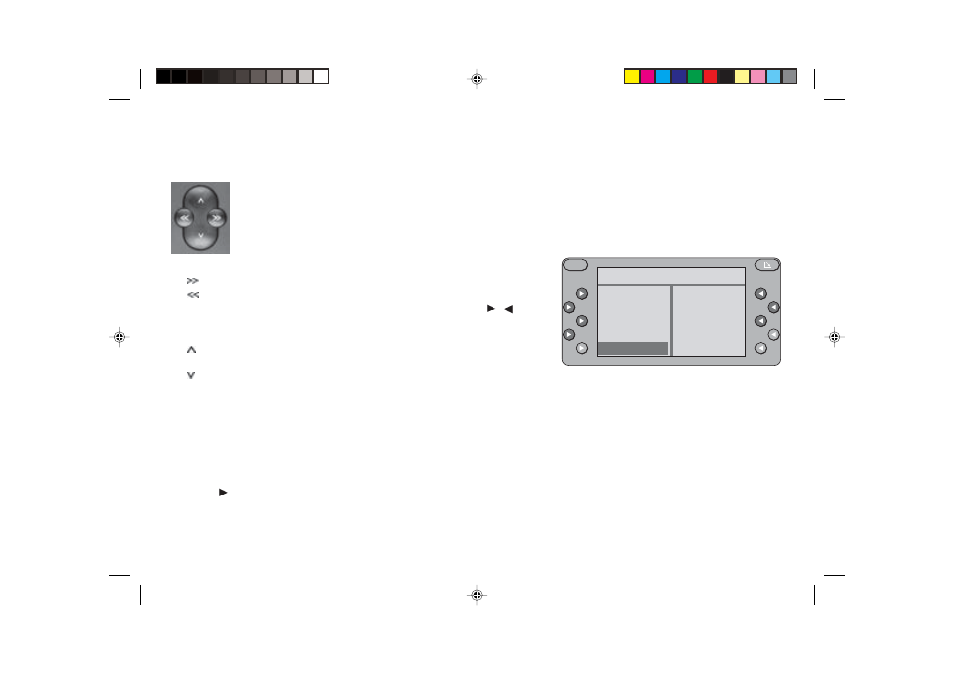
CD - Betrieb (Option)
47
DEUTSCH
ENGLISH
FRANÇAIS
ITALIANO
NEDERLANDS
SVENSKA
ESPAÑOL
PORTUGUÊS
Selecting a CD and a track
The display header will indicate the current selection.
Selecting a CD
up
down
You can also select a CD directly by pressing the corresponding softkey
/
.
Selecting a track
up: press briefly.
CUE - fast forward (audible): hold pressed down.
down: press twice or several times in quick succession.
To restart the track currently playing: press once.
REVIEW - fast reverse (audible): hold pressed down.
MIX
CD tracks can also be played back in random order.
Select the menu for the changer functions. If necessary,
•
press CDC.
•
Press
MIX
repeatedly until the function you wish to select appears brief-
ly in the display header.
S
DISC 03
DISC 04
DISC 05
DISC 06
DISC 05 TR 08
DISC 01
DISC 02
DISC 07
DISC 08
EMPTY
EMPTY
BA NewYork gb®
24.05.2002, 11:59 Uhr
47
- Car Multimedia (92 pages)
- FREIBURG LOUISIANA RCM 148 (23 pages)
- Sevilla CD51 (26 pages)
- NEW YORK 800 (24 pages)
- MP71 (31 pages)
- Washington DJ70 (30 pages)
- CD32 (26 pages)
- MIAMI 100 USB (2 pages)
- ACAPULCO RDM 168 (30 pages)
- BRIGHTON MP27 (30 pages)
- ACR 3250 (13 pages)
- San Remo CD31 (23 pages)
- ALBERTVILLE RCM 149 (23 pages)
- MP35 (26 pages)
- VW / AUDI 7 607 548 500 (24 pages)
- BREMEN MP76 (55 pages)
- FRANKFURT RCM 104 (24 pages)
- 7 645 170 310 (37 pages)
- MP54 US (43 pages)
- MALIBU C50 (20 pages)
- BREMEN MP74 US (50 pages)
- PARIS RCM 104 (20 pages)
- KLN RCM RCM 126 (33 pages)
- Alaska DJ52 (30 pages)
- ACR 3231 (8 pages)
- LIMA CR 47 (17 pages)
- RHODOS CC 25 (12 pages)
- SAN FRANCISCO RDM 169 (45 pages)
- AUGSBURG CR 24 (13 pages)
- CR127 (17 pages)
- COBURG DJ A (25 pages)
- Orlando CD70 (31 pages)
- Essen CD31 (23 pages)
- SAN FRANCISCO CD70 (38 pages)
- HEIDELBERG CD50 (29 pages)
- MONTREUX C30 (24 pages)
- DAKOTA RCR 127 (19 pages)
- 7 647 492 310 (26 pages)
- HEILBRONN RCC 24 (14 pages)
- Sacramento CD33 (65 pages)
- MEMPHIS MP66 7 646 521 310 (77 pages)
- HEIDELBERG CD51 (27 pages)
- Acapulco CD51 (30 pages)
- SANTA CRUZ MP36 (33 pages)
- RCR 45 (18 pages)
