Editing movies – Olympus SP-350 User Manual
Page 99
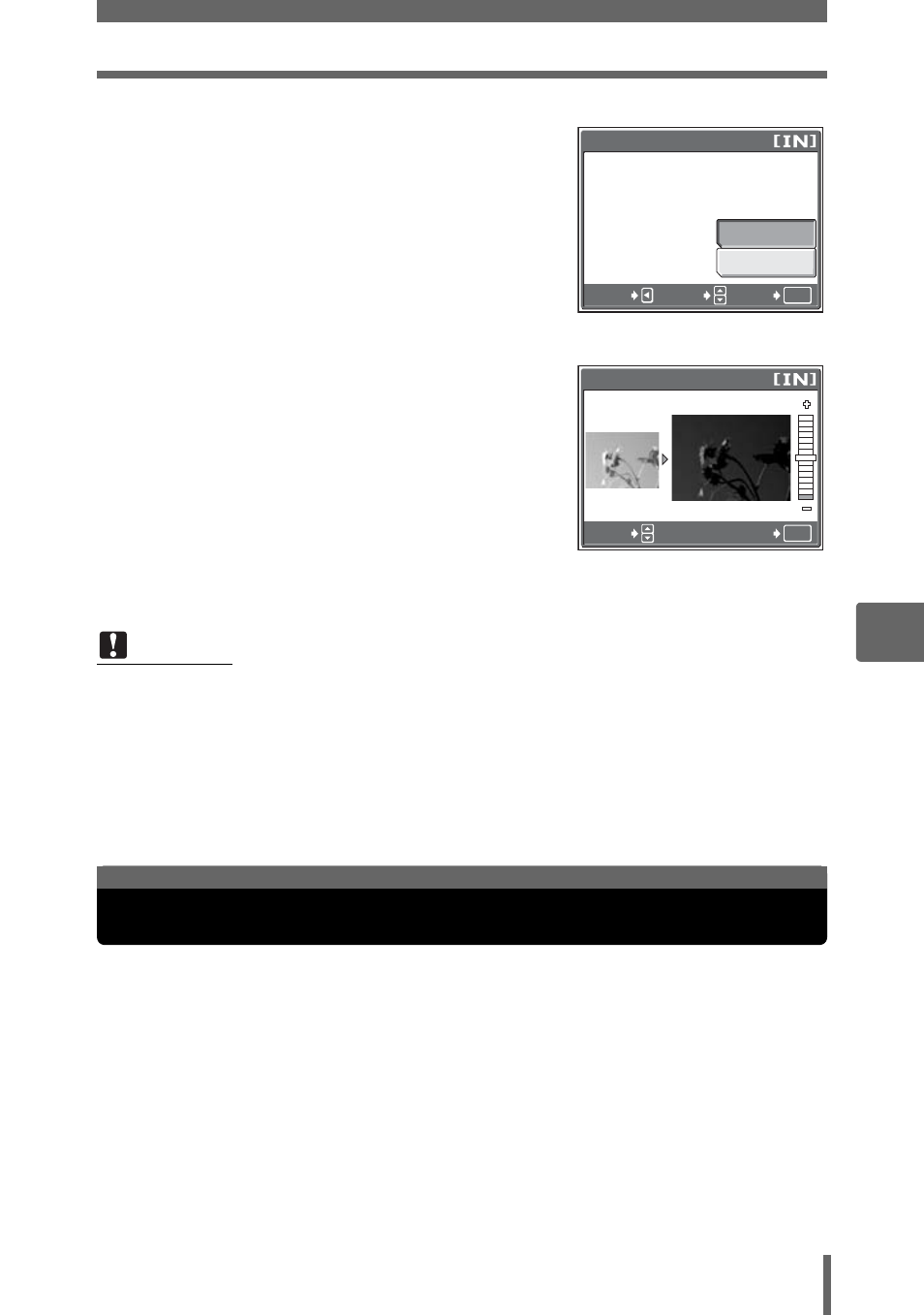
Editing movies
99
6
Pl
ayback
1
Select [NEW FILE], and press
Z.
2
Press sr to adjust the
brightness or saturation, and
press
Z.
3
Select [OK], and press
Z.
• The [BUSY] bar is displayed and after
the image is saved, the camera returns
to the playback mode.
This function lets you create indexes and edit movies.
INDEX
9 frames extracted from a movie are displayed as an index and stored as
a still picture.
EDIT
This function lets you extract parts of the movie that you want.
Select a movie that you want to edit and display the top menu.
Note
• Adjusting pictures with [BRIGHTNESS] or [SATURATION] is not possible in the
following cases:
If there is insufficient space in the internal memory or the card, or for
movies, pictures edited with a computer, pictures taken with another
camera, or pictures in raw data format.
NEW FILE
OK
SATURATION
CANCEL
SELECT
CANCEL
GO
When [SATURATION] is
selected
OK
SATURATION
SELECT
GO
When [SATURATION] is
selected
Editing movies
- OM 10 (51 pages)
- C-120 (172 pages)
- D-380 (133 pages)
- Stylus 500 Digital (170 pages)
- Stylus 500 Digital (2 pages)
- Stylus 500 Digital (100 pages)
- D-545 Zoom (138 pages)
- C-480 (100 pages)
- C-480 Zoom (2 pages)
- C-40Zoom (203 pages)
- C-1 Zoom (40 pages)
- TOUGH-3000 EN (83 pages)
- C-50 Zoom (156 pages)
- C-50 (2 pages)
- D-230 (116 pages)
- Stylus Verve (192 pages)
- Stylus Verve (2 pages)
- Stylus Verve (163 pages)
- D-550 Zoom (178 pages)
- C-730 Ultra Zoom (266 pages)
- Stylus Verve S (2 pages)
- Stylus Verve S (124 pages)
- C-1 (158 pages)
- MJU-II Zoom-170 (5 pages)
- Stylus 410 Digital (2 pages)
- Stylus 410 Digital (72 pages)
- Stylus 410 Digital (228 pages)
- E-500 (12 pages)
- E-500 (216 pages)
- C-2500L (31 pages)
- C-2500L (95 pages)
- E-300 (211 pages)
- C-860L (32 pages)
- D-390 (2 pages)
- E-20p (32 pages)
- 3000 (2 pages)
- D-520 Zoom (180 pages)
- C-750 Ultra Zoom (238 pages)
- C-3040 Zoom (40 pages)
- C-5050 Zoom (268 pages)
- C-5050 Zoom (2 pages)
- E-1 (2 pages)
- EVOLT E-300 (1 page)
- E-1 (5 pages)
- E-1 (180 pages)
