Olympus SP-350 User Manual
Page 32
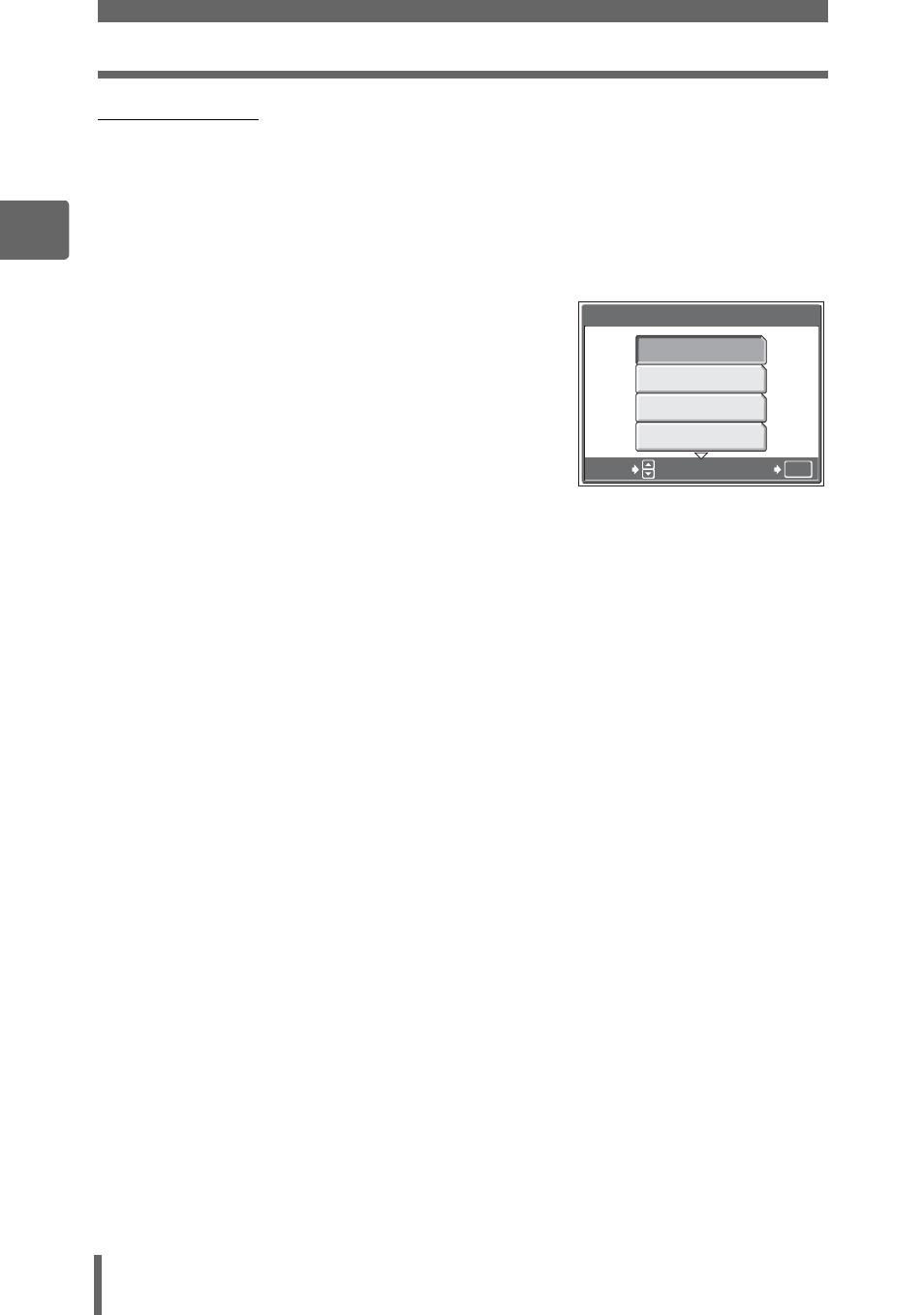
Record mode
32
2
Ti
ps
b
e
fore yo
u start
takin
g
pi
ct
ures
(JPEG copy
Pictures taken in the raw data format can be stored in JPEG format at the same time
as they are recorded in raw data. To record pictures in JPEG format you can select
[SHQ], [HQ], [SQ1] or [SQ2] for the record mode, but you cannot select the image
size. Pictures are recorded in the size currently set for each record mode.
1
In the [K] screen, select [RAW], and press q.
2
Select a JPEG duplicate setting
from [OFF], [SHQ], [HQ], [SQ1]
and [SQ2].
• Select [OFF] to save raw data only.
3
Press
Z.
SHQ
HQ
SQ1
JPEG DUPLICATE SETTING
OK
OFF
SELECT
GO
See also other documents in the category Olympus Cameras:
- OM 10 (51 pages)
- D-380 (133 pages)
- C-120 (172 pages)
- Stylus 500 Digital (170 pages)
- Stylus 500 Digital (2 pages)
- Stylus 500 Digital (100 pages)
- D-545 Zoom (138 pages)
- C-480 (100 pages)
- C-480 Zoom (2 pages)
- C-40Zoom (203 pages)
- C-1 Zoom (40 pages)
- TOUGH-3000 EN (83 pages)
- C-50 Zoom (156 pages)
- C-50 (2 pages)
- D-230 (116 pages)
- Stylus Verve (192 pages)
- Stylus Verve (2 pages)
- Stylus Verve (163 pages)
- D-550 Zoom (178 pages)
- C-730 Ultra Zoom (266 pages)
- C-1 (158 pages)
- Stylus Verve S (2 pages)
- Stylus Verve S (124 pages)
- MJU-II Zoom-170 (5 pages)
- Stylus 410 Digital (2 pages)
- Stylus 410 Digital (72 pages)
- Stylus 410 Digital (228 pages)
- E-500 (12 pages)
- E-500 (216 pages)
- C-2500L (31 pages)
- C-2500L (95 pages)
- E-300 (211 pages)
- C-860L (32 pages)
- D-390 (2 pages)
- E-20p (32 pages)
- 3000 (2 pages)
- D-520 Zoom (180 pages)
- C-750 Ultra Zoom (238 pages)
- C-3040 Zoom (40 pages)
- C-5050 Zoom (268 pages)
- C-5050 Zoom (2 pages)
- E-1 (2 pages)
- EVOLT E-300 (1 page)
- E-1 (5 pages)
- E-1 (180 pages)
