Manual focus (focus mode) – Olympus SP-350 User Manual
Page 58
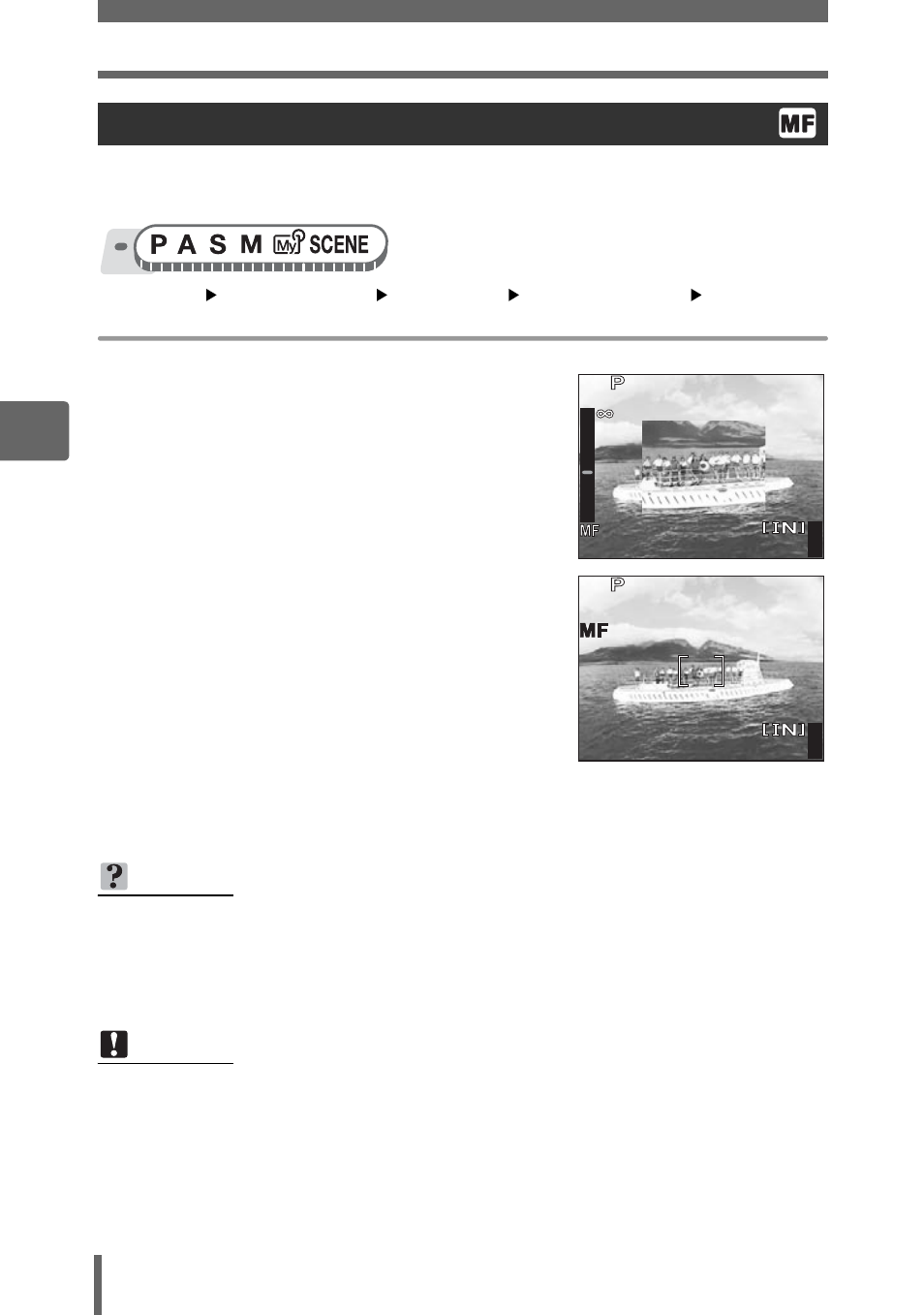
Focusing applications
58
4
Adva
nce
d
sho
o
ti
ng
f
u
n
c
ti
ons
If the subject cannot be accurately focused on with auto focus, set manual focus and
manually adjust the focus.
Top menu
[MODE MENU]
[CAMERA]
[FOCUS MODE]
[MF]
1
Press sr to set the focus.
• During operation, the focus area is enlarged.
This lets you check whether the focus area
is correct.
• The distance indicator on the left of the
monitor is used for reference.
2
Hold down
Z.
• The focus is locked at the distance you
have set, and MF is displayed in red on
the monitor.
• When
Z is held down while MF is
displayed, the distance indicator is
displayed and the focus can be adjusted.
3
Take the picture.
• Set [FOCUS MODE] to [AF] to return to
auto focus.
Manual focus (FOCUS MODE)
TIPS
When you move the cursor to the top of the distance indicator, but the
camera cannot focus at ) (infinity).
j Press sr to make fine adjustments to the cursor position while viewing
the monitor.
Note
• Using the zoom lever after setting the focus may compromise the setting.
Perform the setting again.
44
50cm
50cm
1m
1m
3m
3m
1600
1600×1200
1200
SQ1
SQ1
1/200
1/200 F4.0
F4.0
0.0
0.0
44
1600
1600×1200
1200
SQ1
SQ1
1/200
1/200 F4.0
F4.0
0.0
0.0
