6 playback, 7 settings – Olympus SP-350 User Manual
Page 6
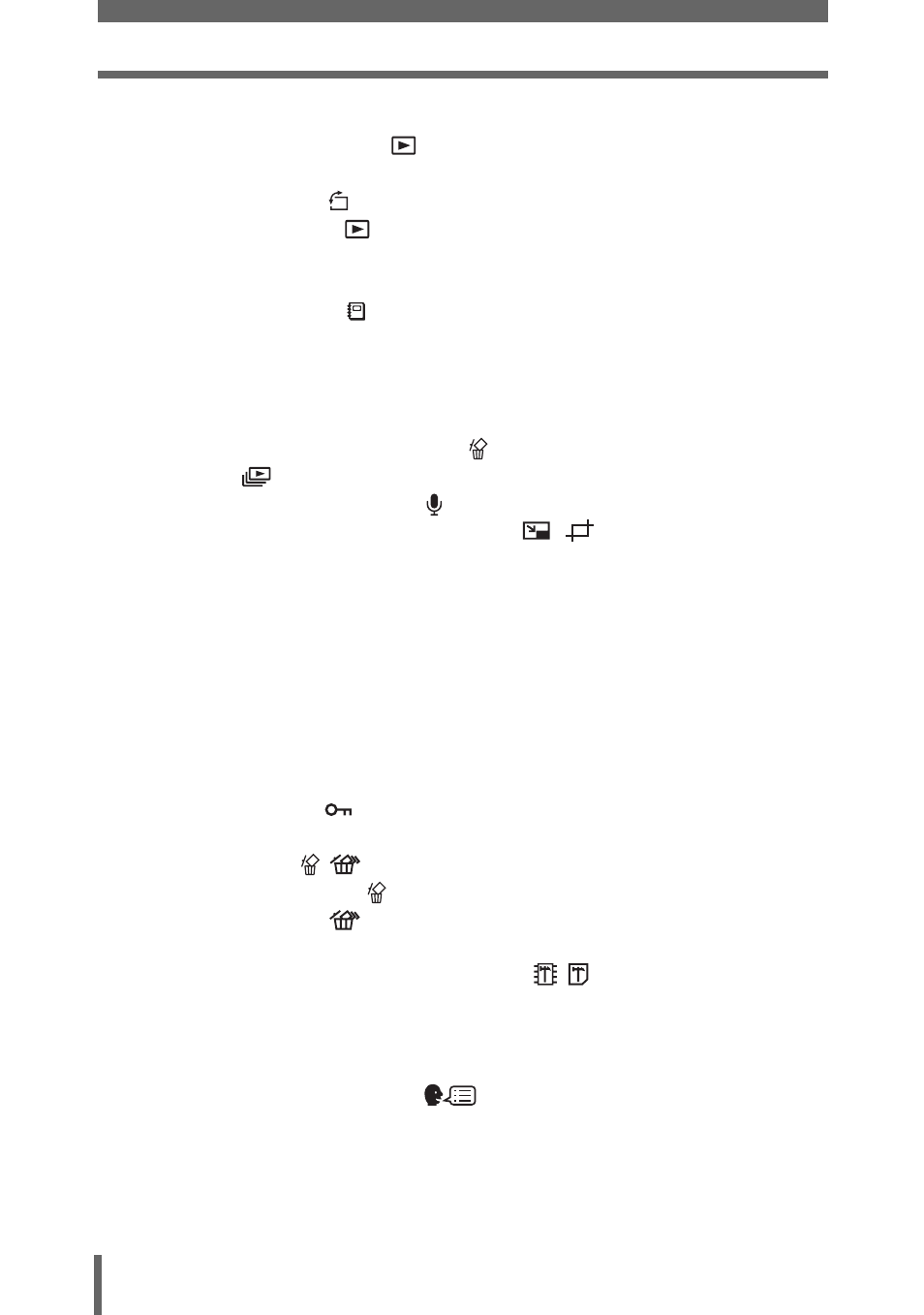
Table of Contents
6
6 Playback - - - - - - - - - - - - - - - - - - - - - - - - - - - 78
........................................................... 79
Playing back pictures in a calendar (CALENDAR)...................... 80
Picture rotation
...................................................................... 80
.................................................................. 81
Selecting the position to begin movie playback
(INDEX PLAY)....................................................................... 82
................................................................... 83
Adding pictures to an album (ALBUM ENTRY)........................... 83
Viewing pictures in albums (SEL. ALBUM) ................................. 85
Selecting an album cover (SELECT TITLE IMAGE) ................... 86
Undoing album entries (UNDO ENTRY) ..................................... 87
Erasing pictures from albums
................................................ 88
Slideshow .................................................................................. 89
Adding sound to still pictures
....................................................... 91
Editing still pictures (RAW DATA EDIT/
BLACK & WHITE/SEPIA)...................................................... 92
(FRAME/TITLE/CALENDAR/LAYOUT) ................................ 95
Adjusting pictures (BRIGHTNESS/SATURATION)........................... 98
Editing movies................................................................................... 99
Creating an index ...................................................................... 100
Editing a movie.......................................................................... 101
Playing back pictures on a TV......................................................... 102
Video output .............................................................................. 103
................................................................... 104
Copying pictures in the internal memory to the card (BACKUP)..... 104
Erasing pictures
.................................................................. 105
.............................................................. 106
.................................................................. 106
Formatting the internal memory or card
.............................. 107
7 Settings - - - - - - - - - - - - - - - - - - - - - - - - - - - 108
................................................ 109
Changing the startup screen and shutdown screen
(PW ON SETUP/PW OFF SETUP)..................................... 110
Screen setup ............................................................................. 110
Viewing pictures immediately (REC VIEW)..................................... 111
