Press sr to select the [iso], and press q – Olympus SP-350 User Manual
Page 18
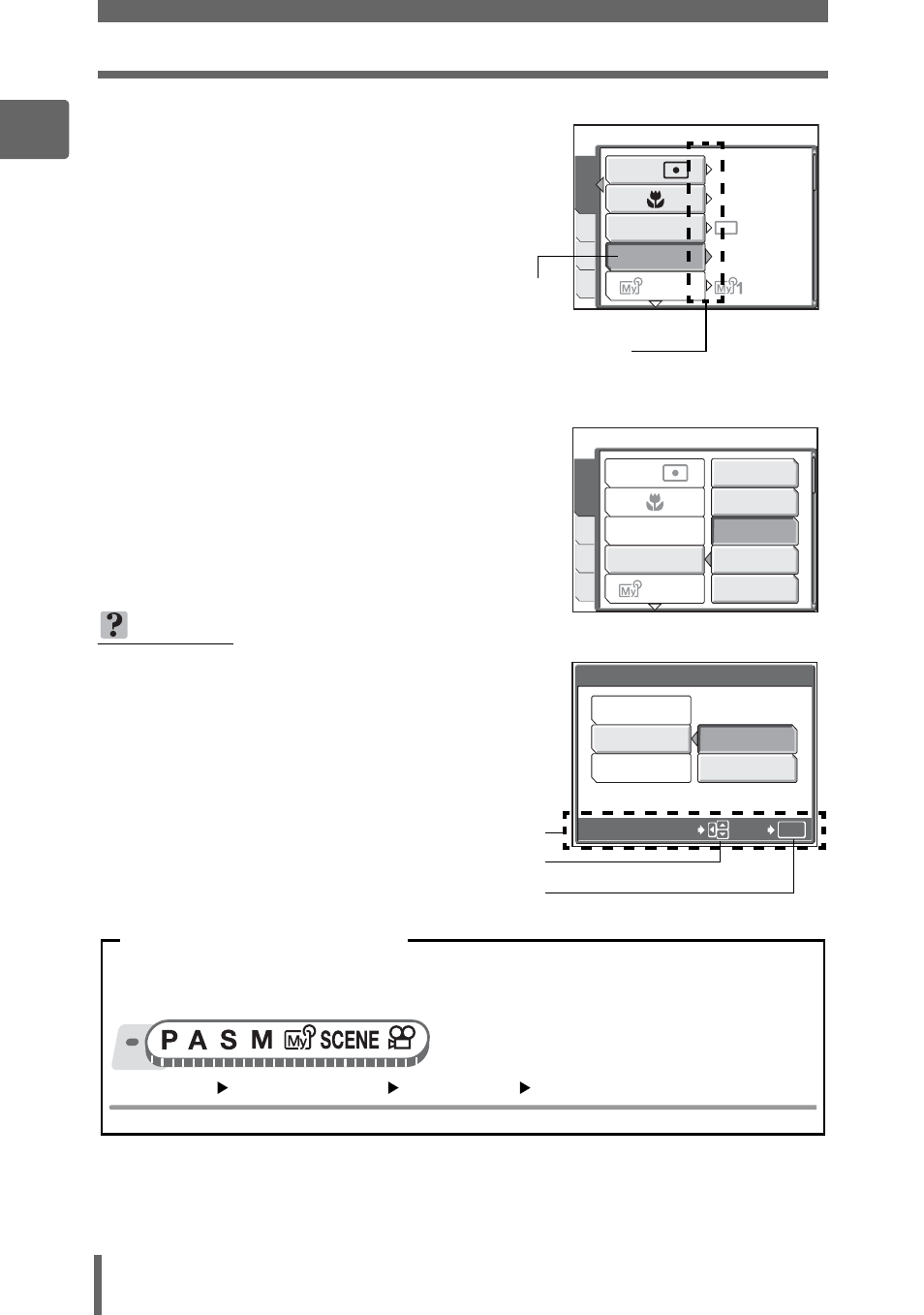
Menus
18
1
Basi
c operati
o
n
5
Press sr to select the [ISO],
and press q.
• Refer to the arrows on the screen to
select and make settings with the arrow
pad.
• Unavailable settings cannot be
selected.
6
Press sr to select [AUTO],
[64], [100], [200], or [400], and
press
Z.
• Press
Z repeatedly to exit the menu.
TIPS
• The operation guide displayed at the
bottom of the screen depends on the menu
to be set. In this case, follow the operation
guide to set or change settings using the
arrow pad.
1/2/3/4
ESP
DRIVE
ISO
AUTO
OFF
SET
PIC
CAMERA
MEM
ESP/
The selected item is displayed
in a different color.
Press q to go on to
the following setting.
AUTO
1/2/3/4
DRIVE
ISO
SET
PIC
CAMERA
MEM
ESP/
400
64
100
200
OK
2
1
GO
SELECT
LOW
HIGH
BEEP
OFF
In this manual, procedures for using the menus are expressed as follows:
• Ex: Steps 1 to 5 for setting [ISO]
Top menu
[MODE MENU]
[CAMERA]
[ISO]
Menu operation notation
Operation guide
Press psr to select a setting.
Press
Z to finalize the setting.
- OM 10 (51 pages)
- C-120 (172 pages)
- D-380 (133 pages)
- Stylus 500 Digital (170 pages)
- Stylus 500 Digital (2 pages)
- Stylus 500 Digital (100 pages)
- D-545 Zoom (138 pages)
- C-480 (100 pages)
- C-480 Zoom (2 pages)
- C-40Zoom (203 pages)
- C-1 Zoom (40 pages)
- TOUGH-3000 EN (83 pages)
- C-50 Zoom (156 pages)
- C-50 (2 pages)
- D-230 (116 pages)
- Stylus Verve (192 pages)
- Stylus Verve (2 pages)
- Stylus Verve (163 pages)
- D-550 Zoom (178 pages)
- C-730 Ultra Zoom (266 pages)
- C-1 (158 pages)
- Stylus Verve S (2 pages)
- Stylus Verve S (124 pages)
- MJU-II Zoom-170 (5 pages)
- Stylus 410 Digital (2 pages)
- Stylus 410 Digital (72 pages)
- Stylus 410 Digital (228 pages)
- E-500 (12 pages)
- E-500 (216 pages)
- C-2500L (95 pages)
- C-2500L (31 pages)
- E-300 (211 pages)
- C-860L (32 pages)
- D-390 (2 pages)
- E-20p (32 pages)
- 3000 (2 pages)
- D-520 Zoom (180 pages)
- C-750 Ultra Zoom (238 pages)
- C-3040 Zoom (40 pages)
- C-5050 Zoom (268 pages)
- C-5050 Zoom (2 pages)
- E-1 (182 pages)
- E-1 (2 pages)
- EVOLT E-300 (1 page)
- E-1 (5 pages)
