White balance, P.97 – Olympus C-5000 Zoom User Manual
Page 98
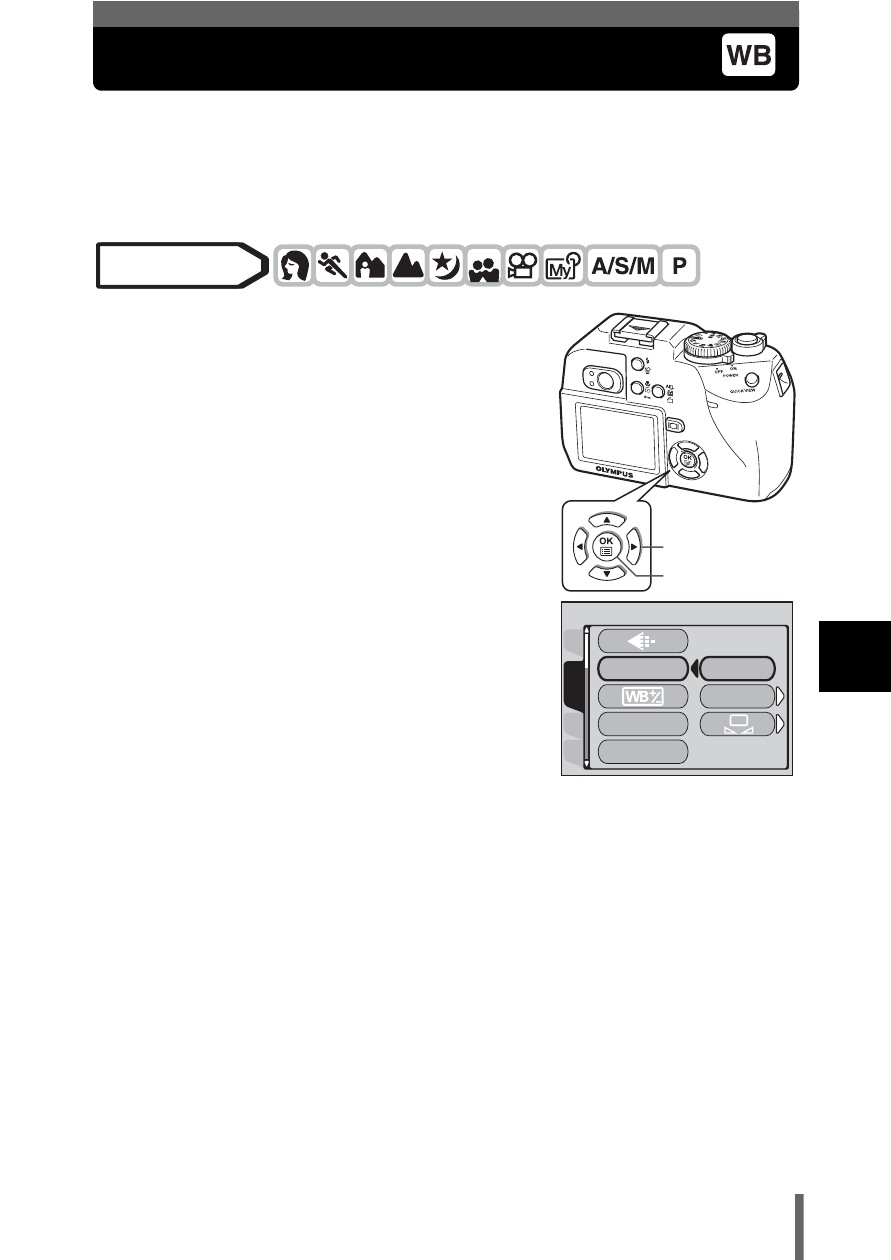
97
Ad
ju
st
in
g th
e ima
g
e
q
u
al
ity
and
e
xpo
sur
e
6
White balance
Color reproduction differs depending on the light conditions. For instance,
when daylight, the setting sun or tungsten lighting are reflected on white
paper, the shade of white produced will be slightly different for each. By
setting the WB (white balance), you can achieve more natural-looking colors.
1
In the top menu, select MODE
MENU Æ PICTURE Æ WB, and
press
d.
g“How to use the menus” (P.33)
• If WB is displayed on the top menu as a
shortcut menu, press the arrow pad in the
same direction as the arrow shown next to
WB.
g“SHORT CUT” (P.126)
2
Press
ac to select AUTO,
PRESET or
V according to the
shooting conditions.
AUTO
Press
e. Press e again to exit the menu.
PRESET
Press
d to display the next selection screen.
g“Preset white balance” (P.98)
V
Press
d to display the next selection screen.
g“One-touch white balance” (P.98)
Mode dial
Arrow pad
OK button
CARD
SEt
CAM
PICtURE
AUtO
PRESEt
WB
SHARPNESS
CONtRASt
- OM 10 (51 pages)
- C-120 (172 pages)
- D-380 (133 pages)
- Stylus 500 Digital (170 pages)
- Stylus 500 Digital (2 pages)
- Stylus 500 Digital (100 pages)
- C-480 (100 pages)
- C-480 Zoom (2 pages)
- D-545 Zoom (138 pages)
- C-40Zoom (203 pages)
- C-1 Zoom (40 pages)
- TOUGH-3000 EN (83 pages)
- C-50 (2 pages)
- C-50 Zoom (156 pages)
- D-230 (116 pages)
- Stylus Verve (192 pages)
- Stylus Verve (2 pages)
- Stylus Verve (163 pages)
- D-550 Zoom (178 pages)
- C-730 Ultra Zoom (266 pages)
- C-1 (158 pages)
- Stylus Verve S (2 pages)
- Stylus Verve S (124 pages)
- MJU-II Zoom-170 (5 pages)
- Stylus 410 Digital (228 pages)
- Stylus 410 Digital (2 pages)
- Stylus 410 Digital (72 pages)
- E-500 (12 pages)
- E-500 (216 pages)
- C-2500L (31 pages)
- C-2500L (95 pages)
- E-300 (211 pages)
- C-860L (32 pages)
- D-390 (2 pages)
- E-20p (32 pages)
- 3000 (2 pages)
- D-520 Zoom (180 pages)
- C-750 Ultra Zoom (238 pages)
- C-3040 Zoom (40 pages)
- C-5050 Zoom (2 pages)
- C-5050 Zoom (268 pages)
- E-1 (2 pages)
- EVOLT E-300 (1 page)
- E-1 (5 pages)
- E-1 (180 pages)
