2 using the menus, About the menus, Using the menus – Olympus C-5000 Zoom User Manual
Page 33: P.32
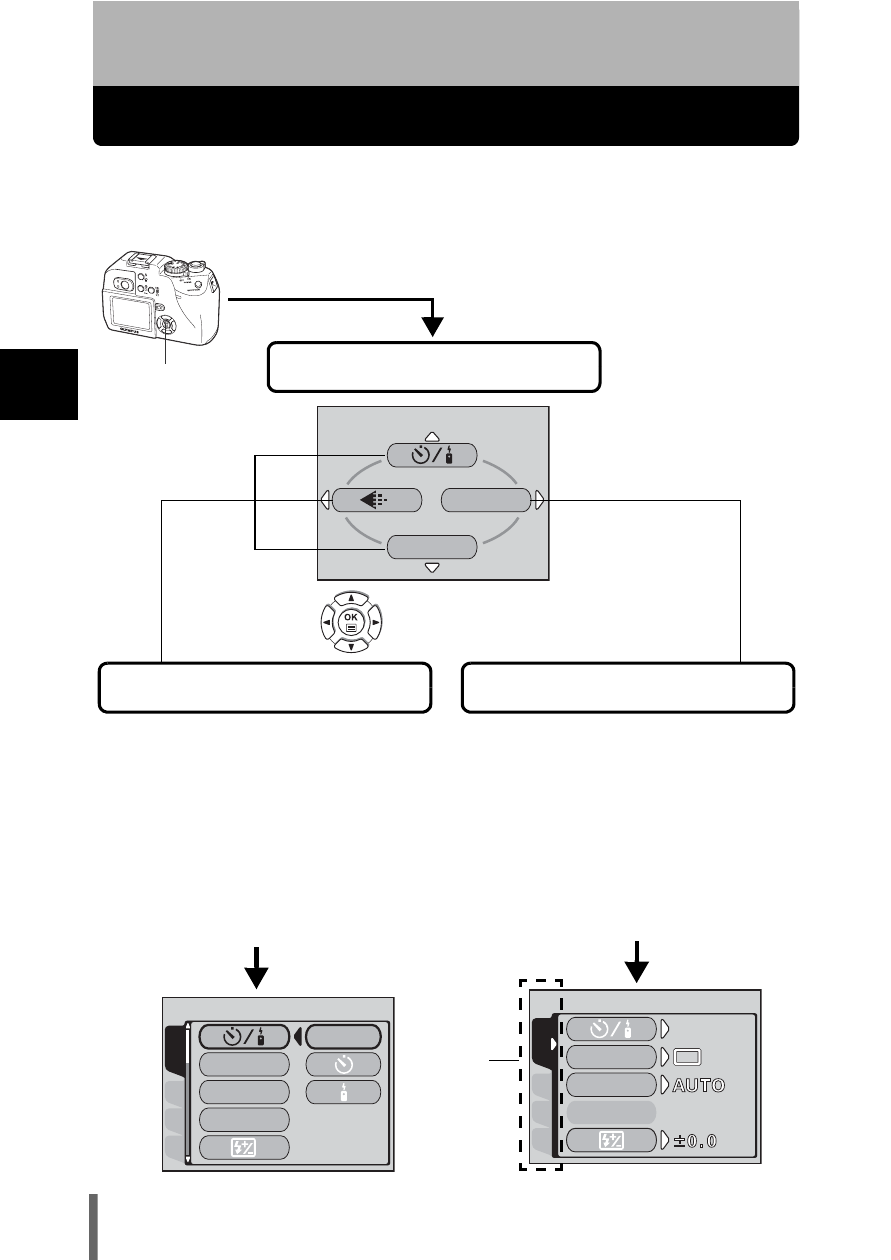
32
2
U
sing t
he men
us
2 Using the menus
About the menus
When you turn on the camera and press
e, the top menu is displayed on the
monitor. The functions of this camera are set from the menus. This chapter
explains how the menus work, using the P mode screens.
CARD
SEt
PIC
CAMERA
DRIVE
OFF
OFF
ISO
A/S/M
WB
MODE MENU
CARD
SEt
PIC
CAMERA
DRIVE
ISO
A/S/M
OFF
• Take you directly to the setting
screens.
• Display operational buttons at the
bottom of the screen.
• The functions registered in the
shortcut menus can also be
accessed from the MODE MENU.
• The shortcut menus can be replaced
in modes other than
hnq.
• Lets you access the menu selections
to set the ISO, sharpness, etc.
• Categorizes the settings into 4 tabs.
• Press
ac to select a tab and
display the associated menu items.
• There is no mode menu in
h
mode.
Use the arrow pad to
select a menu.
Press
e
.
The top menu is displayed.
Tab
MODE MENU
SHORTCUT MENUS
Top menu
- OM 10 (51 pages)
- C-120 (172 pages)
- D-380 (133 pages)
- Stylus 500 Digital (100 pages)
- Stylus 500 Digital (170 pages)
- Stylus 500 Digital (2 pages)
- D-545 Zoom (138 pages)
- C-480 (100 pages)
- C-480 Zoom (2 pages)
- C-40Zoom (203 pages)
- C-1 Zoom (40 pages)
- TOUGH-3000 EN (83 pages)
- C-50 Zoom (156 pages)
- C-50 (2 pages)
- D-230 (116 pages)
- Stylus Verve (163 pages)
- Stylus Verve (192 pages)
- Stylus Verve (2 pages)
- D-550 Zoom (178 pages)
- C-730 Ultra Zoom (266 pages)
- C-1 (158 pages)
- Stylus Verve S (2 pages)
- Stylus Verve S (124 pages)
- MJU-II Zoom-170 (5 pages)
- Stylus 410 Digital (2 pages)
- Stylus 410 Digital (72 pages)
- Stylus 410 Digital (228 pages)
- E-500 (12 pages)
- E-500 (216 pages)
- C-2500L (95 pages)
- C-2500L (31 pages)
- E-300 (211 pages)
- C-860L (32 pages)
- D-390 (2 pages)
- E-20p (32 pages)
- 3000 (2 pages)
- D-520 Zoom (180 pages)
- C-750 Ultra Zoom (238 pages)
- C-3040 Zoom (40 pages)
- C-5050 Zoom (268 pages)
- C-5050 Zoom (2 pages)
- E-1 (180 pages)
- E-1 (182 pages)
- E-1 (2 pages)
- EVOLT E-300 (1 page)
