Olympus C-5000 Zoom User Manual
Page 39
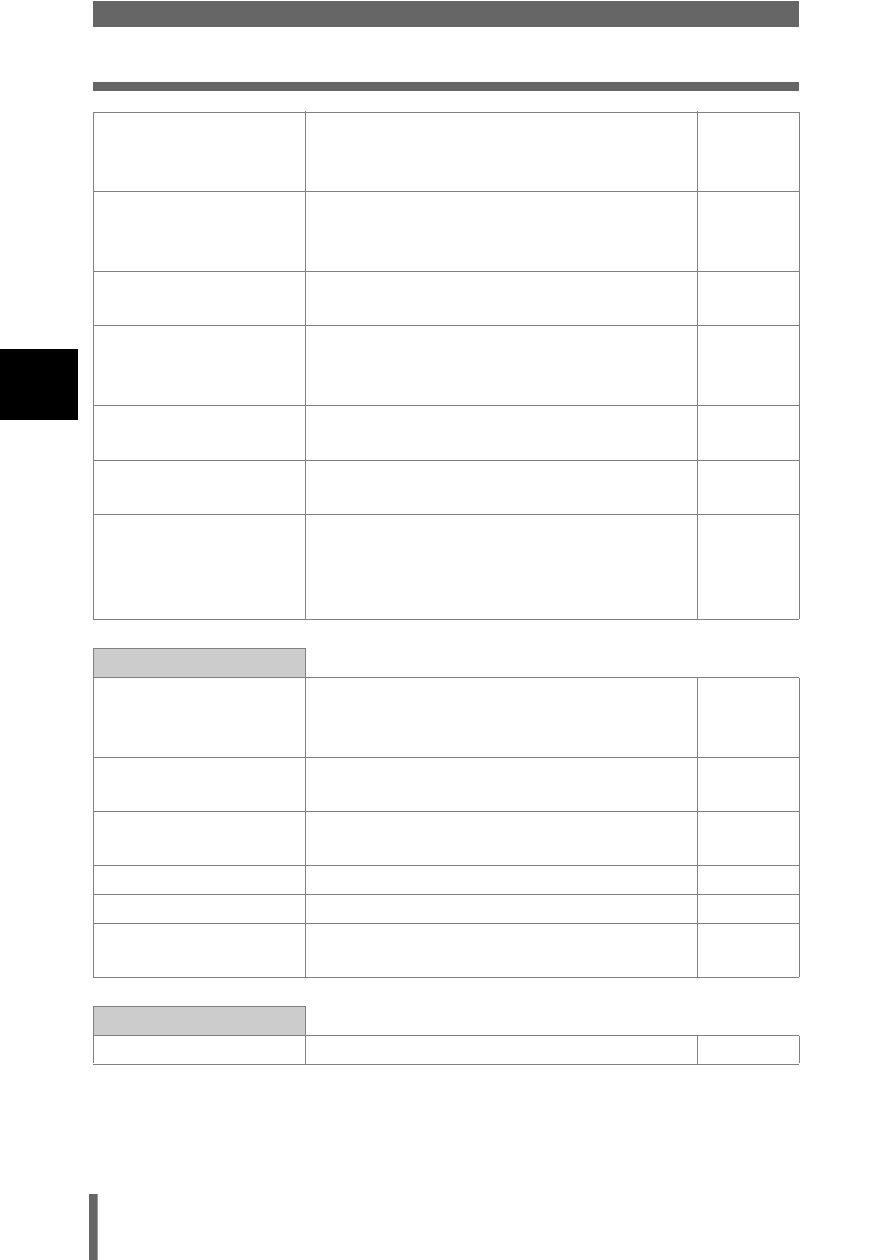
38
Mode Menus
2
U
sing t
he men
us
DIGITAL ZOOM
Extends the maximum optical zoom,
making possible up to approx. 12x total
seamless zoom.
%
Super Macro – Allows pictures to be
taken as close as 4 cm/1.6" from the
subject.
PANORAMA
Allows panorama pictures to be taken
with Olympus CAMEDIA-brand cards.
2 IN 1
Combines two still pictures taken in
succession and stores them as a single
picture.
FUNCTION
Adds special effects to pictures (BLACK
& WHITE and SEPIA).
AF AREA
Changes the position of the AF target
mark using the arrow pad.
INFO
Selects whether to display all the
information such as shutter speed and
white balance, or only the minimum
information.
PICTURE tab
K
Sets the image quality and resolution.
Still picture: TIFF, SHQ, HQ, SQ1, SQ2
Movie
: HQ, SQ
WB
Sets the appropriate white balance
according to the light source.
>
Makes fine changes to the white
balance.
SHARPNESS
Adjusts the sharpness of the image.
CONTRAST
Adjusts the contrast of the image.
SATURATION
Adjusts the level of color depth without
changing the tint.
CARD tab
CARD SETUP
Formats a card.
