White balance k adjusting the color tone – Olympus EVOLT E-410 User Manual
Page 54
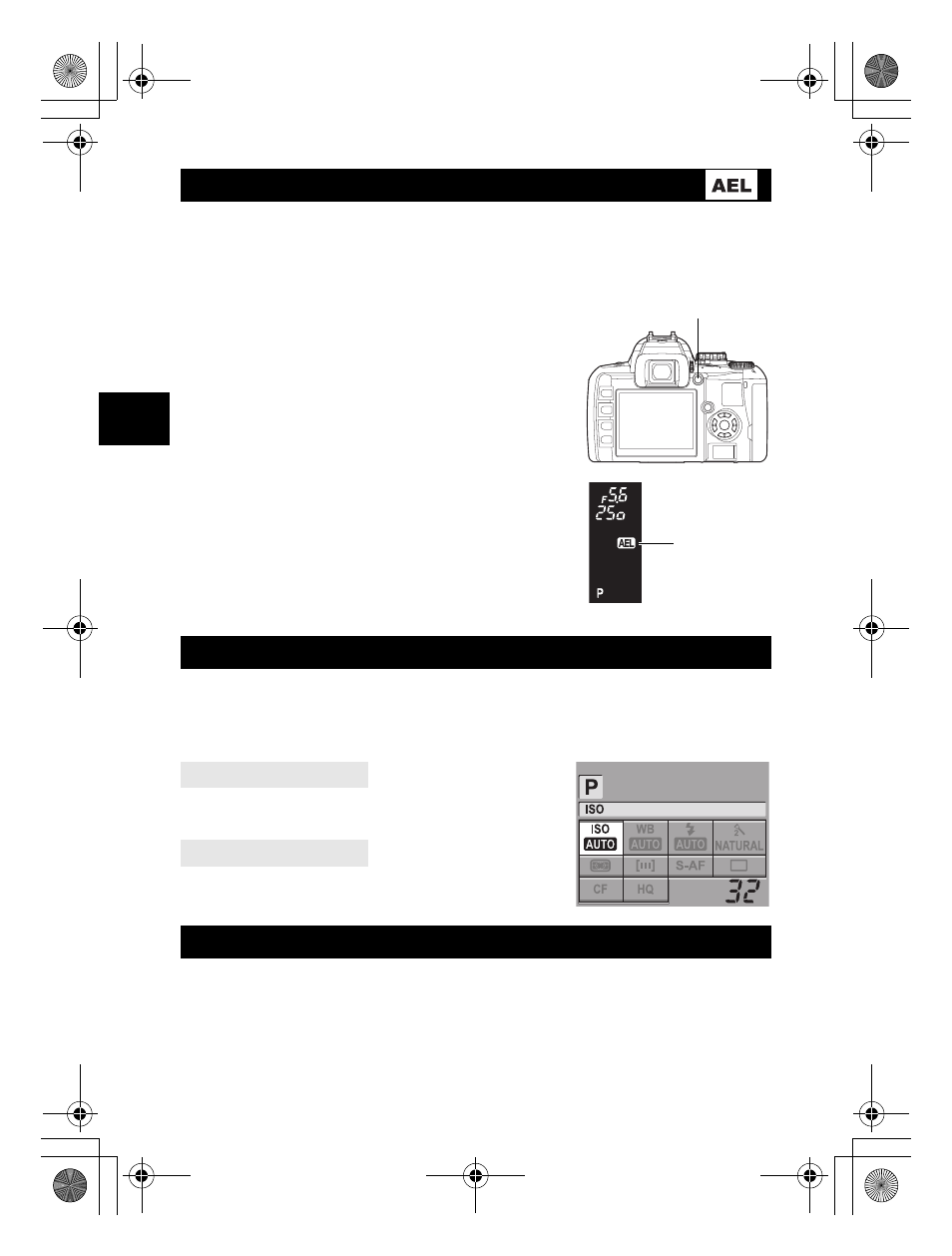
54
EN
Shooting functions
k
Exposure, image and color
3
The metered exposure value can be locked with the
AEL button (AE lock). Use AE lock when
you want a different exposure setting from the one that would normally apply under the
current shooting conditions.
Normally, pressing the shutter button halfway locks both AF (auto focus) and AE (automatic
exposure), but you can lock the exposure alone by pressing the
AEL button.
Press the
AEL button at the position where you wish to
lock the metering values and the exposure will be
locked. As the exposure will be locked while the
AEL
button is being pressed, press the shutter button.
• Releasing the
AEL button cancels AE lock.
• Using the custom menu, you can set AE lock so that it is not
canceled when the
AEL button is released. g “AEL/AFL
memo” (P. 72)
The higher the ISO value, the greater the camera’s light sensitivity and the better its ability to
shoot in low light conditions. However, higher values may give pictures a grainy appearance.
For [AUTO], sensitivity is set automatically according to the shooting conditions and is fixed
to ISO100 when flash is not fired in S or M mode.
i
p : ISOi
[AUTO], [100] - [1600]
MENU[W][ISO]
Color reproduction differs depending on the light conditions. For instance, when daylight or
tungsten lighting is reflected on white paper, the shade of white produced will be slightly
different for each. With a digital camera, white color can be adjusted to reproduce more
natural white with a digital processor. This mechanism is called white balance. There are 4
options for setting the WB with this camera.
AE lock
k Locking the exposure
ISO
k Setting the desired sensitivity to light
Control panel screen
Menu
White balance
k Adjusting the color tone
Viewfinder
AE lock
AEL button
s0013_e_00_unified.book Page 54 Monday, March 5, 2007 10:04 AM
