Olympus EVOLT E-410 User Manual
Page 21
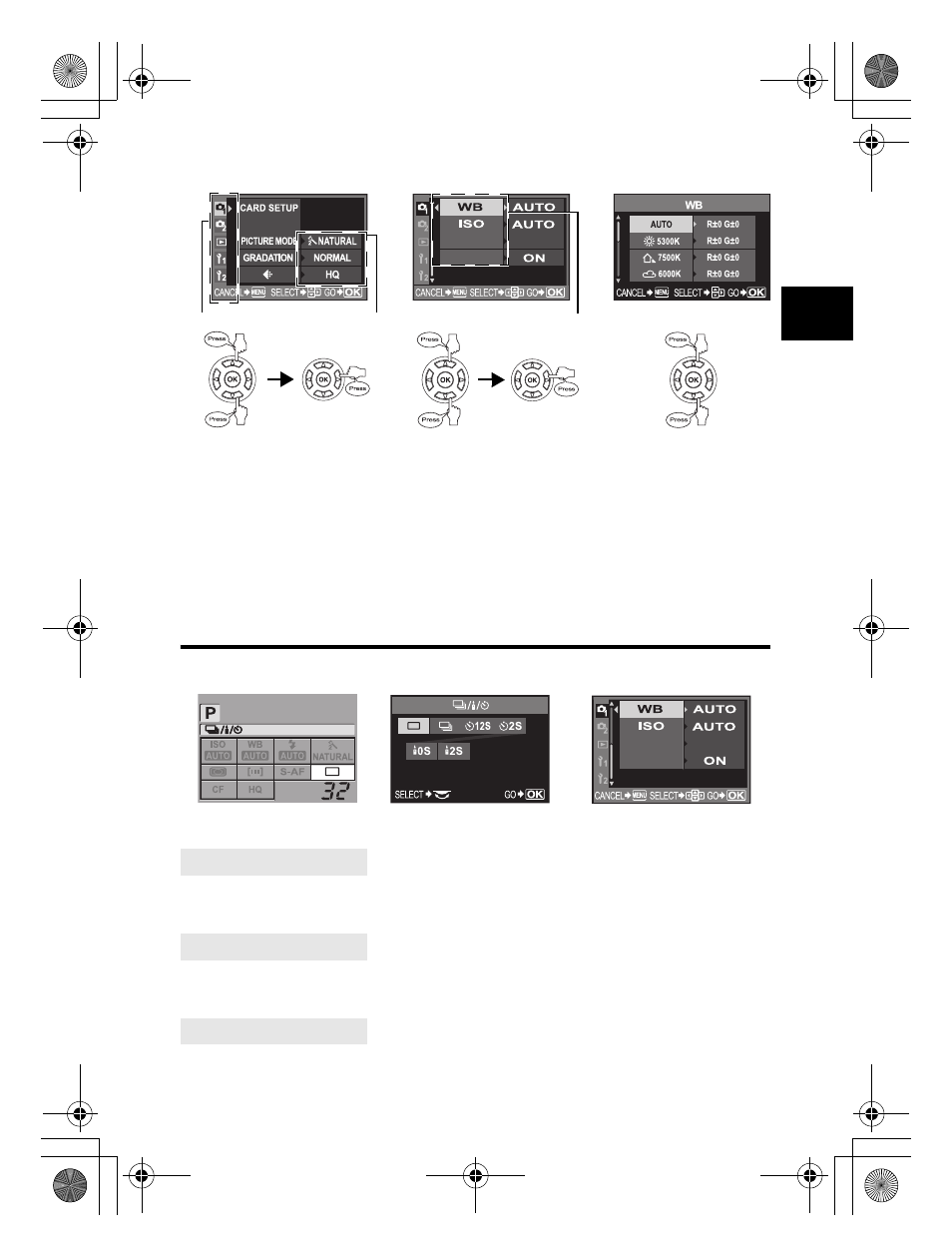
EN
21
Mastering the E-410
1
2
Use
p to set a function.
Types of tabs
W Sets shooting functions.
X Sets shooting functions.
q Sets playback functions.
Y
Customizes shooting functions.
Z
Sets functions that allow you to use the camera efficiently.
3
Press
i repeatedly until the menu disappears.
• The normal shooting screen is restored.
• For the menu lists, see “Menu directory” (
g P. 102).
Descriptions in this manual
The operating instructions of the control panel screen, direct buttons and menu are described
as follows in this manual.
e.g.: When setting Remote control/Self-timer/Sequential shooting
i
p: j/
e.g.: When setting Remote control/Self-timer/Sequential shooting
Y/j Control dial
e.g.: When setting white balance
MENU[W][WB]
Control panel screen
Direct buttons
Menu
Tab
The current setting is displayed
CUSTOM RESET
SETTING
NOISE FILTER
STANDARD
NOISE REDUCT.
Function
Moves to the functions under the
tab you have selected.
Select a function and go to the
setting screen.
Control panel setting
screen
Direct buttons setting screen
Menu setting screen
NOISE FILTER
STANDARD
NOISE REDUCT.
s0013_e_00_unified.book Page 21 Monday, March 5, 2007 10:04 AM
