Olympus EVOLT E-410 User Manual
Page 16
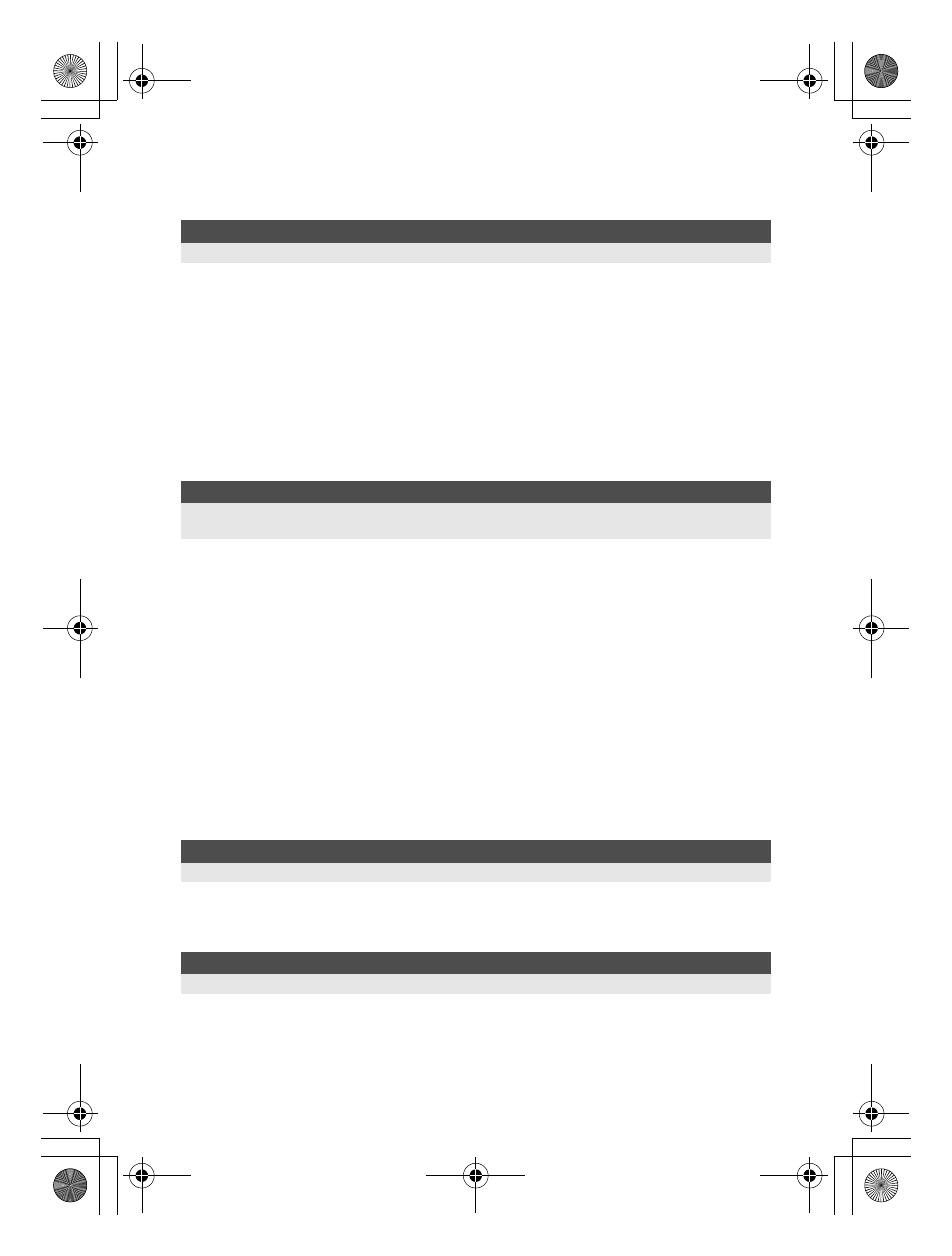
16
EN
To increase the number of languages................................................................................... 88
Transferring images to your computer without using OLYMPUS Master .............................. 89
Shooting tips and information................................................................................................ 90
Tips before you start taking pictures .................................................................... 90
Shooting tips ........................................................................................................ 90
Additional shooting tips and information .............................................................. 93
Playback tips........................................................................................................ 95
Viewing pictures on a computer........................................................................... 95
When error messages are displayed..................................................................................... 96
Camera maintenance ............................................................................................................ 98
Cleaning and storing the camera ......................................................................... 98
Cleaning mode
k Removing dust.......................................................................99
Pixel mapping
k Checking the image processing functions...............................99
Card basics ......................................................................................................................... 100
Usable cards ...................................................................................................... 100
Formatting the card............................................................................................ 100
Battery and charger............................................................................................................. 101
Using your charger abroad ................................................................................ 101
Menu directory..................................................................................................................... 102
Functions that can be set by shooting mode....................................................................... 105
List of record modes............................................................................................................ 107
Names of parts .................................................................................................................... 108
Camera .............................................................................................................. 108
Viewfinder indications ........................................................................................ 110
Control panel screen.......................................................................................... 111
LCD monitor indications (during live view)......................................................... 113
LCD monitor indications (during playback) ........................................................ 114
Glossary .............................................................................................................................. 115
Specifications ...................................................................................................................... 118
Lens..................................................................................................................................... 121
ZUIKO DIGITAL interchangeable lens ................................................................................ 121
SAFETY PRECAUTIONS ................................................................................................... 124
Index.................................................................................................................................... 130
8
Getting to know your camera better ........................................................90
Reference for help or when you wish to know more about the camera.
9
Information.............................................................................................100
Describes how to handle the cards and rechargeable battery, and contains a directory of the camera’s
functions and displays.
10 Interchangeable lenses .........................................................................121
Describes how to handle interchangeable lenses.
11 Others....................................................................................................124
Describes precautions regarding the use of the camera and accessories.
s0013_e_00_unified.book Page 16 Monday, March 5, 2007 10:04 AM
