Downloading image data to your pc – Olympus D-150-C-1 User Manual
Page 84
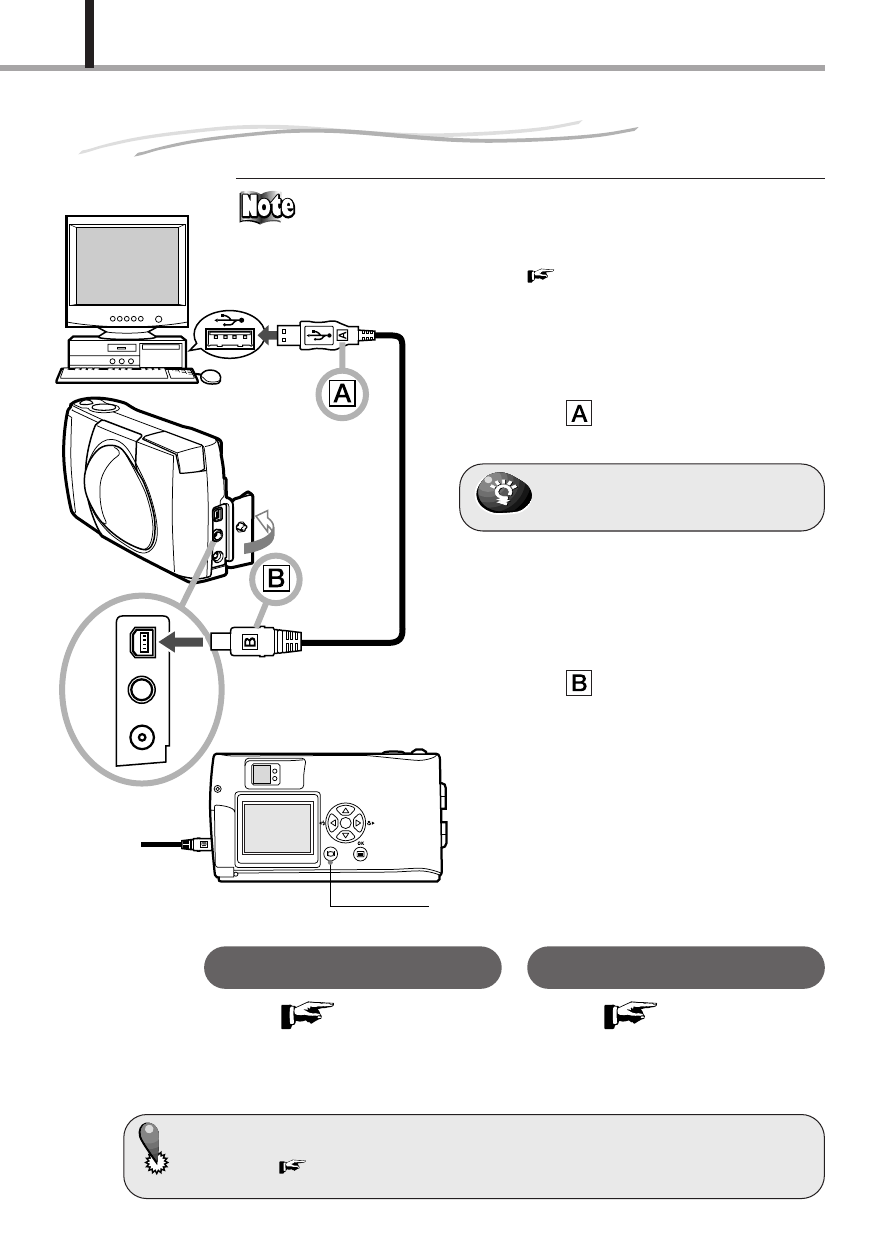
84
VIEWING OPTIONS
Downloading Image Data to Your PC
You can plug and unplug a USB cable regardless of whether
the PC and camera are on or off. It is recommended that you
plug in the AC adapter to power the camera before you start
the following procedure (
Page 72).
To USB port
To USB connector
Display button
Operating Procedure
1.
Connect the end of the USB cable
marked
to the USB port on your
PC.
2.
Open the connector cover on the
camera.
3.
Connect the end of the USB cable
marked
to the USB connector on
the camera.
[
When the camera starts downloading,
the green lamp on the right of the
viewfinder lights.
The connection is complete.
When using a Windows PC
Page 85
When using a Macintosh with OS 9*
Page 88
* For details on operating procedure with Mac OS
8.6, consult authorized Olympus service center.
The location of the USB port varies
depending on the PC.
For using the AC adapter, refer to “When using the AC adapter with the batteries
loaded” (
Page 81).
- OM 10 (51 pages)
- C-120 (172 pages)
- D-380 (133 pages)
- Stylus 500 Digital (170 pages)
- Stylus 500 Digital (2 pages)
- Stylus 500 Digital (100 pages)
- C-480 (100 pages)
- C-480 Zoom (2 pages)
- D-545 Zoom (138 pages)
- C-40Zoom (203 pages)
- C-1 Zoom (40 pages)
- TOUGH-3000 EN (83 pages)
- C-50 Zoom (156 pages)
- C-50 (2 pages)
- D-230 (116 pages)
- Stylus Verve (192 pages)
- Stylus Verve (2 pages)
- Stylus Verve (163 pages)
- D-550 Zoom (178 pages)
- C-730 Ultra Zoom (266 pages)
- C-1 (158 pages)
- Stylus Verve S (2 pages)
- Stylus Verve S (124 pages)
- MJU-II Zoom-170 (5 pages)
- Stylus 410 Digital (72 pages)
- Stylus 410 Digital (228 pages)
- Stylus 410 Digital (2 pages)
- E-500 (12 pages)
- E-500 (216 pages)
- C-2500L (31 pages)
- C-2500L (95 pages)
- E-300 (211 pages)
- C-860L (32 pages)
- D-390 (2 pages)
- E-20p (32 pages)
- 3000 (2 pages)
- D-520 Zoom (180 pages)
- C-750 Ultra Zoom (238 pages)
- C-3040 Zoom (40 pages)
- C-5050 Zoom (268 pages)
- C-5050 Zoom (2 pages)
- E-1 (2 pages)
- EVOLT E-300 (1 page)
- E-1 (5 pages)
- E-1 (180 pages)
