Image playback operations, Operating procedure – Olympus D-150-C-1 User Manual
Page 44
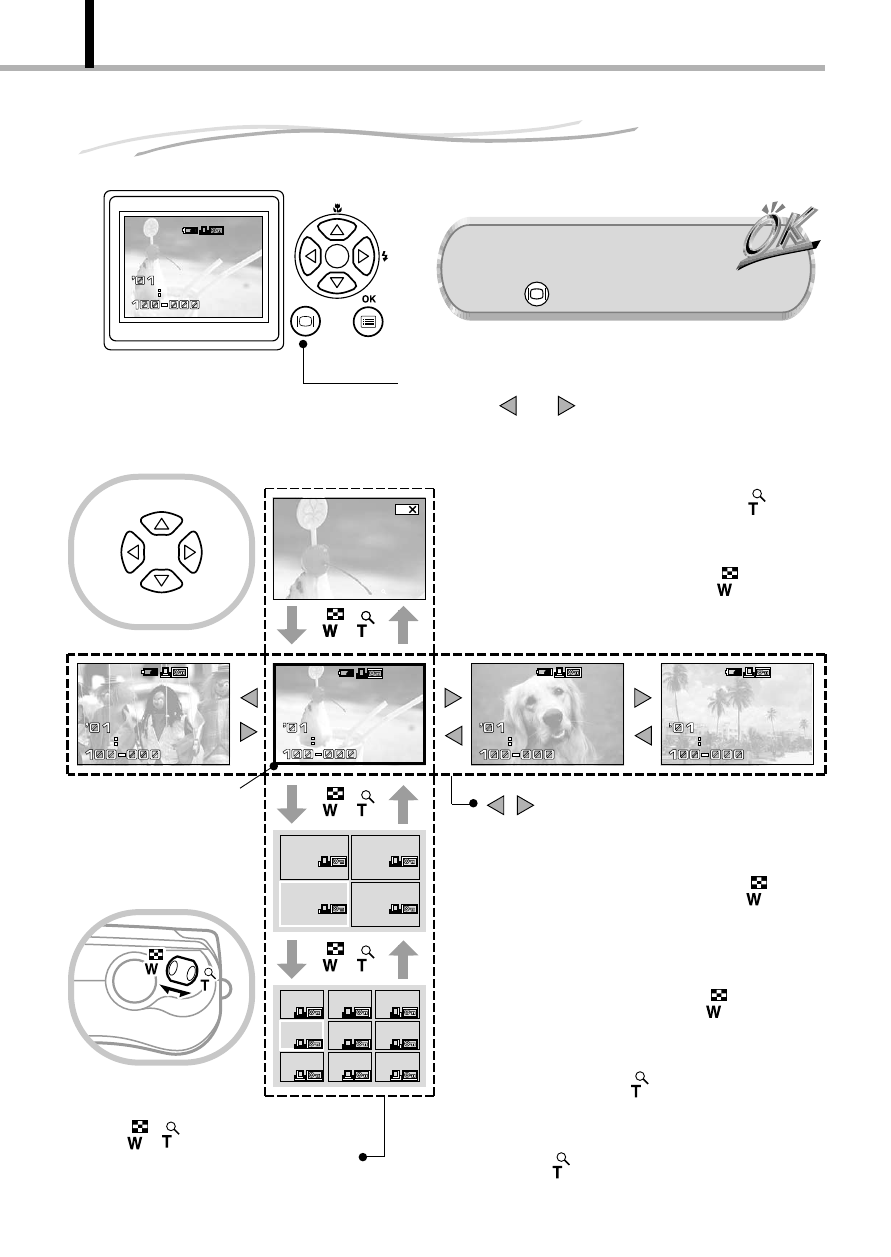
44
VIEWING OR ERASING IMMEDIATELY AFTER SHOOTING
Image Playback Operations
HQ
.12.23
23 45
4
4
Check that the lens barrier is closed and the
last image you shot is displayed by holding
down the
monitor button for a moment.
Frame operations of arrow pad keys
Frame
advance
Frame
reverse
Slide zoom lever
a.
To view an image:
Select the image to view using the
or
arrow pad key.
2
4
4
HQ
.12
12.23
23 4
3 45
4
5
HQ
.12
12.23
23 4
3 45
5
1
4
2
3
b.
To zoom an image:
Slide the zoom lever toward
to
magnify the center of the displayed
image to double size.
Sliding the zoom lever toward
while a
double-size image is displayed restores the
original image size.
c.
To display an image index:
Slide the zoom lever toward
to
display 4 images including the
current image. (The current image
is highlighted in a green frame.)
Sliding the zoom lever toward
again
displays 9 images. (The current image is
highlighted in a green frame.) Sliding the
zoom lever toward
while 9 images are
displayed changes the number of
simultaneously displayed images to 4. Sliding
toward
again changes to the single-
image display.
: Press to select the image one frame
before or after the current frame.
3
HQ
.12
12.23
23 4
3 45
3
6
HQ
.12
12.23
23 4
3 45
6
Monitor button
: S
lide the zoom lever for
zooming and index display
Operating Procedure
