Shooting a close subject (macro shooting), Shooting a close subject, Macro shooting) – Olympus D-150-C-1 User Manual
Page 61: Operating procedure
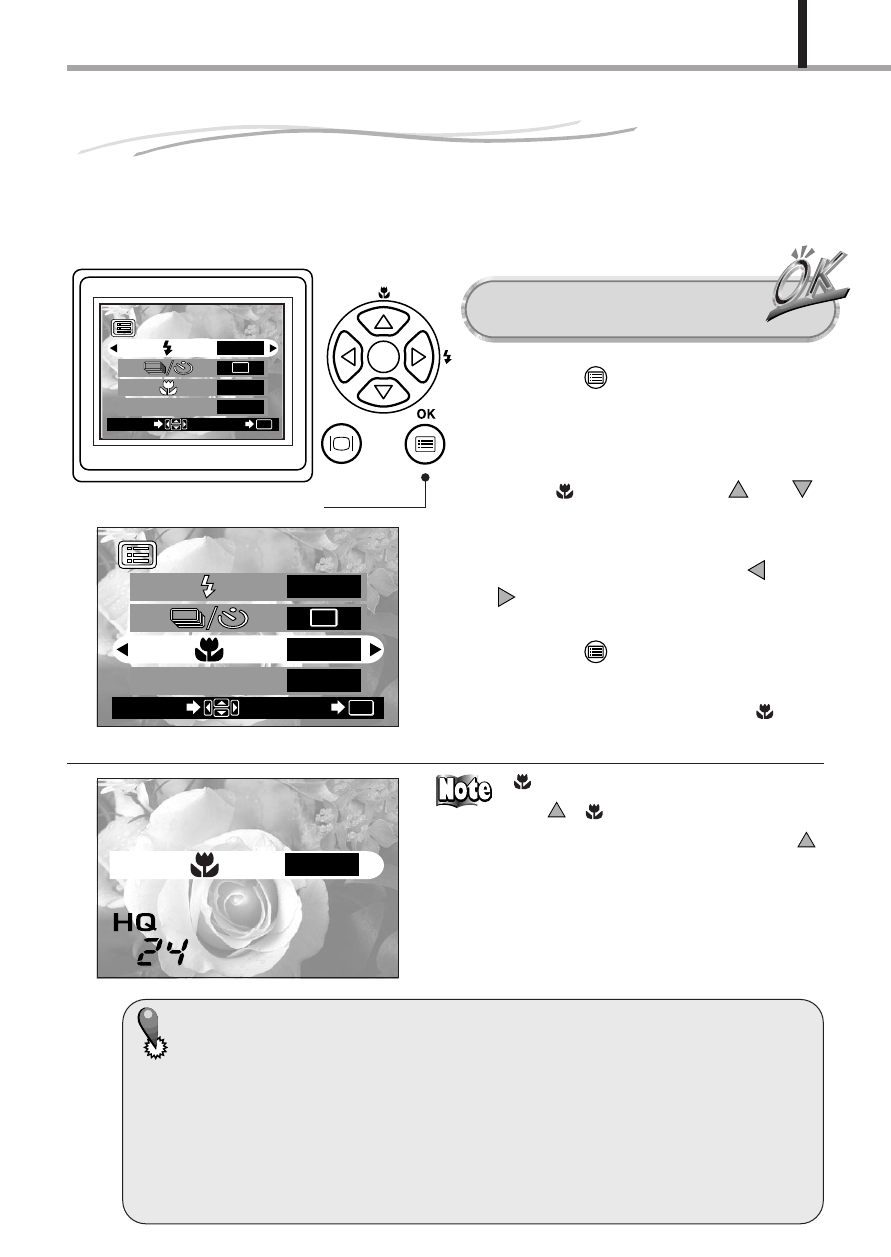
61
ADVANCED SHOOTING FEATURES
Shooting a Close Subject
(Macro Shooting)
1 / 3
AUTO
OFF
OFF
DIGITAL ZOOM
END
OK
SELECT
1 / 3
AUTO
OFF
OFF
END
OK
SELECT
DIGITAL ZOOM
Check that the lens barrier is
open.
1.
Press the
OK/menu button.
[
The monitor shows the Shooting mode
menu 1/3.
2.
Select
by pressing the
or
arrow pad key.
3.
Select “ON” by pressing the
or
arrow pad key.
4.
Press the
OK/menu button.
[
The monitor turns on so you can compose
close-up images in the monitor.
is
displayed on the monitor.
Operating Procedure
It is recommended to use the Macro mode when shooting a subject at a distance of
less than 0.5 m/1.6 ft.
Shooting mode menu 1/3 screen
Shooting mode menu 1/3 screen
OFF
Arrow pad
OK/menu button
ⅷ In the Macro mode, keep the distance between the camera and subject between about
0.2 m/8 in. and 0.5 m/1.6 ft. Otherwise, correct shooting may not be possible due to
errors in focus and exposure.
ⅷ When the camera is less than 0.2 m/8 in. from the subject, the shutter will not release
because autofocus is not possible.
ⅷ In macro shooting, shadows may be conspicuous or correct exposure may not
be achieved. Always check your image on the monitor after macro shooting.
ⅷ Be sure to observe the monitor, not the viewfinder, in the Macro mode.
ⅷ The Macro mode is automaticaly canceled when the camera is tured off.
can also be displayed by pressing
the (
) arrow pad key when the
lens barrier is open. Pressing the
arrow pad key switches the Macro
mode to On or Off. The setting menu
disappears after a moment when no
operation is performed.
