Making a print reservation on smartmedia card, Single-frame print & all-frame print, Operating procedure – Olympus D-150-C-1 User Manual
Page 76: Yes no
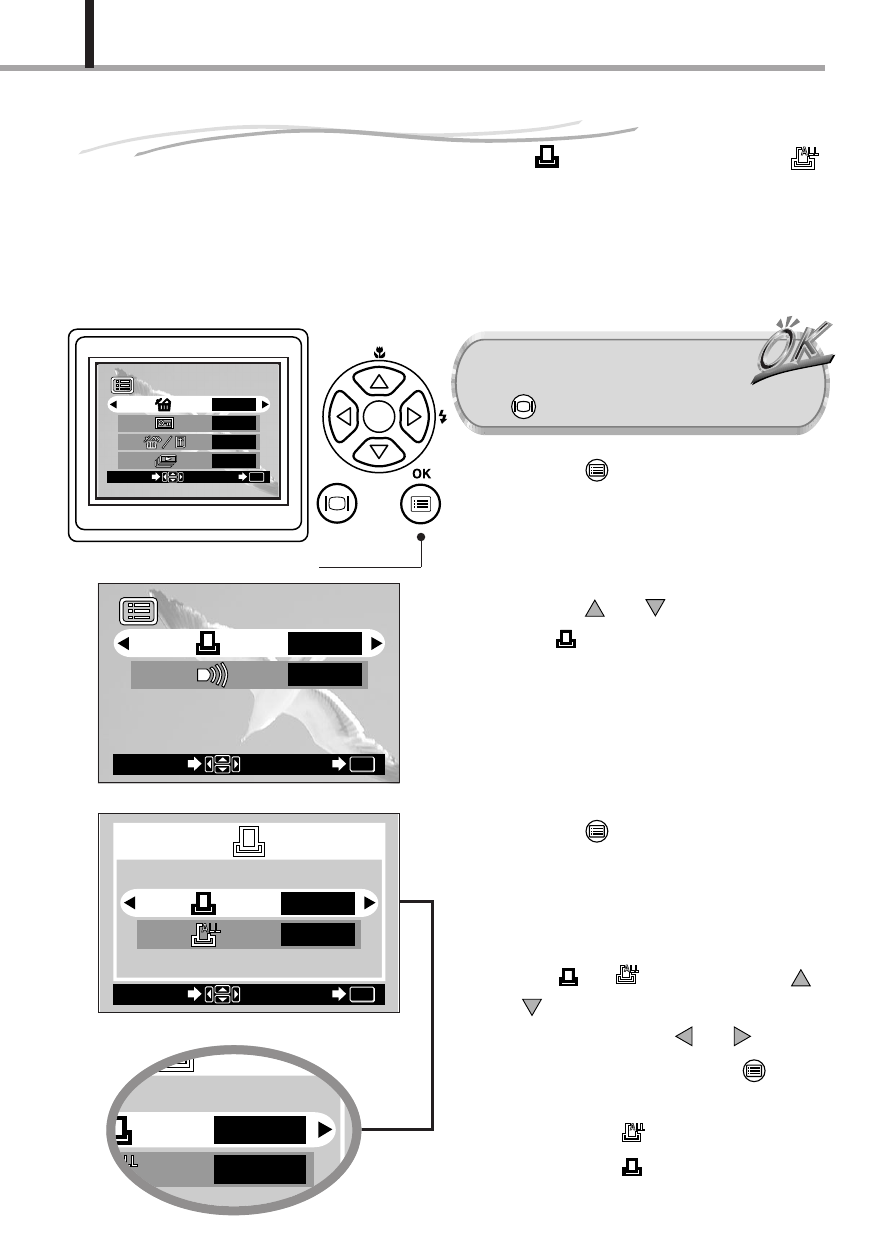
76
VIEWING OPTIONS
Making a Print Reservation on SmartMedia Card
Single-frame print
& all-frame print
YES
NO
Playback mode menu 1/3
Playback mode menu 2/3
2/ 3
SET
OK
SELECT
YES
ON
SET
OK
SELECT
NO
NO
1 / 3
SET
OK
SELECT
NO
OFF
NO
NO
1.
Press the
OK/menu button.
[
The display shows the Playback mode
menu 1/3.
2.
Press the
or
arrow pad key to
select .
[
The display changes to “YES”.
3.
Press the
OK/menu button.
[
The card print reservation screen is
displayed.
4.
Select
or
by pressing the
or
arrow pad key. Select “YES”
by pressing the the
or
arrow
pad key, and then press the
OK/menu button.
[
If you select
, skip to step
8
.
[
If you select
, go to the next step.
Operating Procedure
By specifying the desired number of prints for each of the images saved on a card,
you can print out multiple copies of each image with a DPOF-compatible printer or
at a photo lab.
Check that the camera is set to
the Playback mode by pressing
the
monitor button for a moment.
Card print reservation screen
Arrow pad
OK/menu button
