Print ordered – Olympus D-150-C-1 User Manual
Page 77
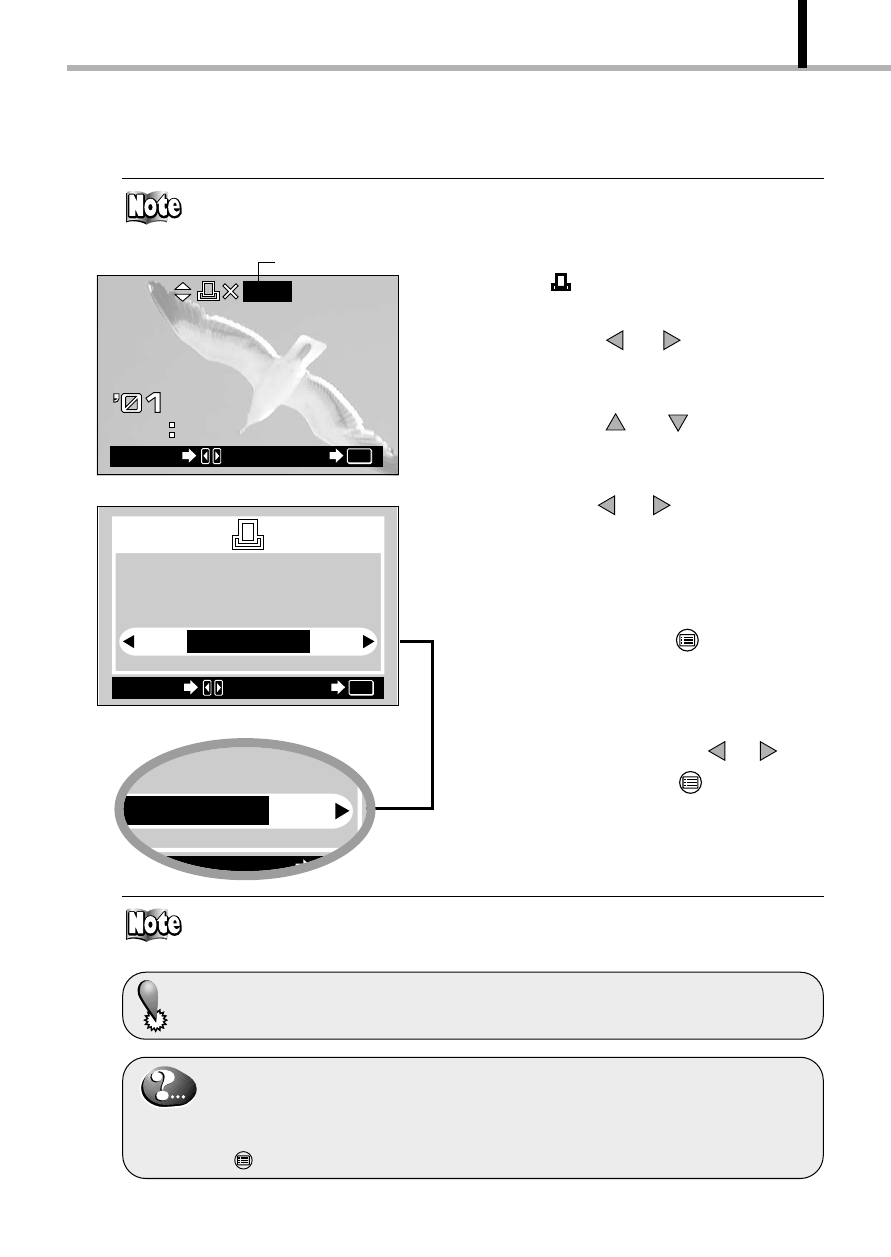
77
VIEWING OPTIONS
HQ
.12.23
23 45
24
1
END
OK
FRAME
PRINT ORDERED
CANCEL
15
( 28 )
SET
OK
SELECT
ⅷSingle-frame reservation: Selects and reserves the frame you want to print.
ⅷAll-frame reservation: Reserves all the frames in the card.
The reservation data on the card is held in memory even when the camera
is turned off.
5.
When
is selected above, also
select the image to be printed by
pressing the
or
arrow pad key.
6.
Select the desired number of prints by
pressing the
or
arrow pad key.
7.
Select the next image to be printed by
pressing the
or
arrow pad key and
select the desired number of prints (up to
999) in the same way as described above.
8.
After completing reservation of the desired
image frames, press the
OK/menu button.
[
The confirmation screen is displayed
(reserved images and numbers).
9.
Select “SAVE” by pressing the
or
button, and then press the
OK/menu button.
[
The card print reservation is made and
the Playback mode menu 2/3 is restored.
Selecting “CANCEL” clears all reservation.
ⅷ If the card already contains reservation data made by this camera, the
message “PRINT ORDERED” is displayed after step 3 together with the
reserved frame numbers and print counts.
ⅷ To cancel previous reservations, select “CANCEL” and press the
OK/menu button.
Card print reservation confirmation screen
Number of prints
SAVE
5
( 28 )
SET
OK
