Olympus D-220L-D-320L Digital Cameras User Manual
Page 76
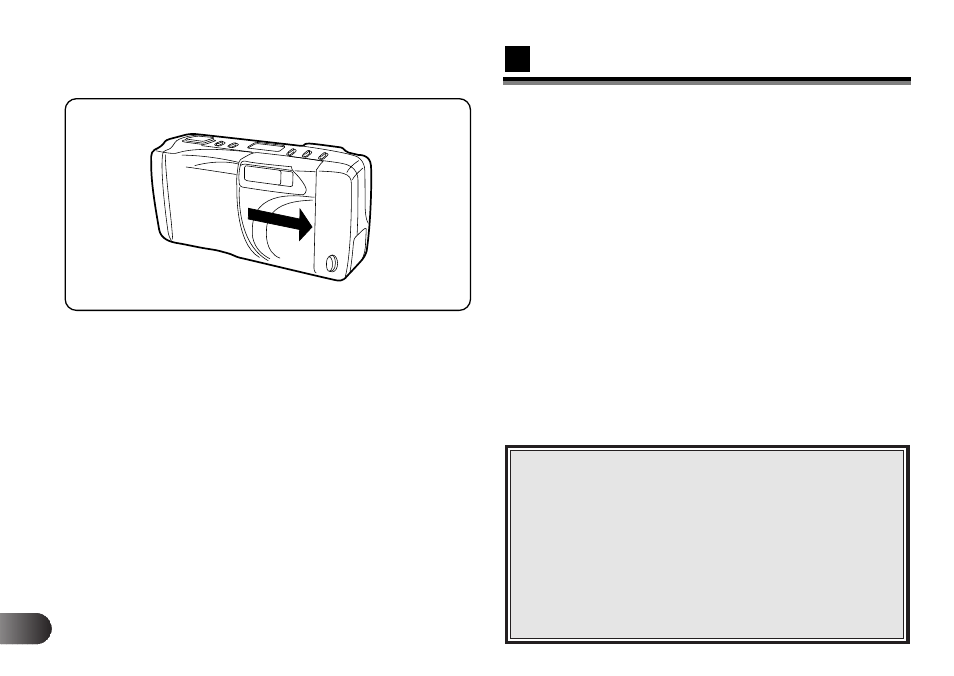
76
E
6
When you close the lens barrier, all control panel
indications disappear and the power turns off.
Ⅲ
Even after turning off the power or replacing the
batteries, pictures remain stored in the memory.
Ⅲ
Whenever the Writing indicator blinks, it means that the
camera is still processing the image. If you press the
Shutter release button while the indicator is blinking, the
shutter will not release.
◆
When the camera is being operated on battery
power and the batteries are running low, the
camera may emit several short beeps and blink
the number of remaining pictures on the control
panel after you take a shot. If this happens, the
picture you have just taken will not turn out
properly. Replace the batteries and take the
picture again.
◆
The image size of a print is bigger than what you
see in the viewfinder or on the LCD monitor.
Note:
- OM 10 (51 pages)
- C-120 (172 pages)
- D-380 (133 pages)
- Stylus 500 Digital (170 pages)
- Stylus 500 Digital (2 pages)
- Stylus 500 Digital (100 pages)
- C-480 (100 pages)
- C-480 Zoom (2 pages)
- D-545 Zoom (138 pages)
- C-40Zoom (203 pages)
- C-1 Zoom (40 pages)
- TOUGH-3000 EN (83 pages)
- C-50 (2 pages)
- C-50 Zoom (156 pages)
- D-230 (116 pages)
- Stylus Verve (192 pages)
- Stylus Verve (2 pages)
- Stylus Verve (163 pages)
- D-550 Zoom (178 pages)
- C-730 Ultra Zoom (266 pages)
- C-1 (158 pages)
- Stylus Verve S (2 pages)
- Stylus Verve S (124 pages)
- MJU-II Zoom-170 (5 pages)
- Stylus 410 Digital (228 pages)
- Stylus 410 Digital (2 pages)
- Stylus 410 Digital (72 pages)
- E-500 (12 pages)
- E-500 (216 pages)
- C-2500L (31 pages)
- C-2500L (95 pages)
- E-300 (211 pages)
- C-860L (32 pages)
- D-390 (2 pages)
- E-20p (32 pages)
- 3000 (2 pages)
- D-520 Zoom (180 pages)
- C-750 Ultra Zoom (238 pages)
- C-3040 Zoom (40 pages)
- C-5050 Zoom (2 pages)
- C-5050 Zoom (268 pages)
- E-1 (2 pages)
- EVOLT E-300 (1 page)
- E-1 (5 pages)
- E-1 (180 pages)
