Erasing pictures, Caution – Olympus D-220L-D-320L Digital Cameras User Manual
Page 122
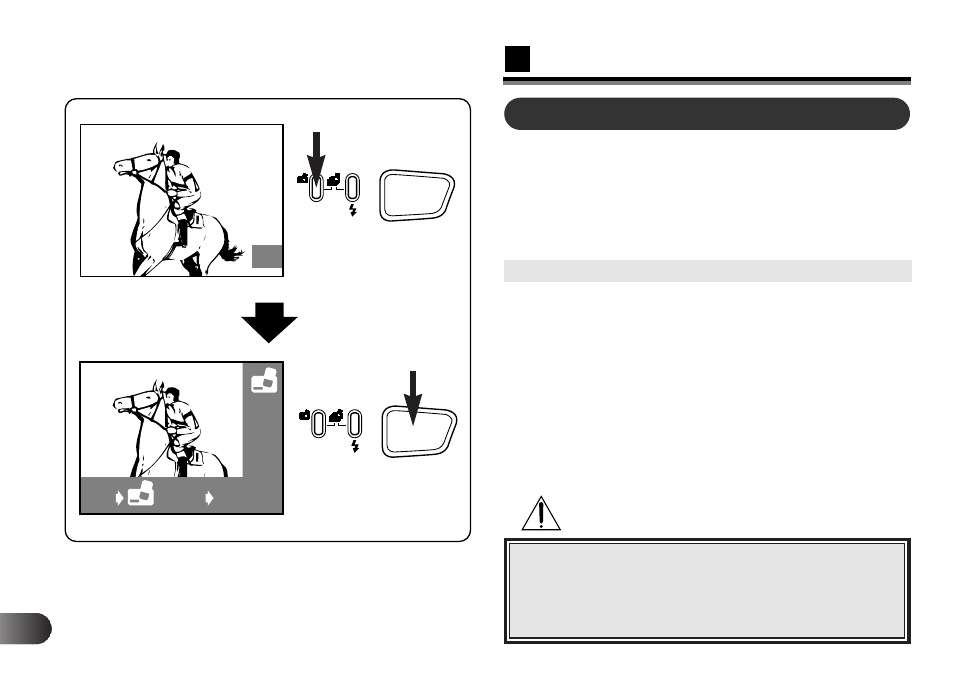
NO
YES OK 3
3
OK
OK
122
E
ERASING PICTURES
You can delete pictures you do not want.
When the picture is protected or the write-protect adhesive
seal is placed on the card, the camera does not enter the
Erase mode. Either cancel the protection or remove the seal
in order to start erasing. (Do not use the seal again.)
This function works when the lens barrier is closed.
1
Display the picture you want to erase.
2
Press the Erase mode button until the One-Frame Erase
indicator in the upper right corner of the LCD monitor
lights.
Ⅲ
To cancel, press the Erase mode button again.
3
Press the OK (Shutter Release) button to erase the
selected picture.
Ⅲ
The camera makes a short single beep and the selected
picture is erased.
One-Frame Erase
◆
Never open the card cover, eject the card, remove the
batteries, or pull the plug while erasing pictures. It
may destroy the data in the card.
◆
Do not press the Erase mode button while an image
is being loaded onto the LCD.
Caution:
- OM 10 (51 pages)
- C-120 (172 pages)
- D-380 (133 pages)
- Stylus 500 Digital (170 pages)
- Stylus 500 Digital (2 pages)
- Stylus 500 Digital (100 pages)
- D-545 Zoom (138 pages)
- C-480 (100 pages)
- C-480 Zoom (2 pages)
- C-40Zoom (203 pages)
- C-1 Zoom (40 pages)
- TOUGH-3000 EN (83 pages)
- C-50 Zoom (156 pages)
- C-50 (2 pages)
- D-230 (116 pages)
- Stylus Verve (192 pages)
- Stylus Verve (2 pages)
- Stylus Verve (163 pages)
- D-550 Zoom (178 pages)
- C-730 Ultra Zoom (266 pages)
- C-1 (158 pages)
- Stylus Verve S (2 pages)
- Stylus Verve S (124 pages)
- MJU-II Zoom-170 (5 pages)
- Stylus 410 Digital (2 pages)
- Stylus 410 Digital (72 pages)
- Stylus 410 Digital (228 pages)
- E-500 (12 pages)
- E-500 (216 pages)
- C-2500L (95 pages)
- C-2500L (31 pages)
- E-300 (211 pages)
- C-860L (32 pages)
- D-390 (2 pages)
- E-20p (32 pages)
- 3000 (2 pages)
- D-520 Zoom (180 pages)
- C-750 Ultra Zoom (238 pages)
- C-3040 Zoom (40 pages)
- C-5050 Zoom (268 pages)
- C-5050 Zoom (2 pages)
- E-1 (182 pages)
- E-1 (2 pages)
- EVOLT E-300 (1 page)
- E-1 (5 pages)
