Checking the batteries – Olympus D-220L-D-320L Digital Cameras User Manual
Page 60
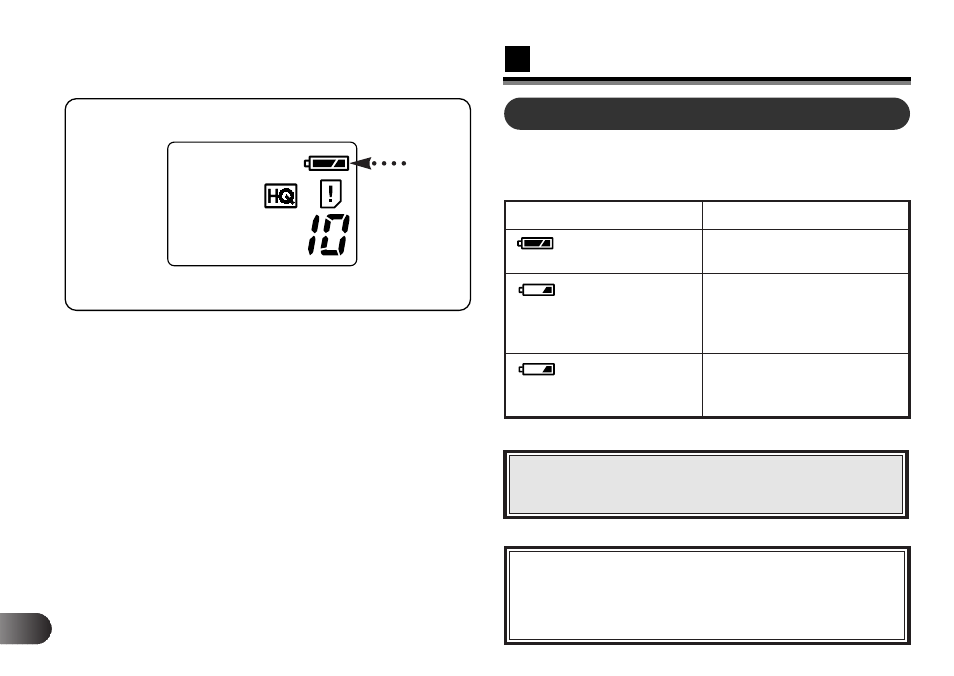
60
E
CHECKING THE BATTERIES
When the card check is complete, the remaining battery
power and number of remaining pictures are displayed on the
control panel.
➧
If you do not operate the camera for three minutes, the
power save function activates and the power turns off
automatically. (Time adjustable with utility software.)
➧
To turn on again, close and open the lens barrier or
depress the Shutter release button halfway.
Display
Meaning
lights and turns off
Batteries are OK.
automatically.
You can shoot.
blinks and other
Battery power is low and
indicators on the control
batteries should be
panel are displayed
replaced.
normally.
blinks and other
Batteries are dead and
indicators on the control
should be replaced
panel go out.
immediately.
◆
When taking pictures on a special occasion, on a
trip, or in cold temperatures, keep spare batteries
handy or use nickel metal hydride batteries.
Note:
- OM 10 (51 pages)
- C-120 (172 pages)
- D-380 (133 pages)
- Stylus 500 Digital (2 pages)
- Stylus 500 Digital (100 pages)
- Stylus 500 Digital (170 pages)
- D-545 Zoom (138 pages)
- C-480 (100 pages)
- C-480 Zoom (2 pages)
- C-40Zoom (203 pages)
- C-1 Zoom (40 pages)
- TOUGH-3000 EN (83 pages)
- C-50 Zoom (156 pages)
- C-50 (2 pages)
- D-230 (116 pages)
- Stylus Verve (2 pages)
- Stylus Verve (163 pages)
- Stylus Verve (192 pages)
- D-550 Zoom (178 pages)
- C-730 Ultra Zoom (266 pages)
- Stylus Verve S (124 pages)
- C-1 (158 pages)
- Stylus Verve S (2 pages)
- MJU-II Zoom-170 (5 pages)
- Stylus 410 Digital (2 pages)
- Stylus 410 Digital (72 pages)
- Stylus 410 Digital (228 pages)
- E-500 (216 pages)
- E-500 (12 pages)
- C-2500L (31 pages)
- C-2500L (95 pages)
- E-300 (211 pages)
- C-860L (32 pages)
- D-390 (2 pages)
- E-20p (32 pages)
- 3000 (2 pages)
- D-520 Zoom (180 pages)
- C-750 Ultra Zoom (238 pages)
- C-3040 Zoom (40 pages)
- C-5050 Zoom (268 pages)
- C-5050 Zoom (2 pages)
- E-1 (5 pages)
- E-1 (180 pages)
- E-1 (182 pages)
- E-1 (2 pages)
