Olympus C-750 Ultra Zoom User Manual
Page 77
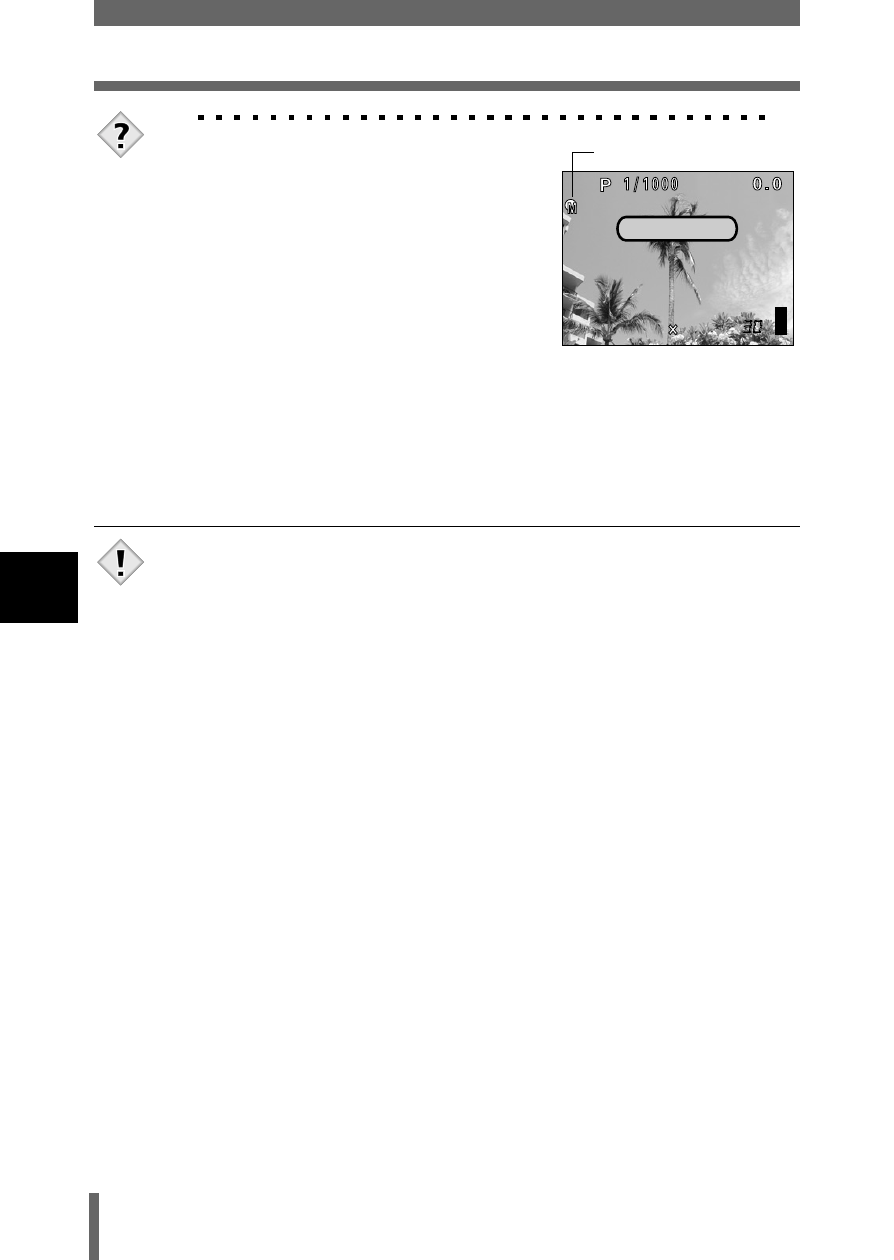
76
Focusing applications
5
A
d
v
anc
ed
s
hoot
in
g
TIPS
How to save the locked focus after
shooting (AF MEMORY)
Æ
Hold down x for more than 1
second. The AF MEMORY mark
appears. When the mark appears, the
locked focus is memorized. To cancel
AF MEMORY, press x again.
AF LOCK was canceled.
Æ
Do not operate any of the buttons or
the mode dial after performing AF LOCK. AF LOCK will be
canceled.
Æ
The camera had emerged from sleep mode or the power was
turned off.
• The focus may be compromised by operating the zoom after setting
the AF LOCK. Complete zoom operations before setting the AF
LOCK.
• AF LOCK is not available when a menu is displayed on the screen.
Exit the menu.
g“How to use the menus” (P.33)
F2.8
F2.8
1600 1200
1600 1200
SQ1
SQ1
AF MEMORY
AF MEMORY mark
Note
See also other documents in the category Olympus Cameras:
- OM 10 (51 pages)
- C-120 (172 pages)
- D-380 (133 pages)
- Stylus 500 Digital (170 pages)
- Stylus 500 Digital (2 pages)
- Stylus 500 Digital (100 pages)
- D-545 Zoom (138 pages)
- C-480 (100 pages)
- C-480 Zoom (2 pages)
- C-40Zoom (203 pages)
- C-1 Zoom (40 pages)
- TOUGH-3000 EN (83 pages)
- C-50 Zoom (156 pages)
- C-50 (2 pages)
- D-230 (116 pages)
- Stylus Verve (192 pages)
- Stylus Verve (2 pages)
- Stylus Verve (163 pages)
- D-550 Zoom (178 pages)
- C-730 Ultra Zoom (266 pages)
- C-1 (158 pages)
- Stylus Verve S (2 pages)
- Stylus Verve S (124 pages)
- MJU-II Zoom-170 (5 pages)
- Stylus 410 Digital (2 pages)
- Stylus 410 Digital (72 pages)
- Stylus 410 Digital (228 pages)
- E-500 (12 pages)
- E-500 (216 pages)
- C-2500L (95 pages)
- C-2500L (31 pages)
- E-300 (211 pages)
- C-860L (32 pages)
- D-390 (2 pages)
- E-20p (32 pages)
- 3000 (2 pages)
- D-520 Zoom (180 pages)
- C-3040 Zoom (40 pages)
- C-5050 Zoom (268 pages)
- C-5050 Zoom (2 pages)
- E-1 (182 pages)
- E-1 (2 pages)
- EVOLT E-300 (1 page)
- E-1 (5 pages)
