Af lock – locking the focus, Af lock – locking the focus” (p.75) – Olympus C-750 Ultra Zoom User Manual
Page 76
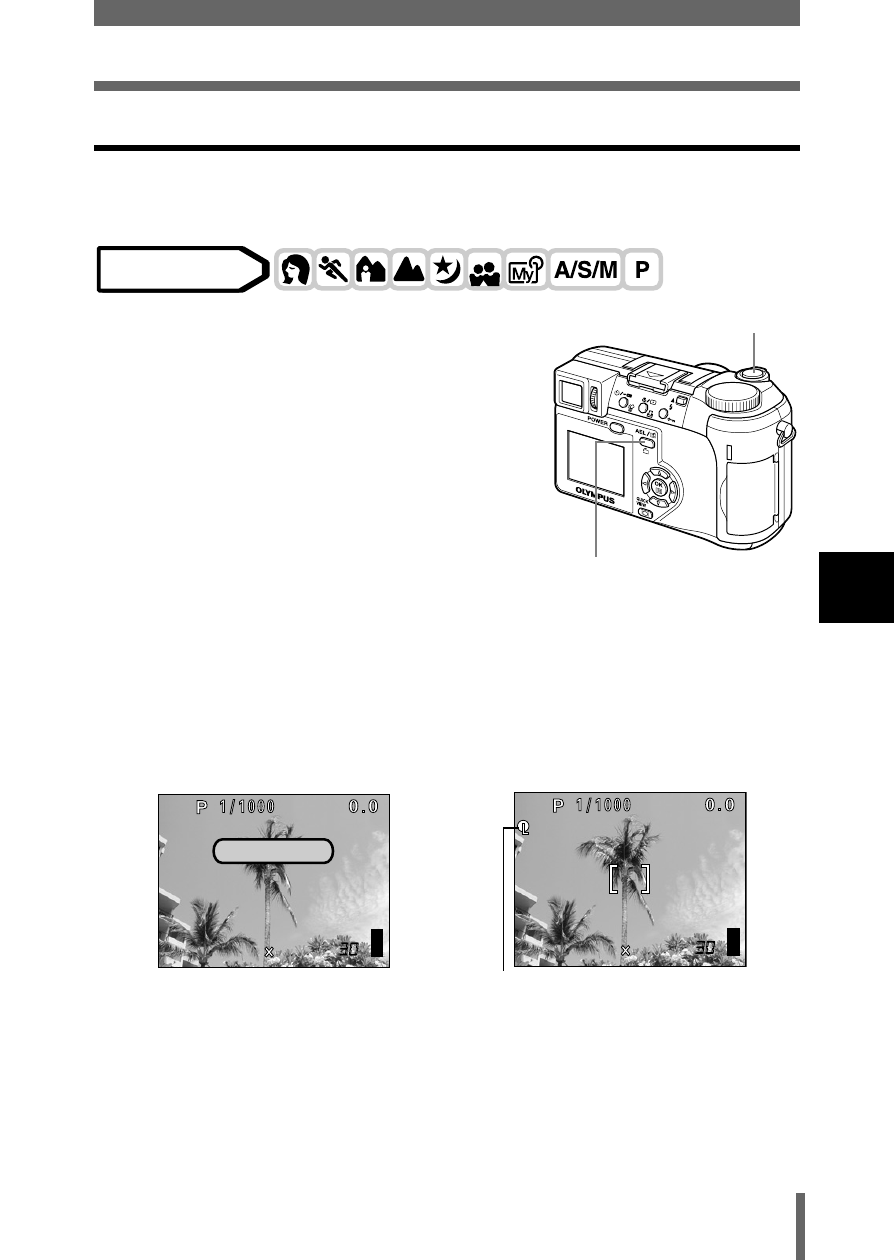
75
Focusing applications
A
d
v
anc
ed
s
hoot
in
g
5
AF LOCK – Locking the focus
Registering the AF lock function on the x in advance enables easy
locking of the focus.
1
Register the AF lock function on
x.
g“Setting the custom button” (P.140)
2
Position the AF target mark on the
subject you want to focus on and
press x.
• The focus is locked and the AF LOCK mark is displayed.
• To reset the AF LOCK, press x again to cancel the AF LOCK.
Each time you press x, AF LOCK is alternately engaged and
canceled.
3
Press the shutter button fully.
When x is pressed
When focus is locked
Mode dial
x AEL/Custom button
Shutter button
F2.8
F2.8
1600 1200
1600 1200
SQ1
SQ1
AF LOCK
F2.8
F2.8
1600 1200
1600 1200
SQ1
SQ1
AF LOCK mark
See also other documents in the category Olympus Cameras:
- OM 10 (51 pages)
- C-120 (172 pages)
- D-380 (133 pages)
- Stylus 500 Digital (170 pages)
- Stylus 500 Digital (2 pages)
- Stylus 500 Digital (100 pages)
- D-545 Zoom (138 pages)
- C-480 (100 pages)
- C-480 Zoom (2 pages)
- C-40Zoom (203 pages)
- C-1 Zoom (40 pages)
- TOUGH-3000 EN (83 pages)
- C-50 Zoom (156 pages)
- C-50 (2 pages)
- D-230 (116 pages)
- Stylus Verve (192 pages)
- Stylus Verve (2 pages)
- Stylus Verve (163 pages)
- D-550 Zoom (178 pages)
- C-730 Ultra Zoom (266 pages)
- C-1 (158 pages)
- Stylus Verve S (2 pages)
- Stylus Verve S (124 pages)
- MJU-II Zoom-170 (5 pages)
- Stylus 410 Digital (2 pages)
- Stylus 410 Digital (72 pages)
- Stylus 410 Digital (228 pages)
- E-500 (12 pages)
- E-500 (216 pages)
- C-2500L (95 pages)
- C-2500L (31 pages)
- E-300 (211 pages)
- C-860L (32 pages)
- D-390 (2 pages)
- E-20p (32 pages)
- 3000 (2 pages)
- D-520 Zoom (180 pages)
- C-3040 Zoom (40 pages)
- C-5050 Zoom (268 pages)
- C-5050 Zoom (2 pages)
- E-1 (182 pages)
- E-1 (2 pages)
- EVOLT E-300 (1 page)
- E-1 (5 pages)
