Ac a c d – Olympus C-750 Ultra Zoom User Manual
Page 35
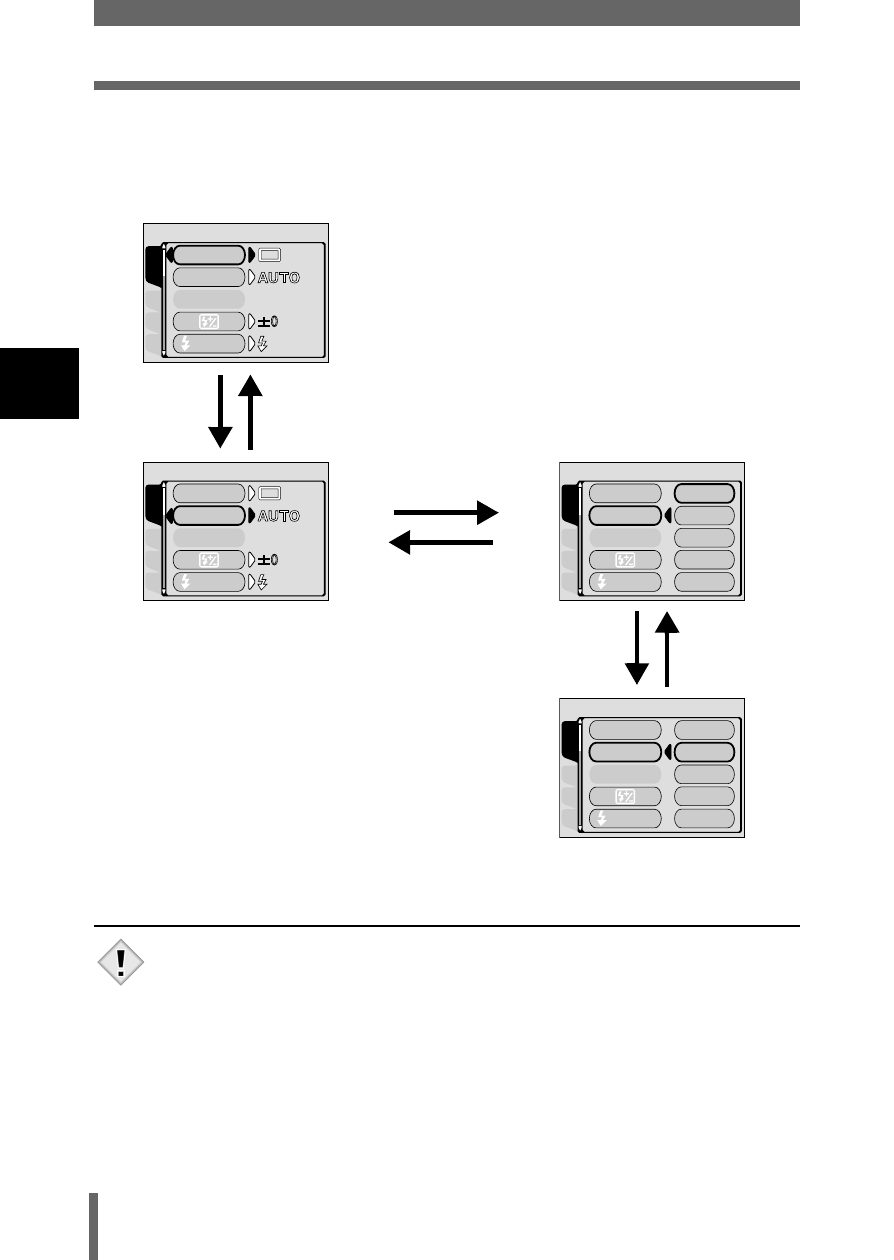
34
How to use the menus
2
U
sing t
h
e men
u
s
• Not all items can be selected depending on the status of the camera
and the settings performed.
• In the shooting modes, you can take pictures by pressing the shutter
button even when menus are displayed.
• If you want to save the settings after the camera is turned off, set
ALL RESET to OFF.
g“ALL RESET – Saving the camera’s
CARD
SEt
PIC
CAMERA
DRIVE
ISO
SLOW
AUtO
200
400
50
100
A/S/M
CARD
SEt
PIC
CAMERA
DRIVE
ISO
SLOW
A/S/M
AUtO
200
400
50
100
4
Press
acto select a
setting. Press
e to
complete setting. Press
e again to exit the menu
and return to shooting
status.
The green frame
moves to the
selected item.
b or e
3
Press
ac to select an
item, then press
d.
To return to select
an item, press
b
or
e.
CARD
SEt
PIC
CAMERA
DRIVE
ISO
A/S/M
SLOW
SLOW1
SLOW1
CARD
SEt
PIC
CAMERA
DRIVE
ISO
A/S/M
SLOW
SLOW1
SLOW1
a
c
a
c
d
Note
- OM 10 (51 pages)
- C-120 (172 pages)
- D-380 (133 pages)
- Stylus 500 Digital (170 pages)
- Stylus 500 Digital (2 pages)
- Stylus 500 Digital (100 pages)
- D-545 Zoom (138 pages)
- C-480 (100 pages)
- C-480 Zoom (2 pages)
- C-40Zoom (203 pages)
- C-1 Zoom (40 pages)
- TOUGH-3000 EN (83 pages)
- C-50 Zoom (156 pages)
- C-50 (2 pages)
- D-230 (116 pages)
- Stylus Verve (192 pages)
- Stylus Verve (2 pages)
- Stylus Verve (163 pages)
- D-550 Zoom (178 pages)
- C-730 Ultra Zoom (266 pages)
- Stylus Verve S (2 pages)
- Stylus Verve S (124 pages)
- C-1 (158 pages)
- MJU-II Zoom-170 (5 pages)
- Stylus 410 Digital (2 pages)
- Stylus 410 Digital (72 pages)
- Stylus 410 Digital (228 pages)
- E-500 (12 pages)
- E-500 (216 pages)
- C-2500L (31 pages)
- C-2500L (95 pages)
- E-300 (211 pages)
- C-860L (32 pages)
- D-390 (2 pages)
- E-20p (32 pages)
- 3000 (2 pages)
- D-520 Zoom (180 pages)
- C-3040 Zoom (40 pages)
- C-5050 Zoom (268 pages)
- C-5050 Zoom (2 pages)
- E-1 (2 pages)
- EVOLT E-300 (1 page)
- E-1 (5 pages)
- E-1 (180 pages)
