Edit - editing a movie, P.126 – Olympus C-750 Ultra Zoom User Manual
Page 127
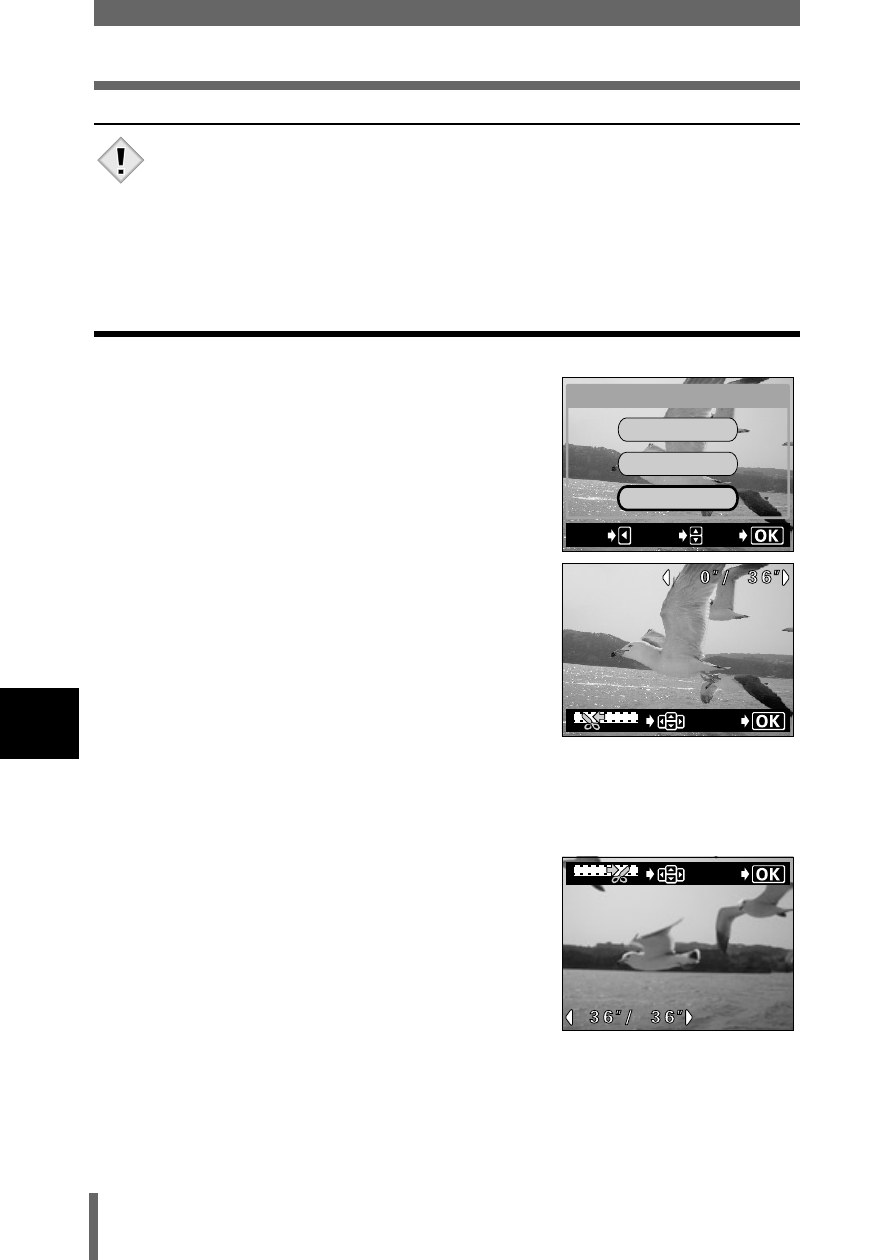
126
Editing movies
7
Pl
a
yba
ck
• The interval between the frames that are automatically picked out
varies depending on the length of the movie.
• An index consists of 9 frames.
• You cannot create an index if there is insufficient memory space on
the card.
EDIT - Editing a movie
3
Press
ac to select EDIT, then
press
e.
4
Use the arrow pad to select the first
frame of the part you want to keep
and press
e.
a: Jumps to the first frame of the movie.
c : Jumps to the last frame of the movie.
d : Displays the next frame. The movie can
be played continuously by holding the
button down.
b : Displays the previous frame. The movie can be played continuously
in reverse by holding the button down.
5
As in Step 4, use the arrow pad to
select the last frame of the part you
want to keep and press
e.
Note
CANCEL
GO
SELECt
MOVIE PLAYBACK
MOVIE PLAY
INDEX
EDIt
OK
OK
- OM 10 (51 pages)
- D-380 (133 pages)
- C-120 (172 pages)
- Stylus 500 Digital (170 pages)
- Stylus 500 Digital (2 pages)
- Stylus 500 Digital (100 pages)
- C-480 Zoom (2 pages)
- D-545 Zoom (138 pages)
- C-480 (100 pages)
- C-40Zoom (203 pages)
- C-1 Zoom (40 pages)
- TOUGH-3000 EN (83 pages)
- C-50 Zoom (156 pages)
- C-50 (2 pages)
- D-230 (116 pages)
- Stylus Verve (192 pages)
- Stylus Verve (2 pages)
- Stylus Verve (163 pages)
- D-550 Zoom (178 pages)
- C-730 Ultra Zoom (266 pages)
- C-1 (158 pages)
- Stylus Verve S (2 pages)
- Stylus Verve S (124 pages)
- MJU-II Zoom-170 (5 pages)
- Stylus 410 Digital (228 pages)
- Stylus 410 Digital (2 pages)
- Stylus 410 Digital (72 pages)
- E-500 (12 pages)
- E-500 (216 pages)
- C-2500L (31 pages)
- C-2500L (95 pages)
- E-300 (211 pages)
- C-860L (32 pages)
- D-390 (2 pages)
- E-20p (32 pages)
- 3000 (2 pages)
- D-520 Zoom (180 pages)
- C-3040 Zoom (40 pages)
- C-5050 Zoom (268 pages)
- C-5050 Zoom (2 pages)
- E-1 (2 pages)
- EVOLT E-300 (1 page)
- E-1 (5 pages)
- E-1 (180 pages)
