Olympus C-750 Ultra Zoom User Manual
Page 116
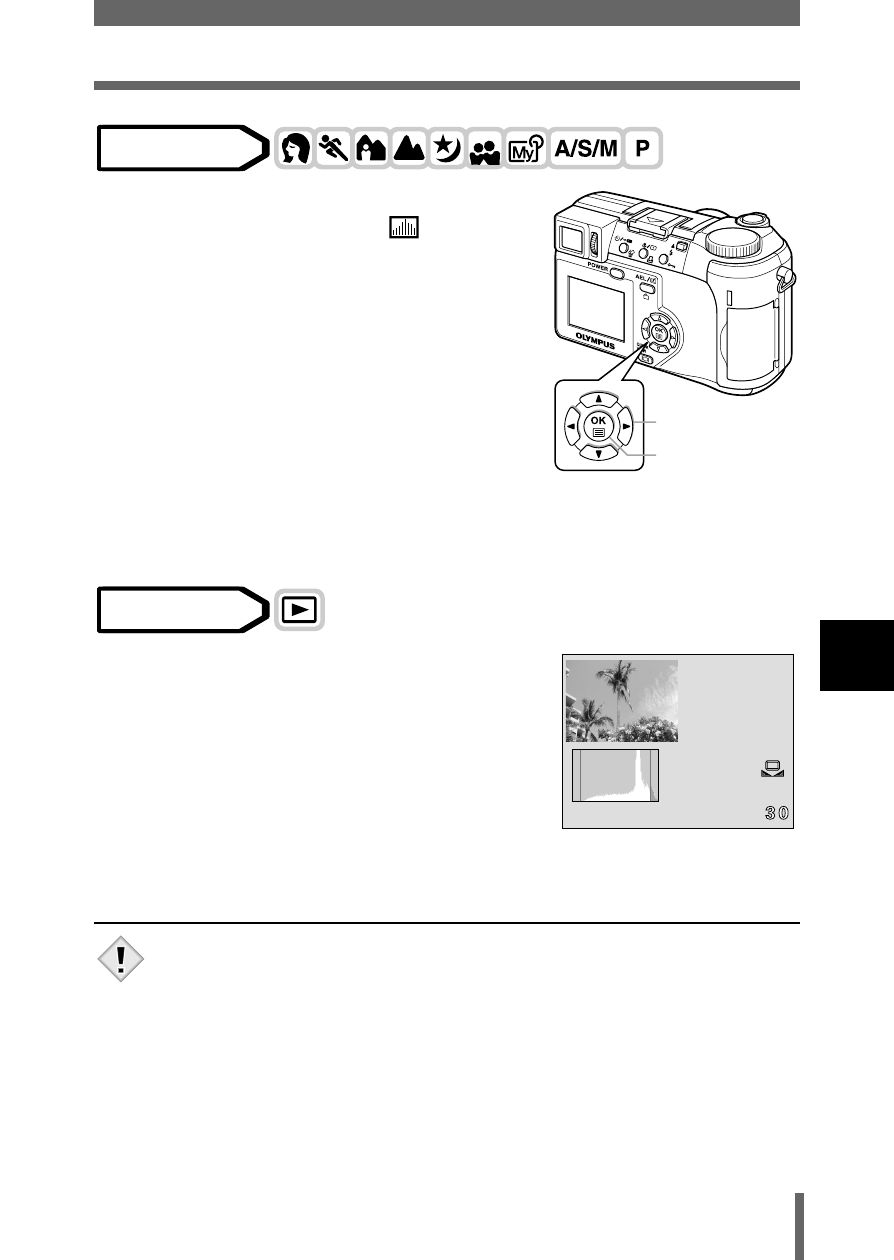
115
Histogram display
Ad
ju
st
in
g th
e ima
g
e
q
u
al
ity
and
e
xpo
sur
e
6
1
In the top menu, select MODE
MENU Ж
Ж
Ж
Ж
CAMERA Ж
Ж
Ж
Ж
Ж
Ж
Ж
Ж
ON or
OFF, and press
e.
g“How to use the menus” (P.33)
• When ON is selected, the histogram is
displayed.
• Press
e again to exit the menu.
Press
c in the top menu.
g“How to use the menus” (P.33)
• The histogram is displayed.
• To return to the normal playback screen,
press
e again to display the top menu
and press
c.
• The histogram is not displayed in the following situations even if
histogram display is set to ON.
During M mode, panorama shooting, 2 IN 1 shooting and multi-
metering
• The histogram displayed during shooting may differ from the
histogram displayed during playback.
• A histogram may not appear when you play back pictures shot on
another camera.
Mode dial
Arrow pad
OK button
Mode dial
F2.8
F2.8
'03
03.06
06.17
17 15
15:30
30
1/1000
1/1000
0.0
0.0
ISO100
ISO100
SQ1
SQ1
Playback mode
Note
- OM 10 (51 pages)
- D-380 (133 pages)
- C-120 (172 pages)
- Stylus 500 Digital (170 pages)
- Stylus 500 Digital (2 pages)
- Stylus 500 Digital (100 pages)
- C-480 Zoom (2 pages)
- D-545 Zoom (138 pages)
- C-480 (100 pages)
- C-40Zoom (203 pages)
- C-1 Zoom (40 pages)
- TOUGH-3000 EN (83 pages)
- C-50 Zoom (156 pages)
- C-50 (2 pages)
- D-230 (116 pages)
- Stylus Verve (192 pages)
- Stylus Verve (2 pages)
- Stylus Verve (163 pages)
- D-550 Zoom (178 pages)
- C-730 Ultra Zoom (266 pages)
- C-1 (158 pages)
- Stylus Verve S (2 pages)
- Stylus Verve S (124 pages)
- MJU-II Zoom-170 (5 pages)
- Stylus 410 Digital (228 pages)
- Stylus 410 Digital (2 pages)
- Stylus 410 Digital (72 pages)
- E-500 (12 pages)
- E-500 (216 pages)
- C-2500L (31 pages)
- C-2500L (95 pages)
- E-300 (211 pages)
- C-860L (32 pages)
- D-390 (2 pages)
- E-20p (32 pages)
- 3000 (2 pages)
- D-520 Zoom (180 pages)
- C-3040 Zoom (40 pages)
- C-5050 Zoom (268 pages)
- C-5050 Zoom (2 pages)
- E-1 (2 pages)
- EVOLT E-300 (1 page)
- E-1 (5 pages)
- E-1 (180 pages)
