Information display, Information display” (p.150), P.150 – Olympus C-750 Ultra Zoom User Manual
Page 151
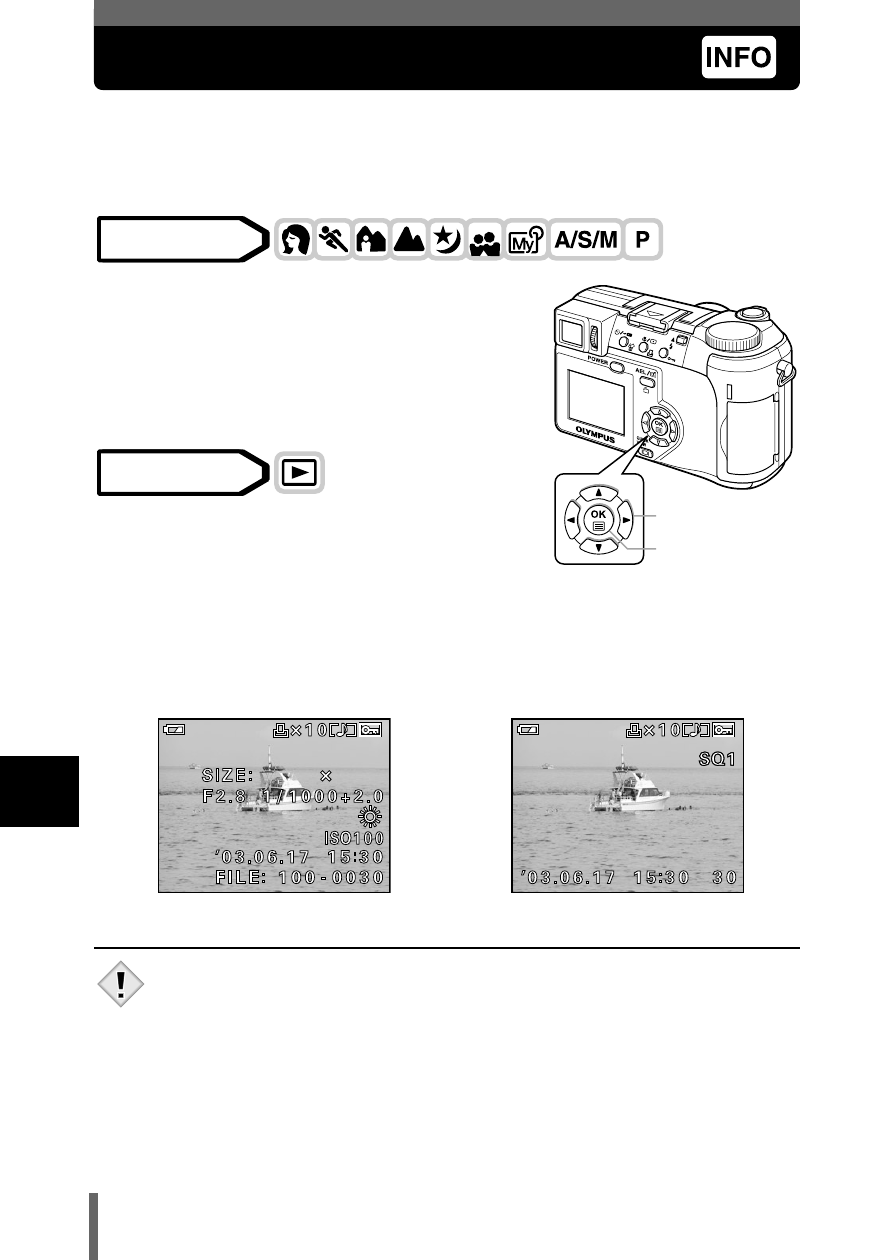
150
8
U
s
ef
u
l fu
nc
ti
on
s
Information display
This function lets you display detailed shooting information on the monitor for
approx. 3 seconds in the playback mode. For details of the information
displayed, see “Viewfinder and monitor indications” (P.12).
1
In the top menu, select MODE
MENU Ж
Ж
Ж
Ж
CAMERA Ж
Ж
Ж
Ж
INFO Ж
Ж
Ж
Ж
ON
or OFF, and press
e.
g“How to use the menus” (P.33)
Pressing
b in the top menu
displays the full amount of
shooting information on the
monitor (ON).
• To turn INFO off, press
e to display the top menu and press b again.
Ex. Playback mode
• If the picture has been taken with a different camera, setting INFO
to ON in
q mode may still not display all the information.
• If u is set, the histogram is displayed regardless of whether INFO
is set to ON or OFF.
When INFO is ON
When INFO is OFF
Mode dial
Arrow pad
OK button
Mode dial
SQ1
SQ1
1600
1600 1200
1200
Note
- OM 10 (51 pages)
- C-120 (172 pages)
- D-380 (133 pages)
- Stylus 500 Digital (170 pages)
- Stylus 500 Digital (2 pages)
- Stylus 500 Digital (100 pages)
- C-480 Zoom (2 pages)
- D-545 Zoom (138 pages)
- C-480 (100 pages)
- C-40Zoom (203 pages)
- C-1 Zoom (40 pages)
- TOUGH-3000 EN (83 pages)
- C-50 (2 pages)
- C-50 Zoom (156 pages)
- D-230 (116 pages)
- Stylus Verve (192 pages)
- Stylus Verve (2 pages)
- Stylus Verve (163 pages)
- D-550 Zoom (178 pages)
- C-730 Ultra Zoom (266 pages)
- C-1 (158 pages)
- Stylus Verve S (2 pages)
- Stylus Verve S (124 pages)
- MJU-II Zoom-170 (5 pages)
- Stylus 410 Digital (228 pages)
- Stylus 410 Digital (2 pages)
- Stylus 410 Digital (72 pages)
- E-500 (12 pages)
- E-500 (216 pages)
- C-2500L (31 pages)
- C-2500L (95 pages)
- E-300 (211 pages)
- C-860L (32 pages)
- D-390 (2 pages)
- E-20p (32 pages)
- 3000 (2 pages)
- D-520 Zoom (180 pages)
- C-3040 Zoom (40 pages)
- C-5050 Zoom (2 pages)
- C-5050 Zoom (268 pages)
- E-1 (2 pages)
- EVOLT E-300 (1 page)
- E-1 (5 pages)
- E-1 (180 pages)
