Olympus C-750 Ultra Zoom User Manual
Page 20
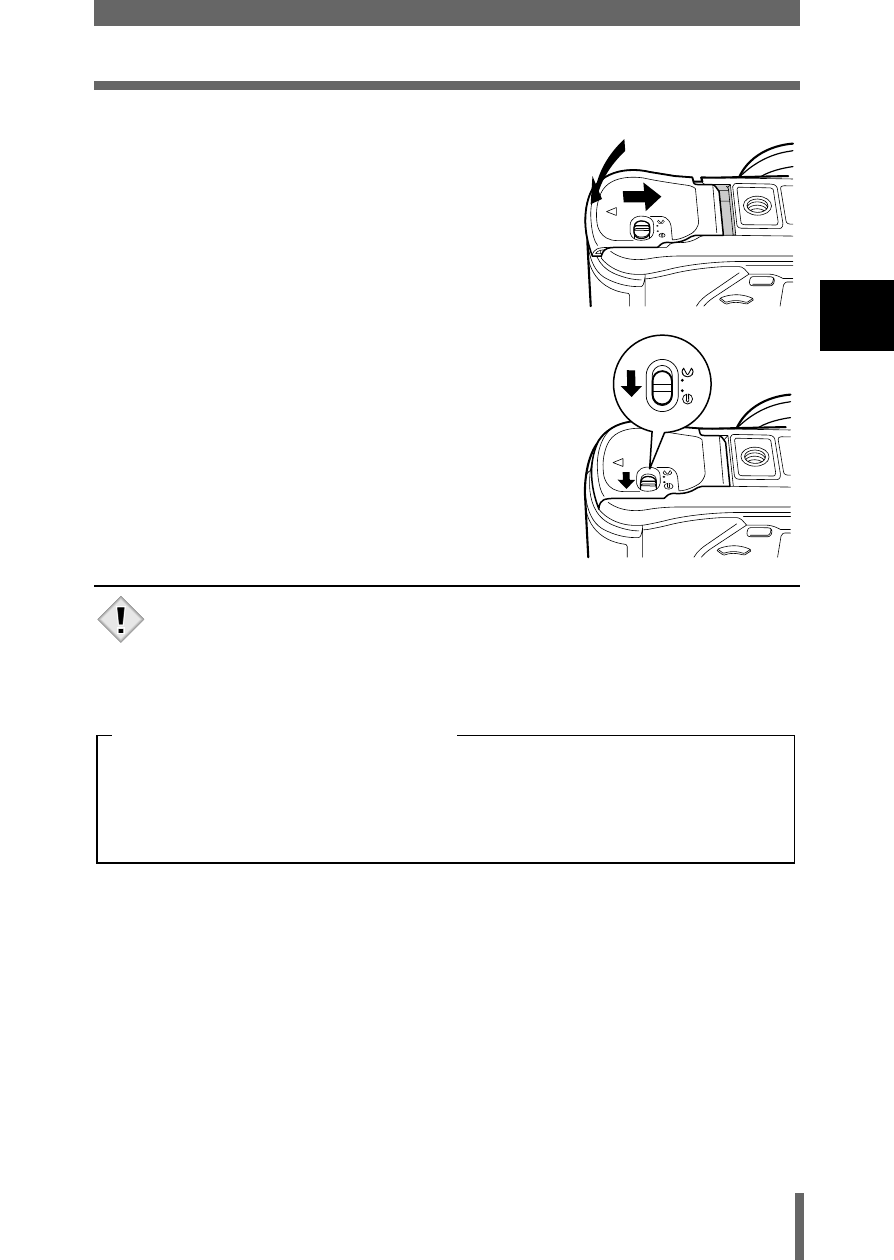
19
Loading the batteries
Ge
tt
in
g
st
ar
te
d
1
5
Close the battery compartment
cover, then press it down
C and
slide it in the direction shown
D.
• Press the center of the cover, as it may be
difficult to close properly by pressing the
edge.
• Make sure the cover is closed securely.
6
Slide the battery compartment lock
from
) to =.
• If the camera is left for about 1 hour with the batteries removed,
some of the internal settings may revert to the factory default
settings.
C
D
Note
The amount of power consumed varies considerably depending on the
operations performed on the digital camera. If you use exhausted
batteries or alkaline batteries, the camera may turn off without
displaying the battery level warning (P.15).
Precautions when using batteries
See also other documents in the category Olympus Cameras:
- OM 10 (51 pages)
- C-120 (172 pages)
- D-380 (133 pages)
- Stylus 500 Digital (170 pages)
- Stylus 500 Digital (2 pages)
- Stylus 500 Digital (100 pages)
- C-480 Zoom (2 pages)
- D-545 Zoom (138 pages)
- C-480 (100 pages)
- C-40Zoom (203 pages)
- C-1 Zoom (40 pages)
- TOUGH-3000 EN (83 pages)
- C-50 (2 pages)
- C-50 Zoom (156 pages)
- D-230 (116 pages)
- Stylus Verve (192 pages)
- Stylus Verve (2 pages)
- Stylus Verve (163 pages)
- D-550 Zoom (178 pages)
- C-730 Ultra Zoom (266 pages)
- C-1 (158 pages)
- Stylus Verve S (2 pages)
- Stylus Verve S (124 pages)
- MJU-II Zoom-170 (5 pages)
- Stylus 410 Digital (228 pages)
- Stylus 410 Digital (2 pages)
- Stylus 410 Digital (72 pages)
- E-500 (12 pages)
- E-500 (216 pages)
- C-2500L (31 pages)
- C-2500L (95 pages)
- E-300 (211 pages)
- C-860L (32 pages)
- D-390 (2 pages)
- E-20p (32 pages)
- 3000 (2 pages)
- D-520 Zoom (180 pages)
- C-3040 Zoom (40 pages)
- C-5050 Zoom (2 pages)
- C-5050 Zoom (268 pages)
- E-1 (2 pages)
- EVOLT E-300 (1 page)
- E-1 (5 pages)
- E-1 (180 pages)
