37 en – Olympus Tough TG-1 iHS User Manual
Page 37
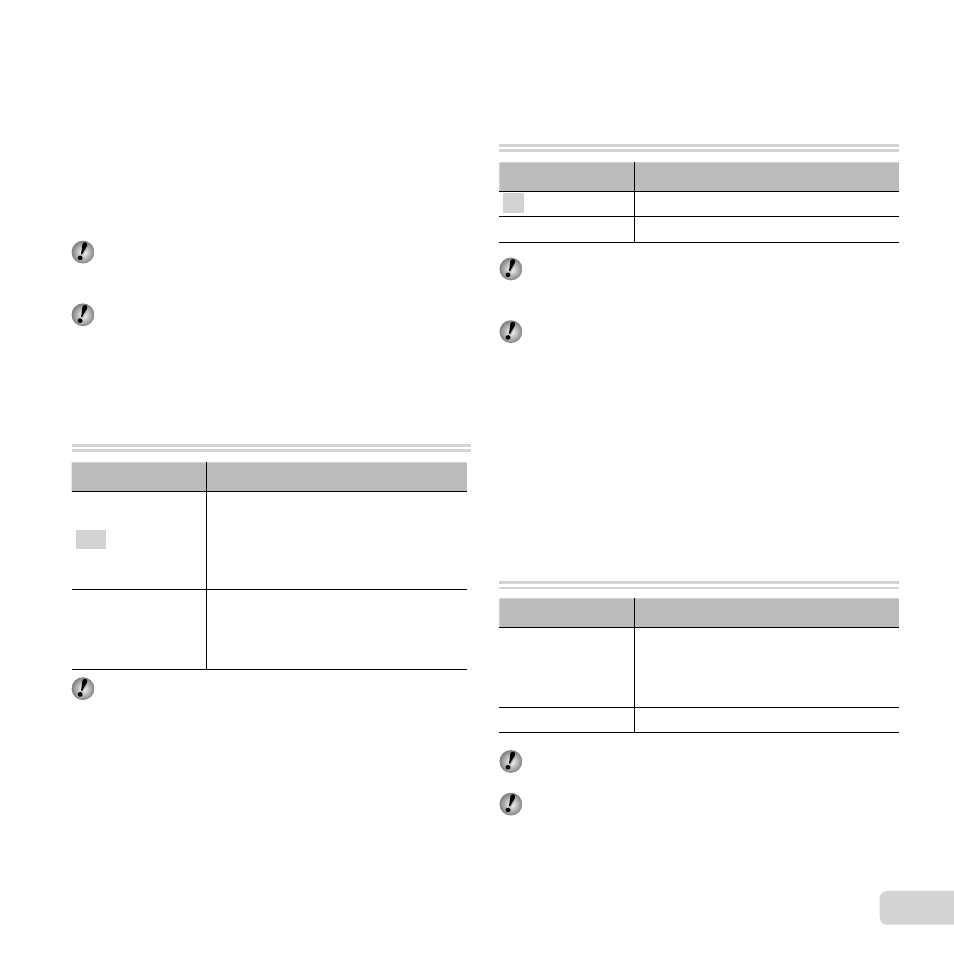
37
EN
To focus on a moving subject
To focus on a moving subject
continuously (AF Tracking)
continuously (AF Tracking)
1
Hold the camera to align the AF target mark on the
subject and press the
A button.
2
When the camera recognizes the subject, the AF
target mark automatically tracks the subject movement
to focus on it continuously.
3
To cancel the tracking, press the
A button.
Depending on the subjects or the shooting conditions,
the camera may be unable to lock the focus or fail to
track the subject movement.
When the camera fails to track the subject movement,
the AF target mark changes to red.
Selecting the method for measuring the
Selecting the method for measuring the
brightness [ESP/
brightness [ESP/n
n]]
z
(Camera Menu 1) ESP/n
Submenu 2
Application
ESP
Shoots to obtain a balanced
brightness over the entire screen
(Meters the brightness at the center
and surrounding areas of the screen
separately).
5 (spot)
Shoots the subject at the center
during backlighting (Meters the
brightness at the center of the
screen).
When set to [ESP], the center may appear dark when
shooting against strong backlighting.
Shooting at higher magnifi cations than
Shooting at higher magnifi cations than
optical zoom [Digital Zoom]
optical zoom [Digital Zoom]
z
(Camera Menu 1) Digital Zoom
Submenu 2
Application
Off
Disable digital zoom.
On
Enable digital zoom.
[Digital Zoom] is not available when [a Super
Macro], [N S-Macro LED] (p. 29), or [
c]/[d]
(p. 31) is selected.
The option selected for [Digital Zoom] affects the
appearance of the zoom bar.
“To take larger images” (p. 19)
Reducing the blur caused by the
Reducing the blur caused by the
camera shake when shooting
camera shake when shooting
[Image Stabilizer] (still images)/
[Image Stabilizer] (still images)/
[IS Movie Mode] (movies)
[IS Movie Mode] (movies)
z
(Camera Menu 1)
Image Stabilizer (still images)/
A (Movie Menu) IS Movie Mode (movies)
Submenu 2
Application
Off
The image stabilizer is deactivated.
This is recommended for shooting
when the camera is fi xed in place on
a tripod or other stable surface.
On
The image stabilizer is activated.
Default setting
[Image Stabilizer] [On], [IS Movie Mode] [Off]
There may be a noise coming from inside the camera
when the shutter button is pressed with [Image
Stabilizer] (still images) set to [On].
