Playback – Olympus DM-2 User Manual
Page 51
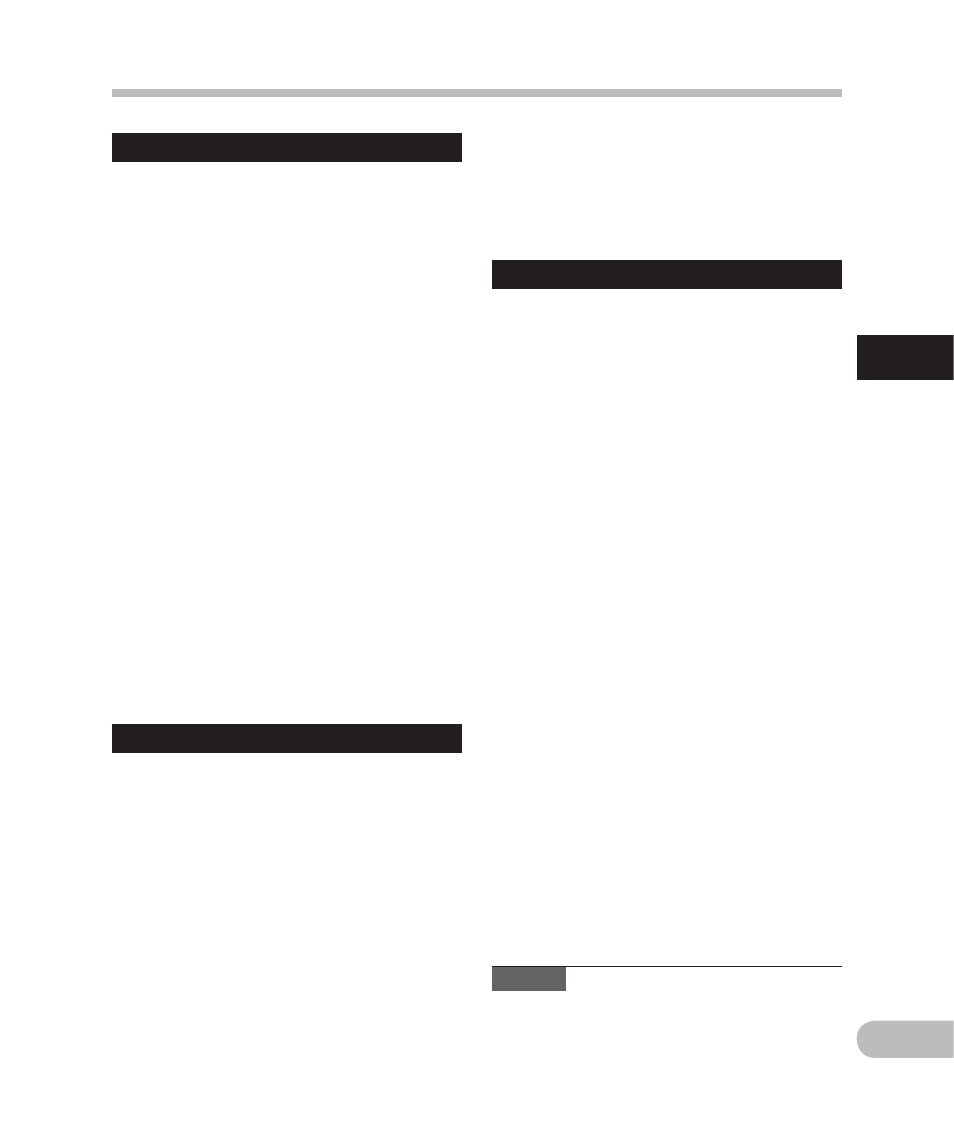
1
2
EN
Pla
yb
ac
k
Playback
Rewinding
While the recorder is during stop
mode, press and hold the 0 button.
➥
When you release the button, the
recorder stops.
The Playback position is updated. If the
`
OK button is pressed, playback starts
from this position.
While the recorder is during playback
mode, press and hold the 0 button.
➥
When you release the button the
recorder will resume normal playback.
• If an index mark (☞ P.52) or Playback
Position is marked in the middle of the file,
the playback stops once at that position.
• The recorder stops when it reaches the
beginning of the file. Continue pressing
the 0 button to proceed with the review
from the end of the previous file.
• If the 0 button is kept pressed while the
recorder is stopped at the start of the top
file, the recorder will fast rewind starting
from the end of the last file.
Rewinding operation does not work for the
DAISY files and text files.
To skip a file
While the recorder is during stop
mode, press the 9 button.
➥
It skips to the Playback Position of the
next file.
While the recorder is during stop
mode, at the beginning of the file,
press the 0 button.
➥
It skips to the Playback Position of the
previous file.
While the recorder is during stop
mode, in the middle of the file, press
the 0 button.
➥
It skips to the head of the file.
For DAISY files, the recorder skips the unit
specified by the [Sk
ip Mode] of the [Book
Menu] (☞ P.80).
Text files skips by the phase unit.
Locating the Beginning of the File
While the recorder is during
playback, slow playback, or fast
playback, press the 9 button.
➥
The next file is cued and playback
starts at the previously set speed.
While the recorder is during
playback, slow playback, or fast
playback, press the 0 button.
➥
The file being played is cued and
playback starts at the previously set
speed.
While the recorder is during
playback, slow playback or fast
playback, press the 0 button
twice.
➥
The previous file is cued and playback
starts at the previously set speed.
• If an index mark (☞ P.52) is marked in the
middle of the file, it reproduces from the
position.
• If the skip space is set at other than file skip
(☞ P.74), the recorder will F. Skip (forward
skip) or R. Skip (reverse skip) for a set time
before playback.
For DAISY files, the recorder skips the unit
specified by the [S
kip Mode] of the [Book
Menu] (☞ P.80).
You cannot skip to the beginning of the file
for text files.
Note
• If the file is deleted with this recorder, the
Playback Position information is deleted
simultaneously.
