Importing contents – Olympus DM-2 User Manual
Page 143
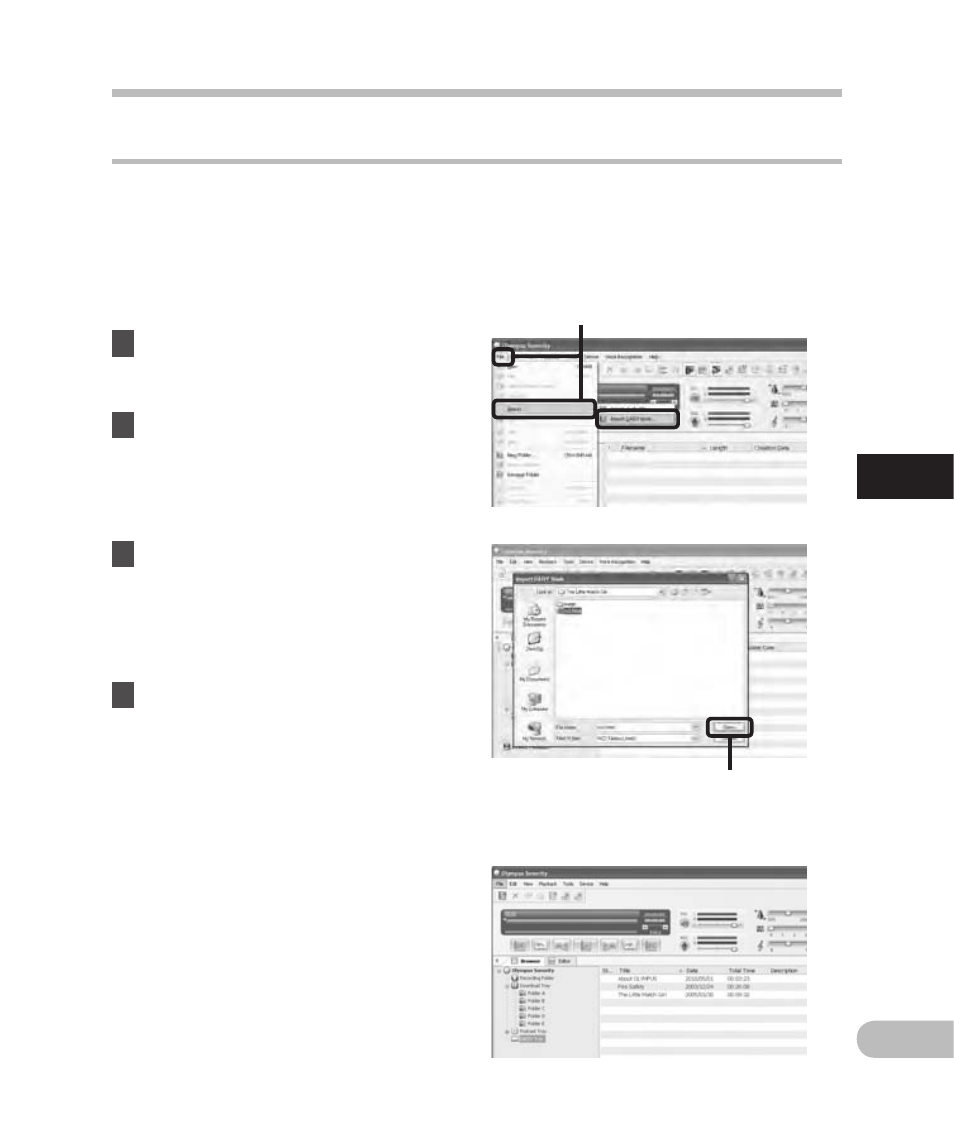
1
4
Ab
ou
t D
AIS
Y (
Fo
r D
M
-
)
Importing contents
DAISY book content can be imported into “Olympus Sonority”. The content can be played
by selecting it from the [DAISY tray]. Import and playback are possible with Version 2.0/2.02
DAISY content.
1
Place a DAISY file or folder with
DAISY files on the desktop of the
computer.
2
Start “Olympus Sonority”.
3
From the [File] menu of “Olympus
Sonority”, select [Import], and
then [Import DAISY book].
• A file dialog box is displayed.
• Select the NCC.html file in the DAISY
contents.
4
Select the DAISY file to be
imported and then click [Open].
• Import starts.
• Imported files are displayed as a list.
About DAISY (For DM-)
3
4
EN
This manual is related to the following products:
