Setting list, Setting list 4-1 – Aiphone 0311 A OI User Manual
Page 15
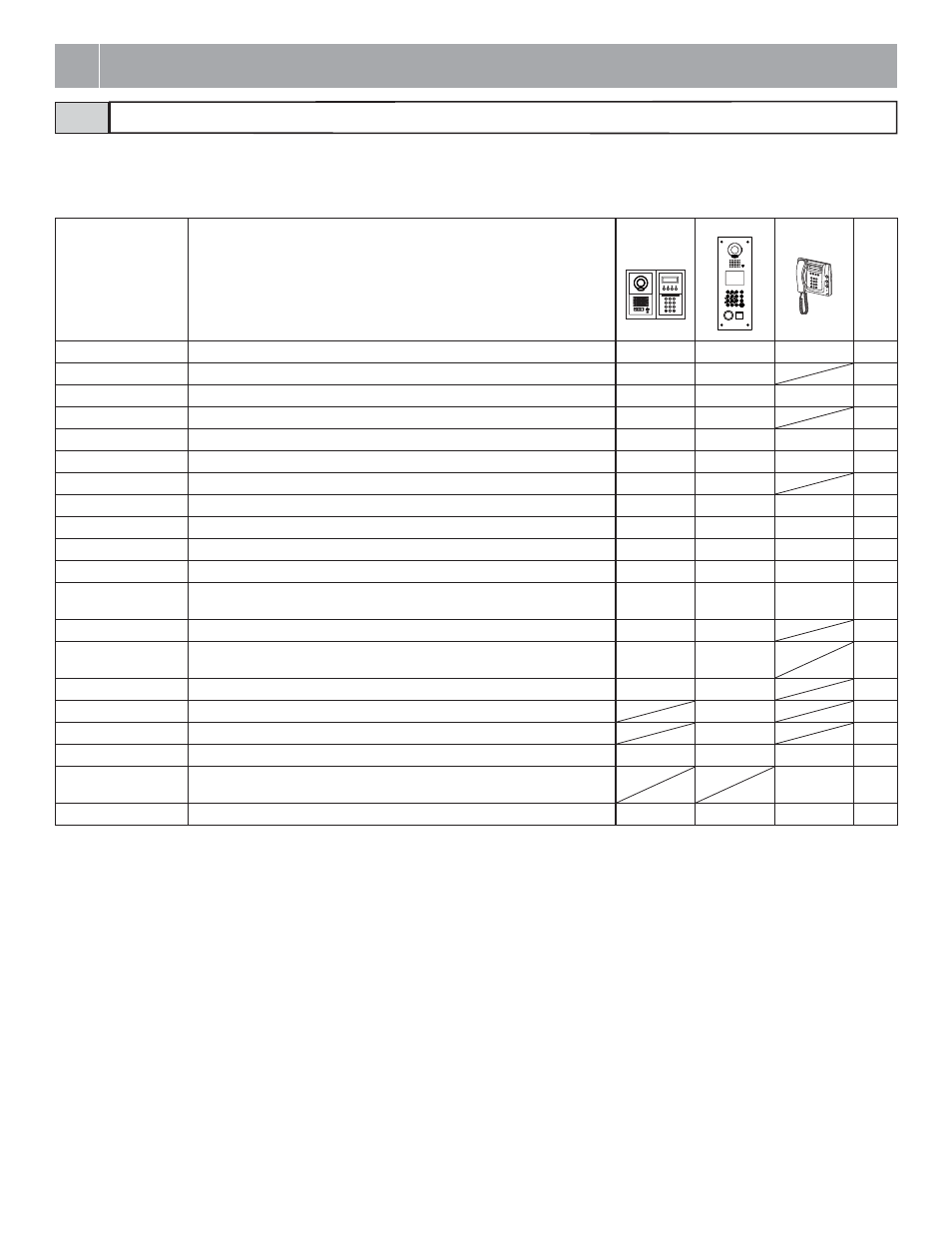
- 15 -
The following settings are possible at an entrance station or security guard station.
• The program menu varies according to the unit.
× = These items are set when a unit is installed. When making changes, consult with an qualified installer.
= These items can be set according to the installation equipment and unit application.
Setting item
Description
GT-NS-V/GT-NS,
GT-DA-L/GT-DA,
GT-VA
2
B
A
C
3
E
D
F
5
K
J
L
8
U
T
V
4
H
G
I
6
N
M
O
1
0
9
Y
X
W
Z
7
R
Q
P
S
GT-DMV/GT-DM
GT-MK
Page
no.
SELECT LANGUAGE
Select the display language.
17, 22
GUIDE LANGUAGE
Select the guidance language.
17
CHANGE ID CODE
Change the ID code.
18, 22
ACCESS CODE
Set the access code for door release at the entrance station.
18
RESIDENT INFO.
Enter and change resident data (names and room numbers).
19, 23
SET TIMER
Set various timers.
CHANGE GREETING Change the greeting message.
20
PROGRAMMING
Perform link settings.
TRANSFER DATA
Transfer link information to another entrance station or security guard station.
VERIFY PROGRAM
Perform a link check.
SCROLL SPEED
Set the scroll speed for display messages and resident names, etc.
MONITOR
ENTRANCE
Select the setting for monitoring with the entrance station camera from a residential
station.
CALL-IN DISPLAY
Select the screen switching for residential stations when a call is received.
LIGHT OR CCTV
Select the operation performed when the light button on a residential station is
pressed.
DISPLAY ROOM NO.
Select room number display for the screen display.
STANDBY SCREEN
Select the standby screen.
20
BRIGHTNESS
Adjust the screen brightness.
21
SORT SETTING
Select the display order during searching.
21, 23
OPTIONAL OUTPUT
Perform settings for outputting signals to security guard stations and for outputting
signals from the emergency alarm RY-RY terminal.
QUIT
Quit the program mode.
16, 22
Setting list
4-1
4
Setting list
