Aiphone 0311 A OI User Manual
Page 13
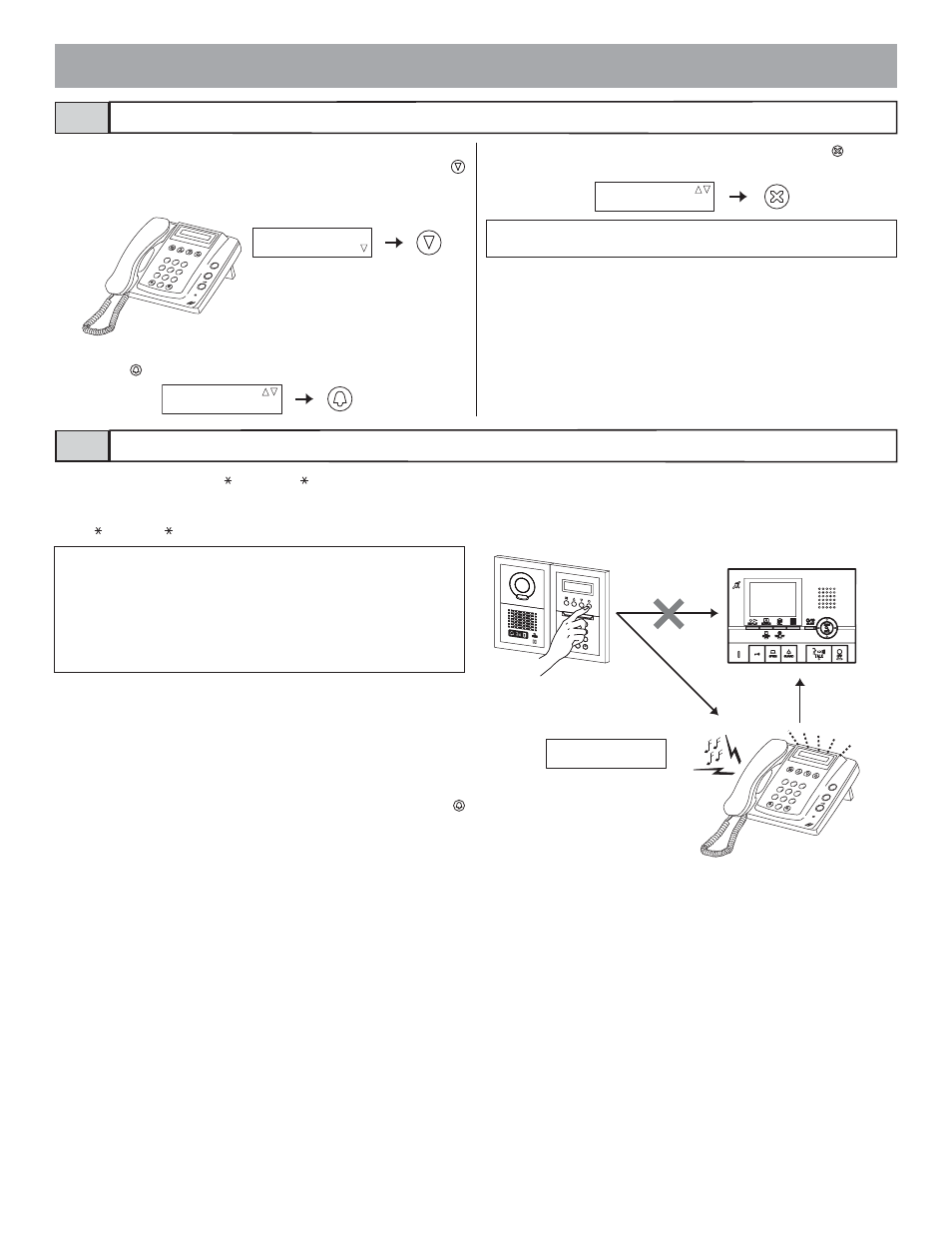
- 13 -
2
B
A
C
1
7
R
Q
P
S
0
3
E
D
F
4
H
G
I
5
K
J
L
6
N
M
O
8
U
T
V
9
Y
X
W
Z
MISSED CALLS
101
SMITH
101
SMITH
2
B
A
C
1
7
R
Q
P
S
0
3
E
D
F
4
H
G
I
5
K
J
L
6
N
M
O
8
U
T
V
9
Y
X
W
Z
E01 101
SMITH
2
B
A
C
3
E
D
F
5
K
J
L
8
U
T
V
4
H
G
I
6
N
M
O
1
0
9
Y
X
W
Z
7
R
Q
P
S
1
If a security guard station fails to respond to a call from a residential
station, "MISSED CALLS" is displayed on the display. Press the
button to display the room number and name of the residential station
that made the call.
In the standby mode, press [ ], [1] and [ ] to display "RECEPTION
MODE". In this mode, you can transfer all calls from an entrance to the
security guard station.
Press [ ], [1] and [ ] again to cancel the setting.
2
When the room number and name is displayed, lift the handset and
press the button to call the residential station that is displayed.
1
In "RECEPTION MODE", all of the calls from entrance stations to
residential stations are transferred to security guard stations. The call
tone sounds, and then the called room number and name flash on the
screen along with the entrance station number.
2
Lift the handset to communicate with the entrance station.
3
When transferring a call to the called residential station, press the
button.
4
After the residential station answers, hang up the handset to establish
communication between the entrance station and the residential sta-
tion.
When there is no one at the residential station, hang up the handset
and pick it up again to communicate with the entrance.
3
When the room number and name is displayed, press the button to
erase the displayed record. Other records will not be deleted.
Missed call
Call transfer/Communication transfer
3-9
3-10
NOTES: 1. The security guard station can hold up to 20 missed calls.
2. A record of answered calls is not kept.
NOTES: 1. If there are multiple security guard stations, you can make and can-
cel the transfer setting on any security guard station to switch the
setting for the system overall.
2. Calls from an entrance station are transferred to all security guard
stations that are linked to the corresponding residential station. The
call tone sounds on all security guard stations at the same time.
3. A call to a residential station that is not linked to a security guard
station will result in a call to the residential station directly.
