AEG Voxtel S120 User Manual
Page 13
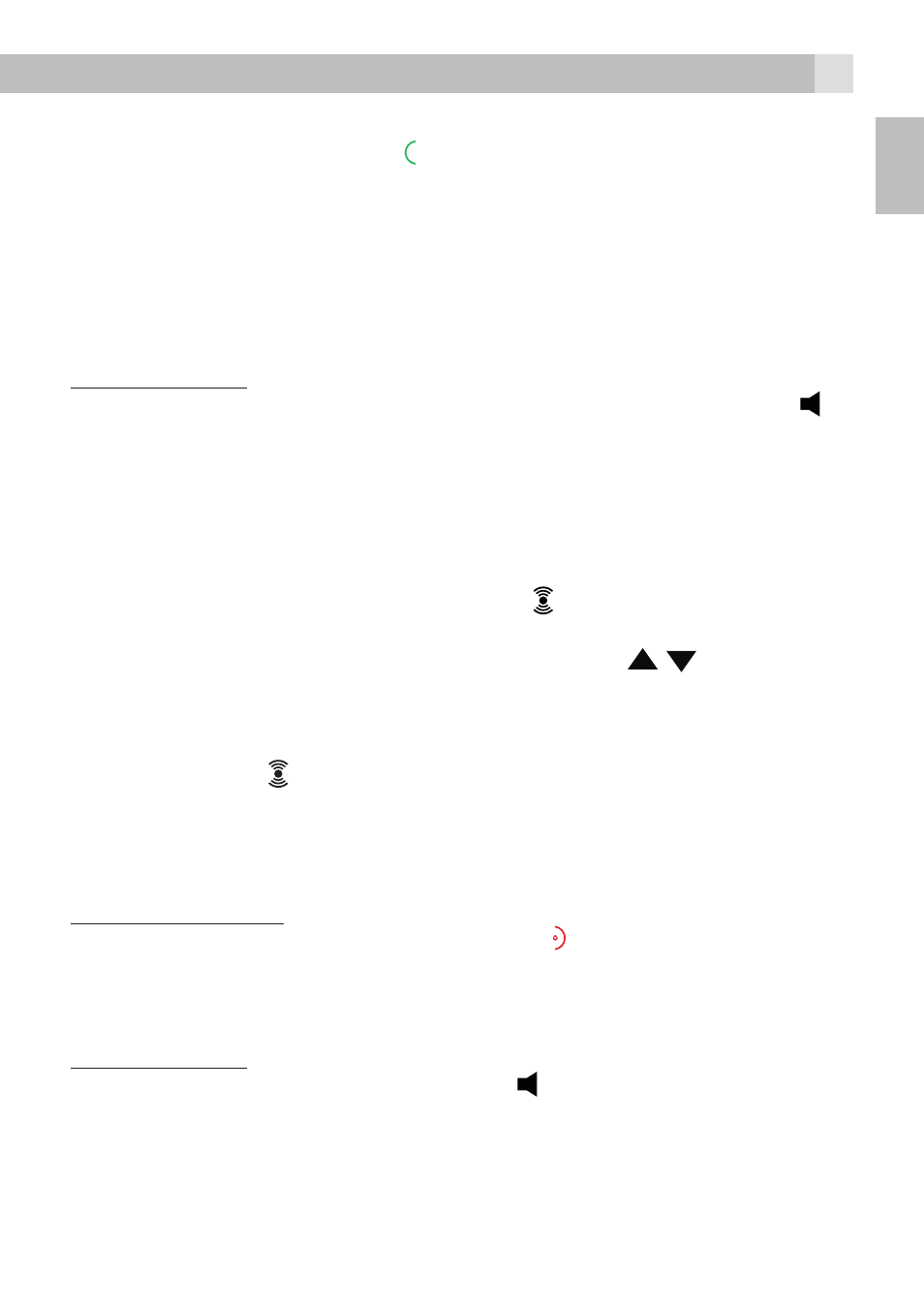
13
UK
If the handset is not on the charging cradle:
tWhen the phone rings, press to answer a call, press it again to turn on
the speakerphone.
Note:
If the handset is on the charging cradle and if “AUTO ANS” is set to
“ON”: when the phone rings, pick up the handset to answer a call auto
matically, without having to press any button.
Using the base:
tWhen the phone rings, the base speaker LED will flash. Press
to
answer the call.
7.4
Audio boost feature
The audio boost feature allows you to amplify the handset earpiece
volume to compensate for the ear’s limited sensitivity.
tTo turn on the audio boost feature, press at any time during a call.
>The handset top indicator turns on.
tWhen the audio boost feature is activated, press
/ to increase or
decrease the handset volume within the specific frequency range set in
equalizer.
tTo turn off the audio boost feature and return the earpiece volume back
to normal, press again and the handset top indicator light turns off.
>The audio boost feature will be turned off automatically when the call
is ended.
7.5
End a call
Using the handset:
tDuring a call connection on handset, press to end the call.
OR
tPut the handset on the base station to end the call.
Using the base:
tDuring a call connection on base, press
to end the call.
7.6
Adjust earpiece and handsfree volume
There are 5 levels (“VOLUME 1” to “VOLUME 5”) to choose from for each
of the earpiece and handsfree volumes.
