AEG Voxtel D235 User Manual
Page 6
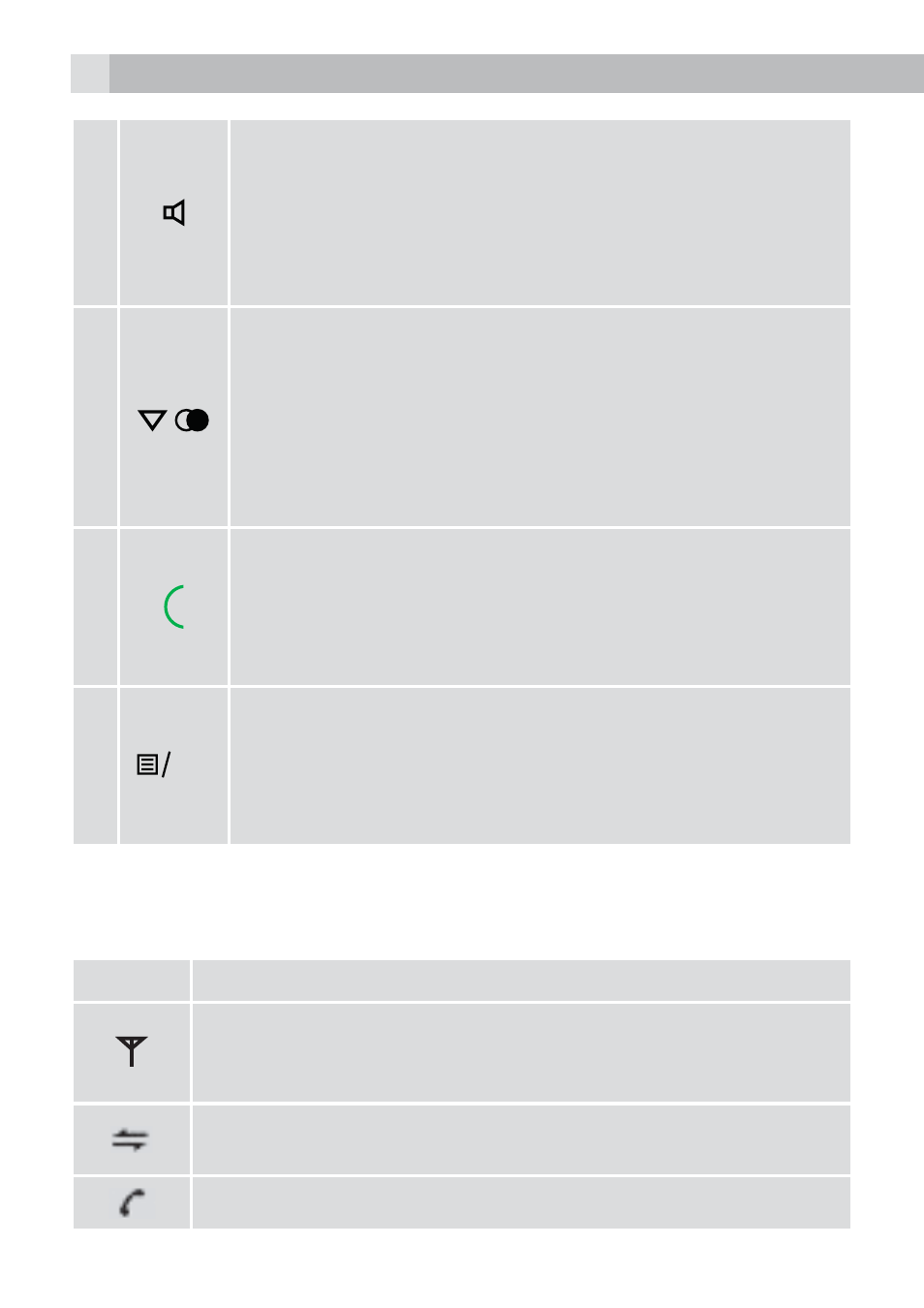
6
5
Speakerphone key
tDuring a call: press to turn on / off the speakerphone.
tIn Redial list / call list / phonebook list: press to make a
call with speakerphone
tDuring ringing: press to answer a call with
speakerphone
6
Down key (redial/down)
tIn idle mode: press to access the redial list
tIn menu mode: press to scroll down the menu items
tIn phonebook list / redial list / call list: press to scroll
down the list
tDuring a call: press to decrease the earpiece volume
tDuring ringing: press to decrease the ringer volume
7
Talk key
tIn idle / pre-dialling mode: press to make a call
tIn redial list / call list / phonebook list: press to make a
call to the displayed entry
tDuring ringing: Press to answer a call
8
OK
Left soft key (menu/ok)
tIn idle mode: press to access the main menu
tIn sub-menu mode: press to confirm the selection
tDuring a call: press to access intercom / phonebook /
redial list/ call list
5.2
Display icons and symbols (see P2)
The LCD display gives you information on the current status of the
telephone.
Meaning
Steady when the handset is in range of the base.
Flashes when out of range of the base or not registered to
the base.
Steady when an intercom call is in progress.
Flashes when there is an incoming internal call.
Indicates a call is in progress on that handset.
