4troubleshooting – Konica Minolta Print Status Notifier User Manual
Page 3
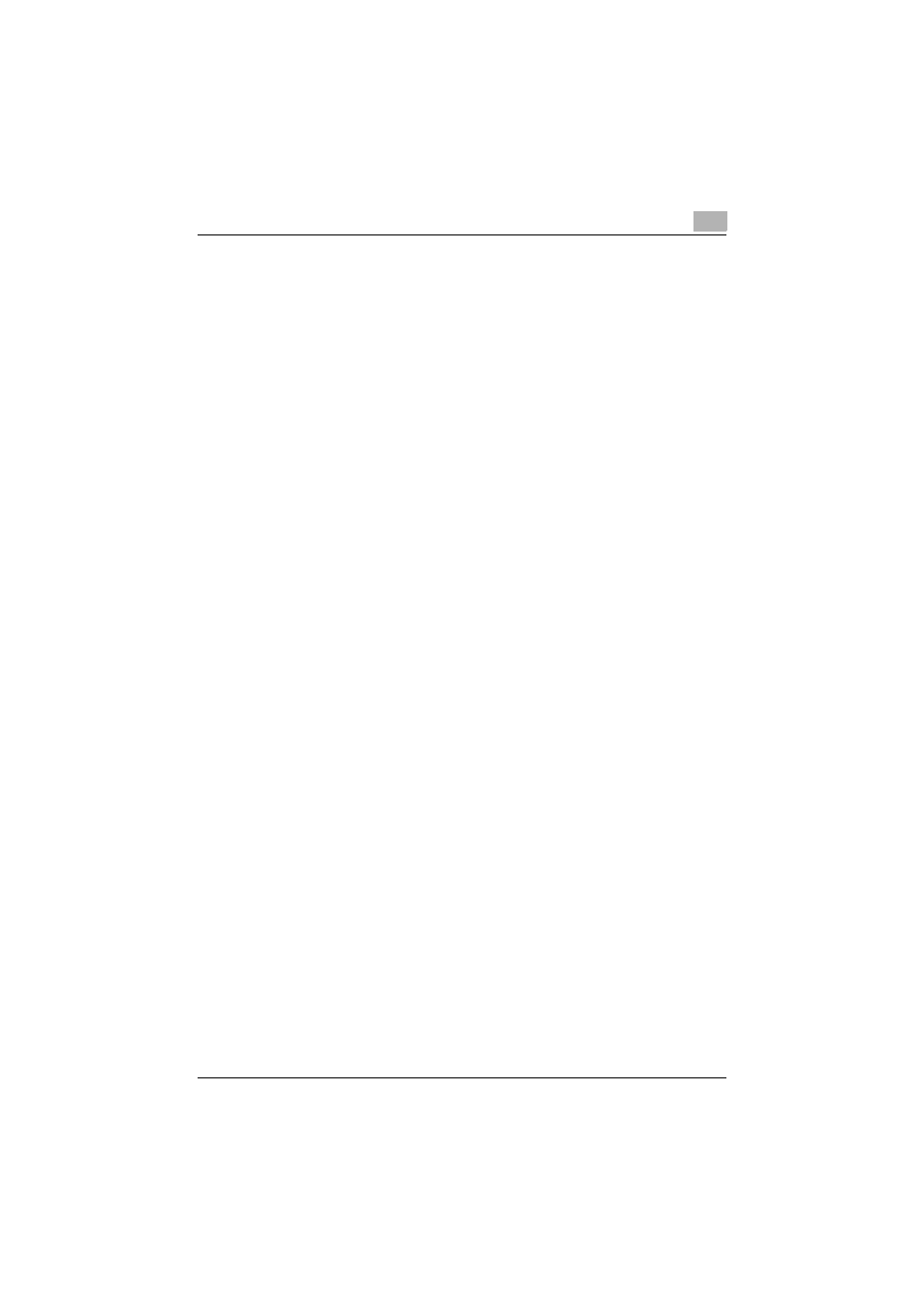
Print Status Notifier
ii
Checking the job information ........................................................ 3-22
Viewing the job information .......................................................... 3-22
Dialog box of when a job is completed normally ......................... 3-24
Dialog box of when a job is stopped ............................................ 3-24
Dialog box of when a job is abort ................................................. 3-25
Viewing the job list ........................................................................ 3-25
Monitoring Job List tab ................................................................ 3-27
Job History tab ............................................................................. 3-27
Checking the device status ............................................................ 3-28
Checking the job information manually ........................................ 3-30
Displaying PageScope Web Connection ...................................... 3-32
Clicking the registered device name on the menu ....................... 3-32
Clicking the device name in the Job Information dialog box ....... 3-32
Clicking the device in the Device Status dialog box .................... 3-33
