5 setting method, 1 about the settings dialog box, Setting method -7 – Konica Minolta Print Status Notifier User Manual
Page 14: About the settings dialog box -7
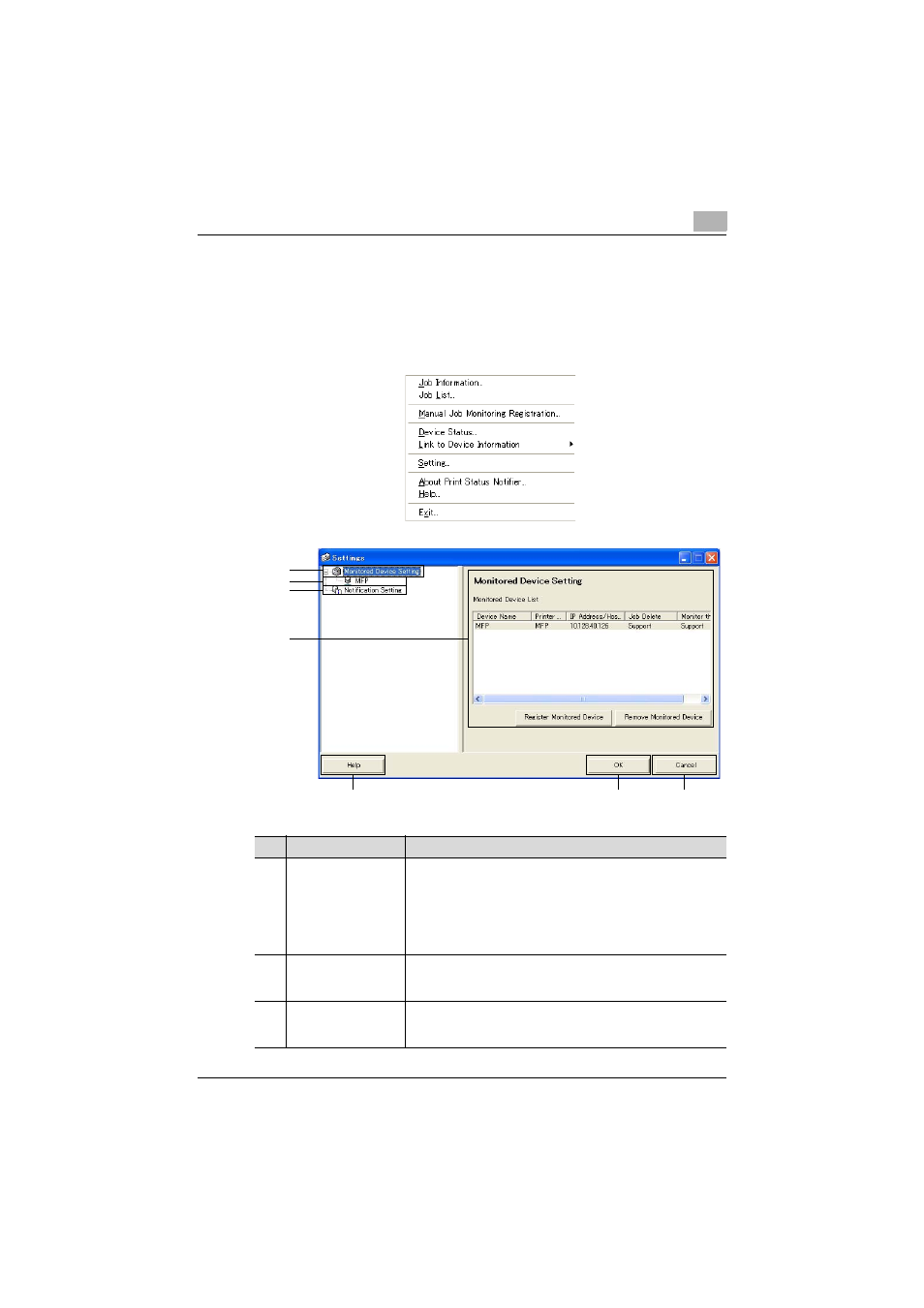
Using Print Status Notifier
3
Print Status Notifier
3-7
3.5
Setting method
3.5.1
About the Settings dialog box
Right-click the Print Status Notifier icon on the taskbar, and then select
Set-
ting
from the menu that appears. The Settings dialog box appears.
7
6
5
1
2
3
4
No
Name
Description
1
Monitored Device
Setting
Select to display on the right side of the dialog box the list of de-
vices specified to be monitored.
Devices registered to be monitored can be checked and moni-
tored devices can be added or removed.
% Refer to “Monitored Device Setting page” on page 3-8
Right-click to display a menu for registering or removing devices
to be monitored.
2
Registered devices
Displays the devices specified to be monitored.
Select a device to display detailed information about it.
% Refer to “Page of registered device details” on page 3-9
3
Notification Setting
Select to display the settings for job information notification on
the right side of the dialog box.
% Refer to “Notify Setting page” on page 3-10
