3 removing monitored devices, Operating procedure – Konica Minolta Print Status Notifier User Manual
Page 22
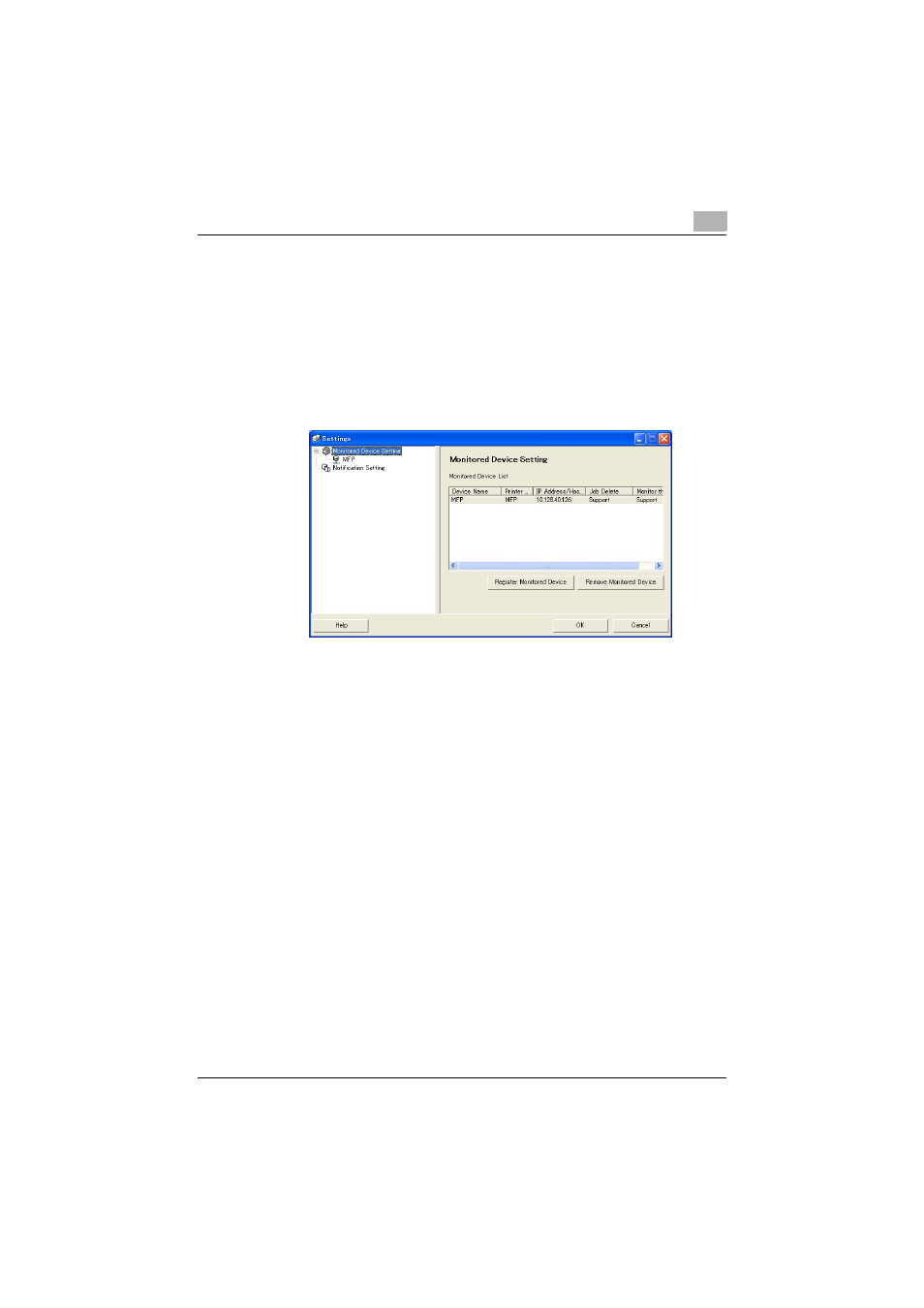
Using Print Status Notifier
3
Print Status Notifier
3-15
3.5.3
Removing monitored devices
The monitoring of a device can be canceled.
Operating procedure
1
In the Monitored Device Setting page, select the device to be removed.
–
For details on displaying the Monitored Device Setting page, refer
to “About the Settings dialog box” on page 3-7.
2
Click the [
Remove Monitored Device
] button.
A confirmation message appears, asking whether or not to remove the
device.
3
Click the [
Yes
] button.
The selected device is removed.
