Konica Minolta Print Status Notifier User Manual
Page 20
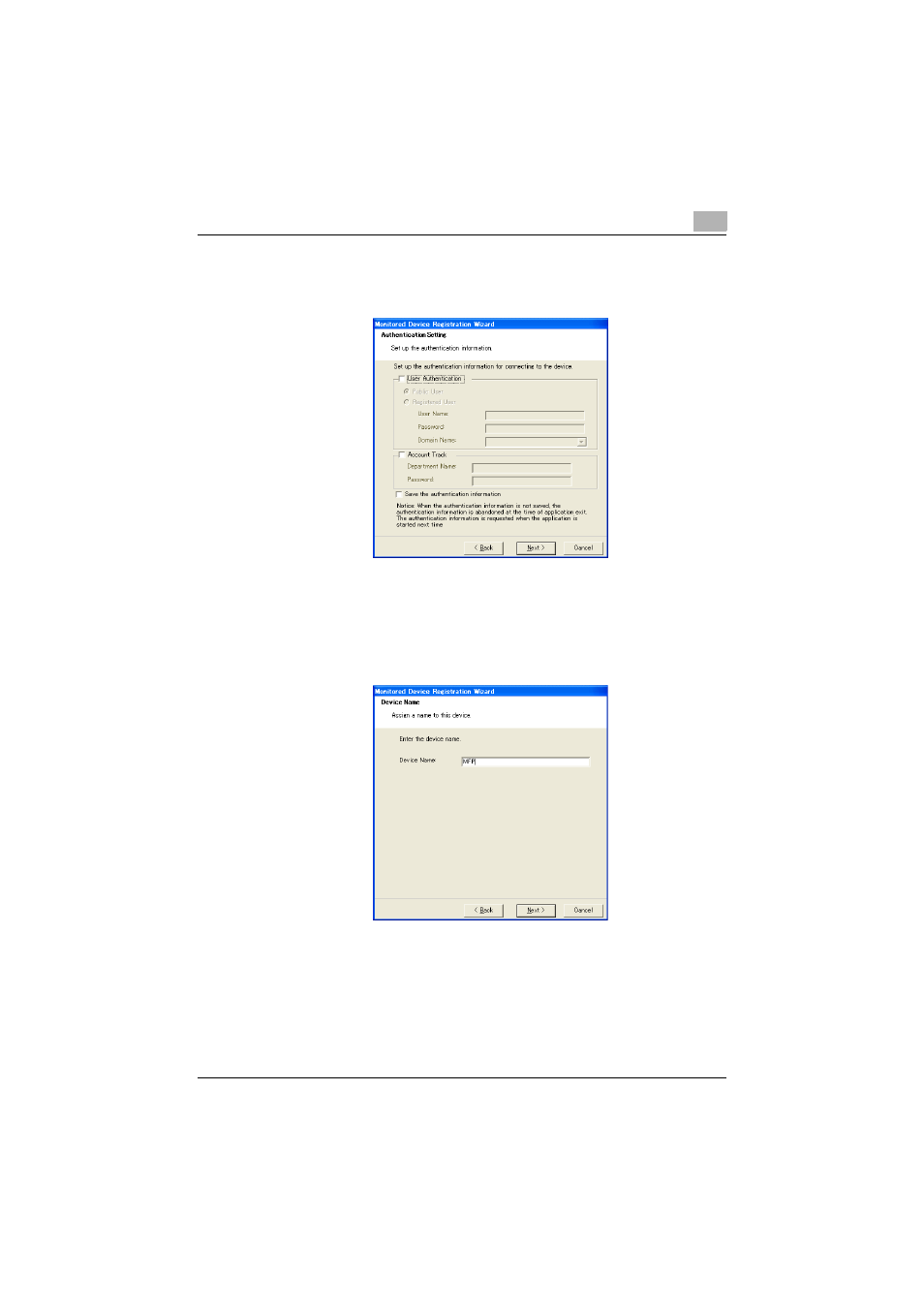
Using Print Status Notifier
3
Print Status Notifier
3-13
When a connection with the device is confirmed, the following page ap-
pears. This page appears only for devices where authentication infor-
mation must be specified.
5
Specify the authentication information for connecting to the device,
and then click the [
Next
] button.
–
For details on user authentication and account track settings, refer
to “Specifying authentication settings” on page 3-16.
The following page appears.
