2 device job (when user authentication is enabled), Flow of job information notification – Konica Minolta Print Status Notifier User Manual
Page 11
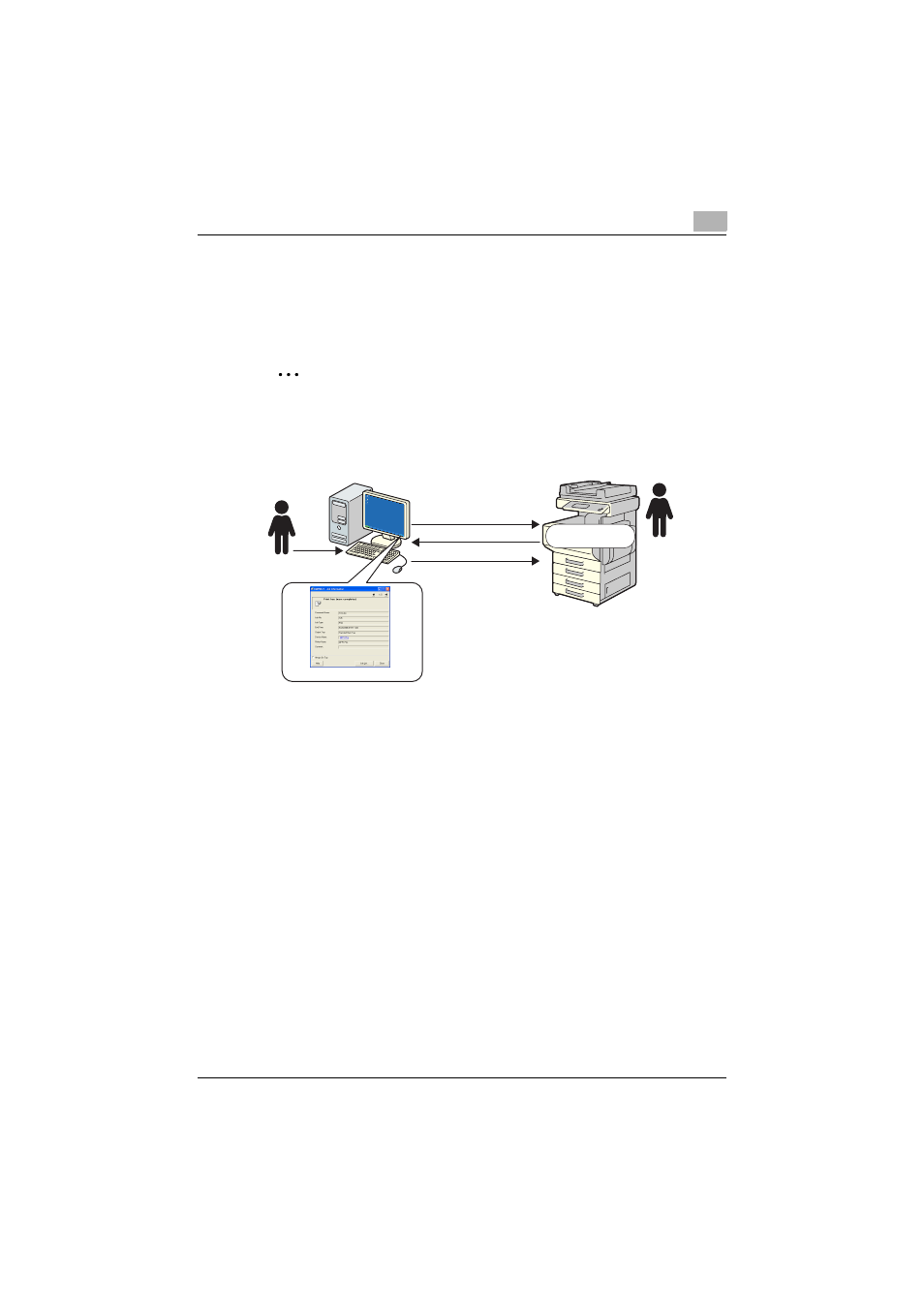
Using Print Status Notifier
3
Print Status Notifier
3-4
3.3.2
Device Job (when User Authentication is enabled)
If User Authentication is enabled on a device, the information of the job exe-
cuted from the operation panel of the device is automatically notified to Print
Status Notifier.
2
Note
The job information of a job that was executed by a public user is not au-
tomatically notified. The jobs must be monitored manually.
% For information on public users, refer to the user’s guide of the device.
Flow of job information notification
1
The user starts Print Status Notifier.
2
The notification destination for notifying the job information is regis-
tered in the device by Print Status Notifier.
3
The user executes a job after logging in (User Authentication) on the
operation panel of the device.
4
The job number of the job that was executed is notified to the regis-
tered notification destination.
5
The job is monitored by the Print Status Notifier.
6
The job is executed by the device.
7
When the status of the monitored job changes, pop-up messages ap-
pear so that the user can view the job information.
4. Notifies the job number
7. Displays the job information
6. Executes the job
1. Starts Print Status
Notifier
2. Registers the notification
destination
3. Executes a job
after logging in
5. Monitors jobs
