About the control panel 2-3 – Konica Minolta magicolor 1690MF User Manual
Page 14
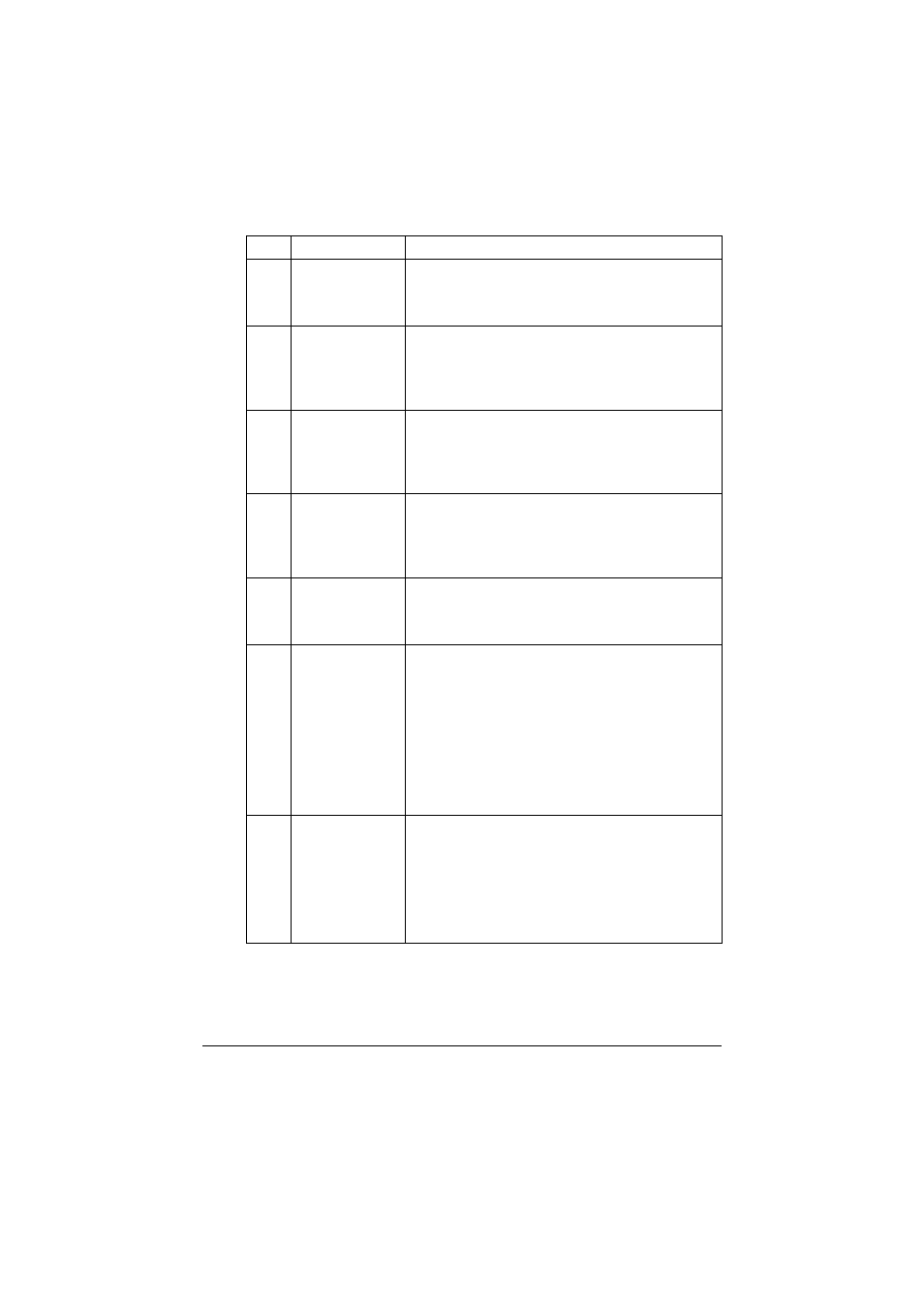
About the Control Panel
2-3
5
Message window Displays settings, menus, and messages.
For details, refer to “Fax Mode Screen” on
page 2-5.
6
+
/, keys
Moves up and down through menus, options, or
choices.
For details, refer to “Specifying Settings in Utility
Menu” on page 2-30.
7
*
/) keys
Moves left and right through menus, options, or
choices.
For details, refer to “Specifying Settings in Utility
Menu” on page 2-30.
8
Select key
Press to select the setting that is currently dis-
played.
For details, refer to “Specifying Settings in Utility
Menu” on page 2-30.
9
Error indicator
Indicates an error condition.
For details, refer to “Error Messages on the Mes-
sage Window” on page 8-5.
10
Back key
Clears the specified number of copies and entered
text.
Press to return to the previous screen.
Press to cancel the setting that is currently dis-
played.
For details, refer to “Specifying Settings in Utility
Menu” on page 2-30 and “Entering Text” on
page A-3.
11
Keypad
Enters desired number of copies.
Enters fax numbers, mail addresses, and names of
recipients.
For details on dialing a destination, refer to “Speci-
fying a Recipient” on page 3-7. For details on
entering text, refer to “Entering Text” on page A-3.
No.
Part Name
Description
