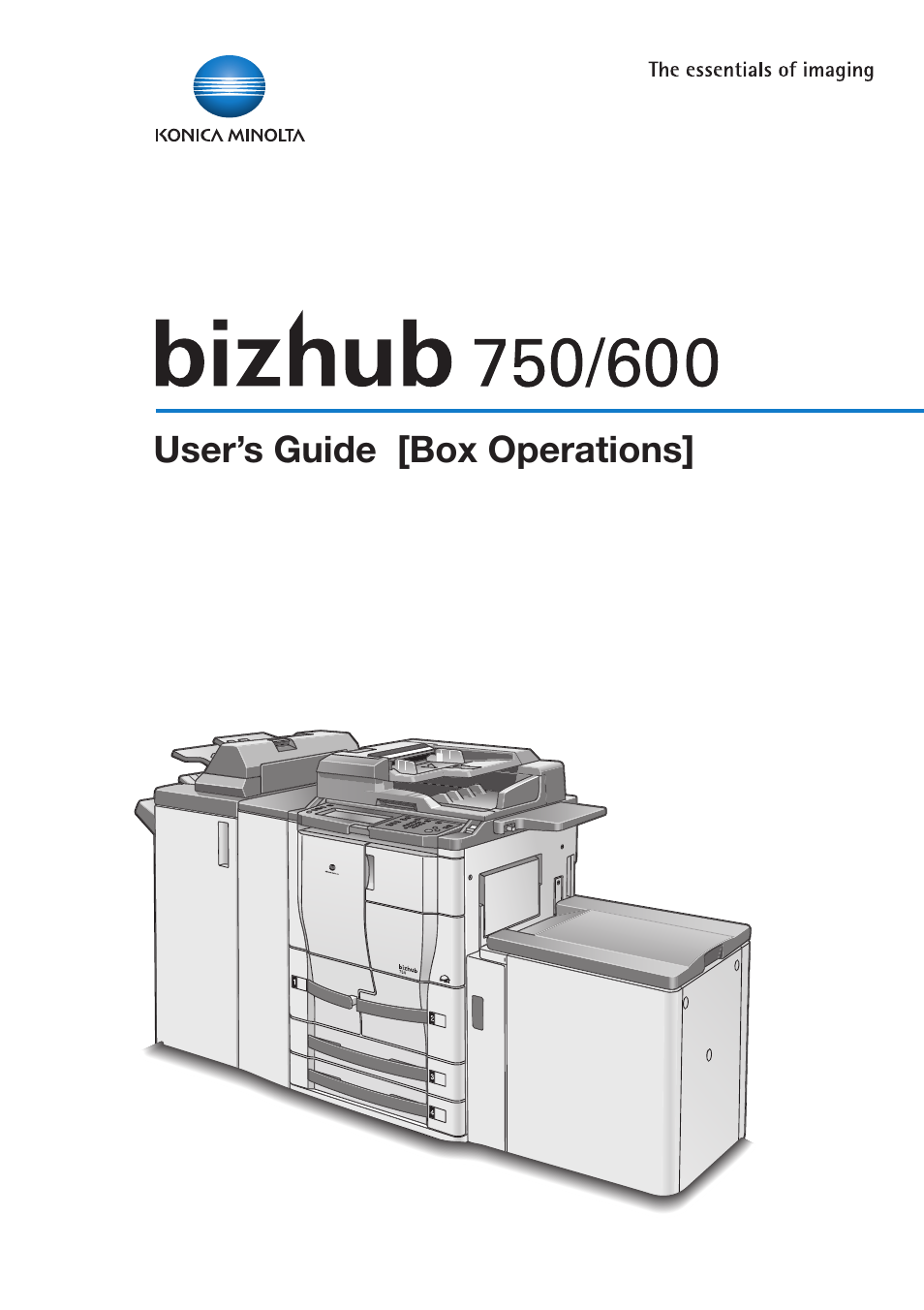Konica Minolta bizhub 750 User Manual
Konica Minolta Printers
This manual is related to the following products:
Table of contents
Document Outline
- Introduction
- 1 Overview of the Box Functions
- 2 Saving Documents
- 3 Printing a Document from a Public User Box/Personal User Box
- 3.1 Displaying the Box Mode Screen
- 3.2 Deleting Document Data
- 3.3 Changing the Document Name
- 3.4 Moving Document Data
- 3.5 Copying Document Data
- 3.6 Printing Document Data
- To print a document
- To change the number of copies
- To specify single-sided/double-sided printing
- Specifying Finishing Settings (“Finishing” Function)
- To specify the Finishing settings
- Specify Paper Fold Settings
- To specify a Paper Fold setting
- Adding a Binding Margin
- To specify the Page Margin settings
- Printing Chapter Title Pages on the Front Side of the Paper (“Chapters” Function)
- To specify the Chapters settings
- Adding Cover Pages (“Cover Mode” Function)
- To specify the Cover Mode settings
- Adding Insertions at the Specified Locations (“Insert Sheet” Function)
- To specify the Insert Sheet settings
- Printing the Date/Time (“Date/Time” Function)
- To specify the Date/Time settings
- Printing Page Numbers (“Page #” Function)
- To specify the Page # settings
- Printing Distribution Numbers (“Set Numbering” Function)
- To specify the “Set Numbering” function
- Overlapping Overlay Forms and Document Pages (“Overlay” Function)
- To specify the “Overlay” Function
- Printing Preset Stamps (“Built-in Stamp” Function)
- To specify Built-in Stamp settings
- Printing Preset Text at the Center of the Page (“Watermark” Function)
- To specify Watermark settings
- To edit the Page Margin settings (“Edit Margin” Function)
- 3.7 Printing a Proof Copy
- 3.8 Combined Printing
- To print a document
- To change the number of copies
- To specify single-sided/double-sided printing
- Specifying Finishing Settings (“Finishing” Function)
- To specify the Finishing settings
- Specify Paper Fold Settings
- To specify a Paper Fold setting
- Adding a Binding Margin
- To specify the Page Margin settings
- Printing the Date/Time (“Date/Time” Function)
- To specify the Date/Time settings
- Printing Preset Stamps (“Built-in Stamp” Function)
- To specify Built-in Stamp settings
- Overlapping Overlay Forms and Document Pages (“Overlay” Function)
- To specify the “Overlay” Function
- Printing Distribution Numbers (“Set Numbering” Function)
- To specify the “Set Numbering” function
- Printing Page Numbers (“Page #” Function)
- To specify the Page # settings
- Printing Preset Text at the Center of the Page (“Watermark” Function)
- To specify Watermark settings
- Editing the Page Margin settings (“Edit Margin” Function)
- 4 Routing a Document from a Public User Box/Personal User Box
- 4.1 Editing Document Data
- 4.2 Routing
- 4.3 Specifying Destinations
- To specify a program as the destination
- To select a destination from a group
- To select a destination from the address book
- Searching for a Destination
- To directly specify the e-mail destination
- Directly Specifying an FTP Destination
- To directly specify an FTP destination
- Directly Specifying an SMB Destination
- To directly specify an SMB destination
- 4.4 Checking Settings Before Routing
- 4.5 Checking the Destination
- 5 Routing a Document from the System User Box
- 5.1 Editing Document Data
- 5.2 Routing
- 5.3 Specifying Destinations
- To specify a program as the destination
- To select a destination from a group
- To select a destination from the address book
- Searching for a Destination
- To directly specify the e-mail destination
- Directly Specifying an FTP Destination
- To directly specify an FTP destination
- Directly Specifying an SMB Destination
- To directly specify an SMB destination
- 5.4 Checking Settings Before Routing
- 6 Control Panel Settings
- 7 Specifying Settings Using PageScope Web Connection
- 7.1 Settings That Can Be Specified Using PageScope Web Connection
- 7.2 Using PageScope Web Connection
- 7.3 Logging On and Logging Off
- 7.4 Opening a Box (User Mode)
- 7.5 Creating Boxes (User Mode)
- 7.6 Opening a Box (Administrator Mode)
- 7.7 Creating Boxes (Administrator Mode)
- 7.8 Specifying Box Administrator Settings (Administrator Mode)
- 8 Appendix