Konica Minolta bizhub 750 User Manual
Page 69
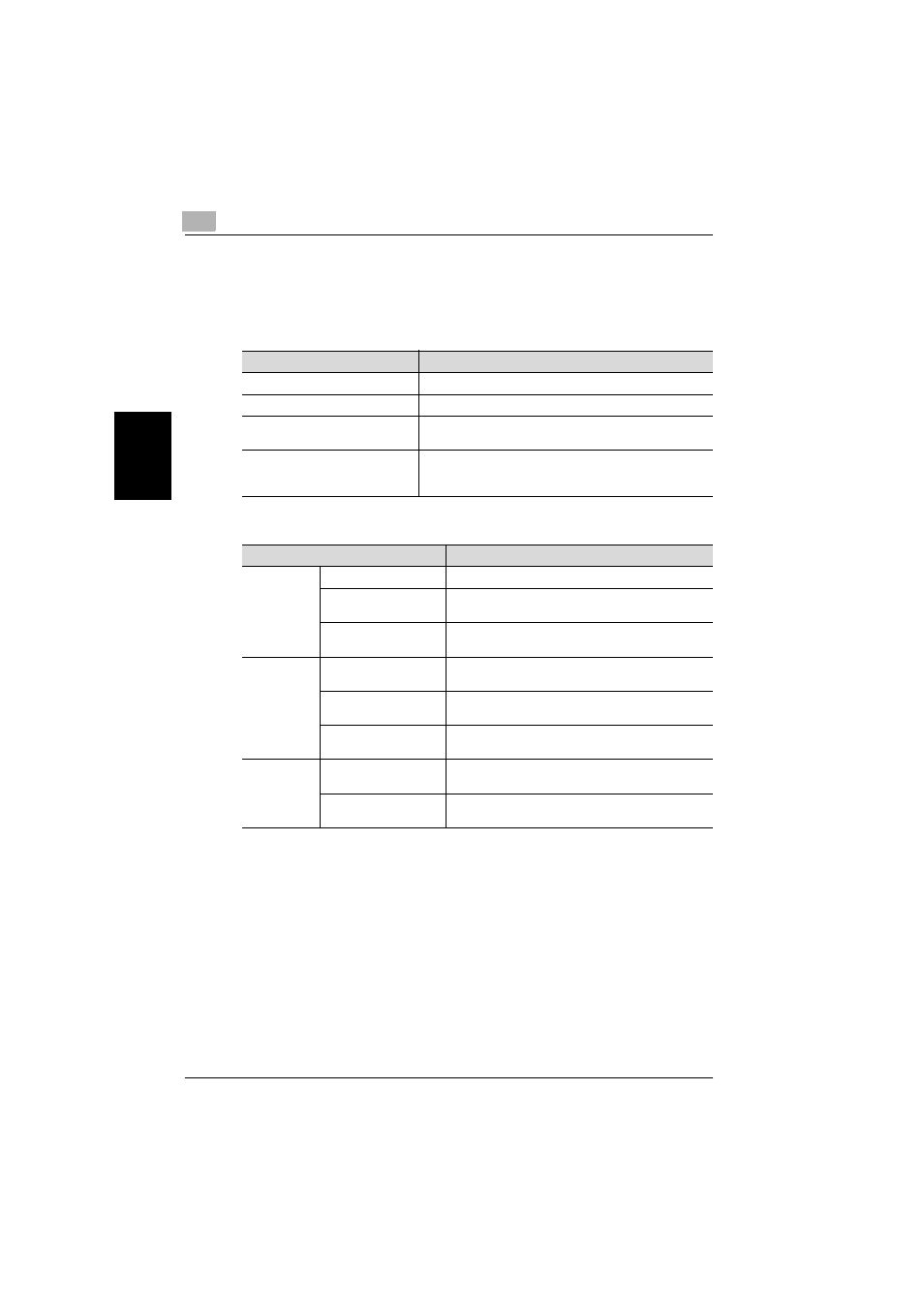
3
Printing a Document from a Public User Box/Personal User Box
3-30
bizhub 750/600
Prin
tin
g
a Docume
nt
f
rom a Pub
lic Use
r Box/
Per
s
o
nal User Box
Chapter 3
Printing Page Numbers (“Page #” Function)
The page number can be printed at the specified location.
Settings can be specified for the following.
The following settings can be specified for printing on inserted pages.
Parameter
Description
Start No.
Specify the starting page or chapter number.
Page No. Type
Specify the page number format.
Print Position
Specify the printing position for the page number. The
printing position can be finely adjusted.
Insert Sheet Setting
If settings have been specified for adding cover pages or
insertions, specify whether or not page numbers are print-
ed on inserted pages.
Setting
Description
Cover Mode
All Pages
The page number is printed on all pages.
Except for Front Cover
The page number is printed on all pages except for
the front cover page.
Do Not Print Page #
The page number is not printed on the front and back
cover pages.
Insert (Copy)
Print Page #
A printed insertion is counted as a page and the page
number is printed on it.
Do Not Print #
A printed insertion is counted as a page, but the page
number is not printed on it.
Skip the Page(s)
A printed insertion is not counted as a page and the
page number is not printed on it.
Insert (Blank)
Do Not Print #
A blank insertion is counted as a page, but the page
number is not printed on it.
Skip the Page(s)
A blank insertion is not counted as a page and the
page number is not printed on it.
