Directly specifying an smb destination, To directly specify an smb destination, P. 5-16 – Konica Minolta bizhub 750 User Manual
Page 141
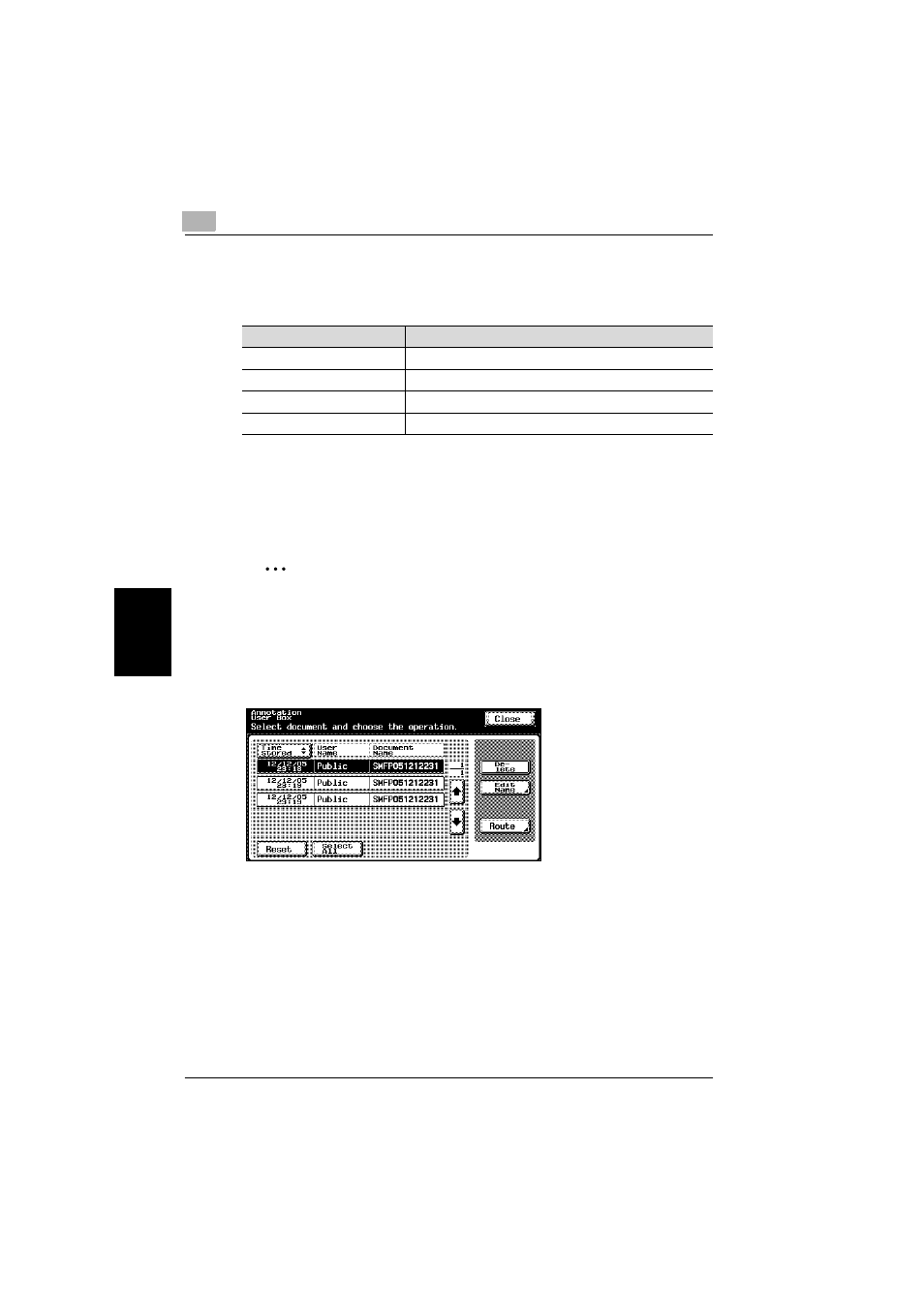
5
Routing a Document from the System User Box
5-16
bizhub 750/600
R
o
u
tin
g
a
Do
cum
e
nt
fr
om
the
Sy
ste
m
Us
er
Bo
x
Chap
te
r 5
Directly Specifying an SMB Destination
The following settings can be specified.
!
Detail
Touching [Reference], and checking the computers connected to the net-
work, the destination folder can be specified.
2
Note
To select all documents, touch [Select All]. To deselect all documents,
touch [Reset].
To directly specify an SMB destination
1
Select the document, and touch [Route].
The Route screen appears.
Setting
Description
Host Name
Type in the host name or IP address for the destination.
Destination Folder
Type in the path of the destination folder.
User Name
Type in the user name for logging on.
Password
Type in the password.
This manual is related to the following products:
