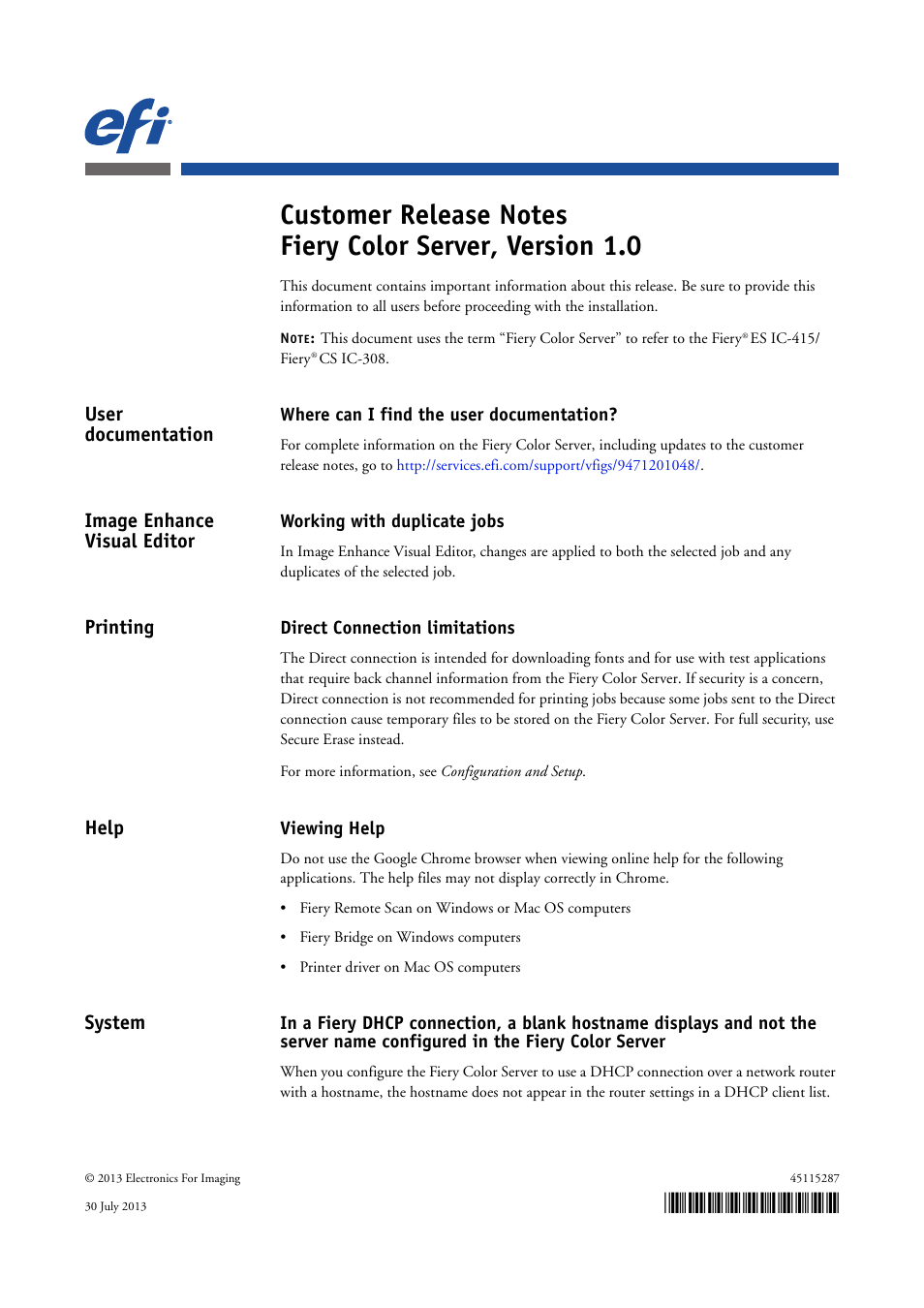Konica Minolta bizhub PRESS C1060 User Manual
User documentation, Image enhance visual editor, Printing
This manual is related to the following products:
Table of contents
Document Outline
- User documentation
- Image Enhance Visual Editor
- Printing
- Help
- System
- Fiery Setup Wizard
- Command WorkStation
- Viewing imported jobs in landscape orientation
- Flattening error for an imposed print job
- Jobs with composite overprint and transparent objects
- After RIPping a job, black colored objects display gray dotted lines
- In Job Properties, Gang-up Preview always displays image in Portrait view
- In Fiery Impose-Compose, Sheet View always displays imported job in Portrait view
- Cannot create a booklet from a one-page document
- Use embedded profile option with APPE enabled
- Conflict message appears when Auto-Trapping is selected
- Preview of a raster job does not match the preview display in Job Properties > Booklet > Mixed Media
- Paper size settings on the printer does not match settings in Command WorkStation
- AppleTalk support
- Incorrect page order with Booklet-Perfect Left Binding
- When a merged mixed job is opened in Fiery Impose, the display of the form size is incorrect
- When multiple jobs are imported to the Held Queue in a group, the job order is not cared
- Output image of body pages from a booklet rotates 90 degrees after printing a Microsoft Word document
- Printing a document as a booklet or as a 2-up print, with 1-byte or 2-byte TrueType font from a PS file into a PDF document, sometimes results in garbled text output
- Fiery Color Server hangs temporarily when it loads 500 paper profiles from the printer
- Error message of “Calibration” is garbled
- Command WorkStation hangs on a client computer after rebooting the Fiery Color Server
- Line issue occurs when printing A4 file to A3 size
- Cannot specify a custom size setting for a 8.5 x 11 sized slip sheet
- On Command WorkStation for Mac OS, a set count larger than 15 for a new Paper Catalog entry gets saved
- Display of Processing is not localized
- Command WorkStation hangs after canceling jobs when waiting for jobs to print
- Hard disk free space does not increase after performing Factory Defaults on the printer
- Specific settings do not register with a JDF print job when Add/Map to Paper Catalog is selected and when JDF is enabled on the Fiery Color Server
- Error message is not localized after selecting Summary Print and printing a document
- Some performance test files are slower than the targeted pages per minute (PPM) rate
- Cover image of 1-up perfect is incorrect, when Front & Back Together is selected
- Output Tray menu displays blank field after changing finisher type
- Printer driver
- Change of measuring units for 1-up Perfect booklet type
- User authentication fails when registering users with two byte characters on LDAP-enabled Fiery Color Servers
- If “305x458mm” is specified in Microsoft Word 2010, “12x18” is listed instead and applied to the printer driver
- Borders do not print when setting Papers per sheet to 6-up and turning Print border on
- On Mac OS 10.8, install the driver by Find Printer By Name or Address, job cannot be output
- Cannot print a perfect bind document with the Windows and Mac OS printer driver when using European languages
- Fiery Color Server stops printing a document that has many pages and N-up setting
- Fiery Impose
- Fiery JDF
- Fiery Remote Scan
- Scan
- Cannot acquire files from a mailbox in Fiery Remote Scan
- Scan error message does not display after scanning files larger than 2 GB
- FTP scan log displays OK status for scan destinations even if FTP scan is disabled
- Job mismatch with scan jobs
- Scan 1,000 pages to HDD, incorrect job size is displayed in Fiery Remote Scan and cannot save job file correctly
- Garbled characters appear in scanned print job file name
- FTP file name two byte characters have a garbled phenomenon
- Paper Catalog
- Printer
- On the Web LCD, logging into the printer with login name and password on first attempt does not work
- Status always displays “Printing” on the Web LCD after printing a copy job
- Image output orientation displays incorrectly with certain booklet and binding settings
- When using Port 9100 and Sequential Print, job of the Secure print cannot complete printing
- Other applications
- Adobe Reader X does not recognize “Fit” size option for printing
- Image rotation occurs for a job with 1-up Perfect and Left binding specified and with custom size settings
- Output error with printing a Microsoft Excel document with multiple spreadsheets on the Fiery Color Server
- Printing DocuWorks file with Gang-up setting results in extra lines on some pages
- Some PDF jobs with black letters cannot preserve a K value 100% by the Fiery Color Server
- Images do not print correctly with solid color objects
- Misalignment and scale problems with folded and stapled brochure prints
- Image objects that are pasted onto solid color objects print two black color layouts
- RIPing process delayed with a PDF document with spot color and APPE enabled