4 sending data to a server (scan to ftp), Scan to ftp, Using programs – Konica Minolta BIZHUB C450 User Manual
Page 52: Sending data to a server (scan to ftp) -19, Scan to ftp -19 using programs -19
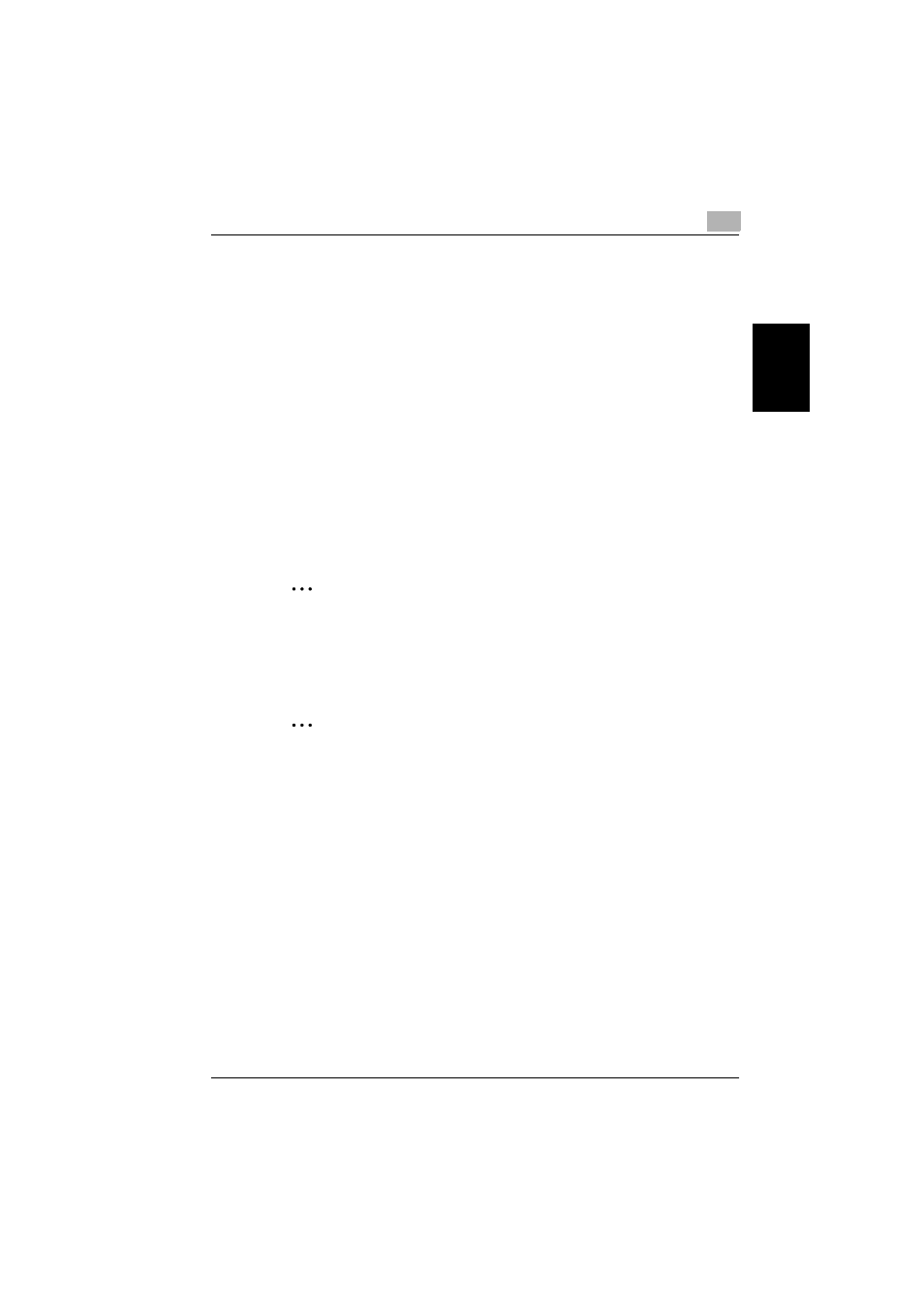
Scanning Documents
2
C450
2-19
Scan
nin
g
Do
cu
men
ts
Chapter 2
2.4
Sending Data to a Server (Scan to FTP)
Scan to FTP
The Scan to FTP operation can be used in a network environment with an
FTP server. The scanned data is sent to a specified folder in an FTP server
on the network.
This function is suitable for sending data of a large size such as high-resolu-
tion images.
The methods described below are available for specifying the destination.
The methods can also be combined, for example, by selecting a group des-
tination, then adding other destinations through direct input.
Transmission may not be possible if the destination server has placed limita-
tions on the document name. Because the document name becomes the file
name at the time of transmission, consult your network administrator when
specifying the document name.
2
Note
If a mail server is available on the network, the e-mail notification function
can be used to send an e-mail message containing notification of the
storage location of the scan data. For details on the e-mail notification
function, refer to “Specifying E-Mail Settings” on page 2-73.
2
Note
For the FTP transmission procedure, refer to “Sending the Scanned Data
as Files (FTP)” on page 1-4.
Using Programs
“Program” refers to a set of destination FTP servers and scan settings that
are registered together. The following procedure describes how to send data
by selecting a program that has been registered in advance.
If a proxy server is available on the network, FTP servers on the Internet can
be accessed via a proxy server.
For details on registering programs, refer to “Registering Program Destina-
tions” on page 3-24.
