Searching the destination, Searching the destination -13 – Konica Minolta BIZHUB C450 User Manual
Page 46
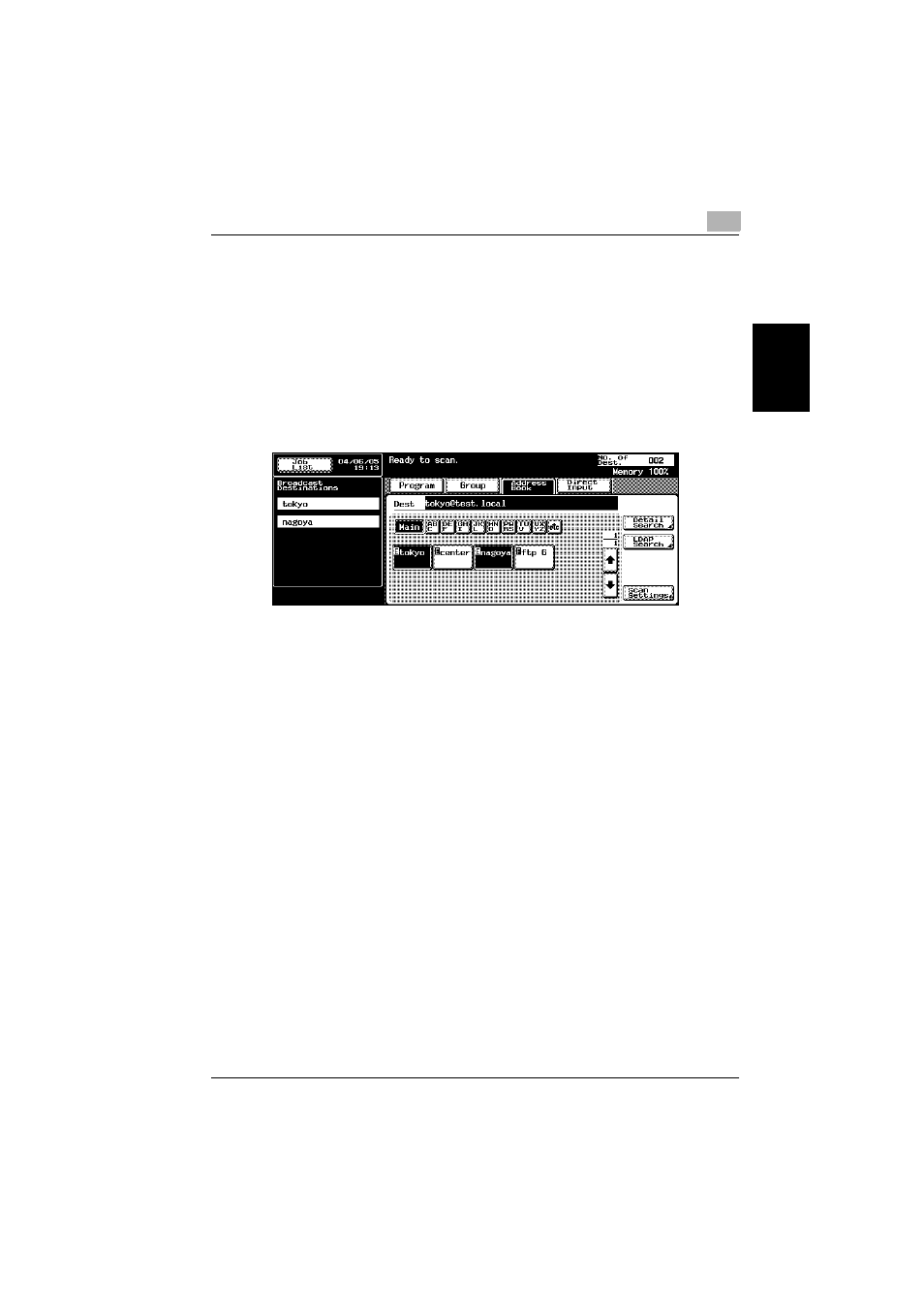
Scanning Documents
2
C450
2-13
Scan
nin
g
Do
cu
men
ts
Chapter 2
?
To perform LDAP searches, what settings are required?
% Administrator settings such as the LDAP sever setting are required.
For details, refer to “Enabling LDAP Settings” on page 3-76.
3
Touch the button for a destination to select it.
The selected buttons are highlighted, and the selected destinations are
listed under “Broadcast Destinations”. Other destination addresses
can be added through direct input.
–
If necessary, you can search for the destination. For details, refer to
“Searching the Destination” on page 2-13.
Searching the Destination
The following methods are available for searching the destination.
-
Detail Search: Searches the address by entering a section of the name or
description of the address.
-
LDAP search: Searches the address that meets the conditions from the
addresses registered on the LDAP server.
A “Basic Search” in which a keyword is entered and a “Advanced Search” in
which multiple conditions are used to narrow down the search are available.
