21 netware, Netware -80 – Konica Minolta BIZHUB C450 User Manual
Page 339
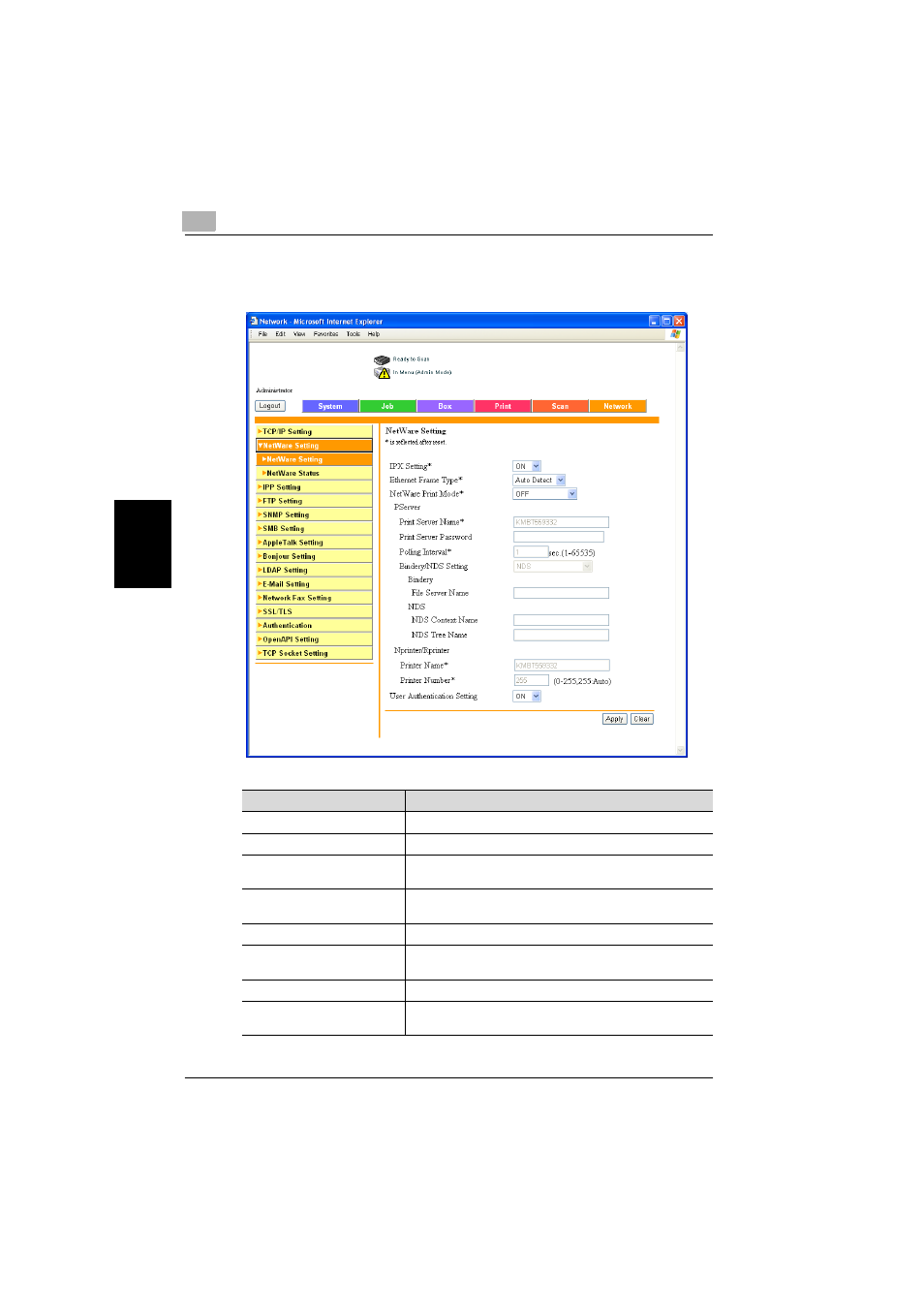
4
Specifying Settings Using PageScope Web Connection
4-80
C450
Spe
c
if
ying
Set
ti
ng
s Usin
g Pag
e
Scope
We
b Co
nne
ctio
n
Chapter 4
4.21
NetWare
Specify NetWare settings.
Item
Description
IPX Setting
Specify whether to enable the IPX setting.
Ethernet Frame Type
Select the frame type.
NetWare Print Mode
Specify the printer server print mode by selecting “OFF”,
“Pserver”, “Nprinter”, or “Rprinter”.
Print Server Name
Enter the print server name (up to 63 characters excluding : ;
, * [ ] < > | + = ?.).
Print Server Password
Enter the print server password (up to 63 characters).
Polling Interval
Enter the print queue scan rate (input range: 1 to 65535
seconds).
Bindery/NDS Setting
Select “NDS” or “NDS/Bindery”.
File Server Name
Enter the Bindery file server name (up to 47 characters
excluding / \ : ; , * [ ] < > | + = ? .).
- Magicolor 3100 (28 pages)
- Magicolor 3100 (42 pages)
- PAGEPRO 9100 (178 pages)
- 1300 Series (4 pages)
- bizhub PRO C5500 (12 pages)
- bizhub PRO 920 (178 pages)
- bizhub PRO 1200 (31 pages)
- bizhub PRO 920 (76 pages)
- bizhub PRO 920 (8 pages)
- BIZHUB PRO bizhubPRO920 (410 pages)
- C203 (45 pages)
- Magicolor 2480 MF (46 pages)
- SU3 (112 pages)
- IP-511 (122 pages)
- C652 (6 pages)
- SU-502 (156 pages)
- FK-505 (190 pages)
- bizhub 180 (256 pages)
- Image Controller IC-205 (106 pages)
- bizhub 162 (256 pages)
- Copier 2223 (123 pages)
- 920 (76 pages)
- 7075 (311 pages)
- MAGICOLOR 2300 (156 pages)
- MAGICOLOR 2300 (182 pages)
- Magicolor 2300DL (50 pages)
- MAGICOLOR 2300 (72 pages)
- MAGICOLOR 2300 (172 pages)
- MAGICOLOR 2300 (34 pages)
- FAX2900/FAX3900 (60 pages)
- magicolor 1690MF (2 pages)
- magicolor 1690MF (49 pages)
- magicolor 4690MF (9 pages)
- magicolor 1690MF (285 pages)
- magicolor 1690MF (12 pages)
- magicolor 1690MF (325 pages)
- magicolor 1690MF (113 pages)
- magicolor 2550DN A00V014 (67 pages)
- PagePro 1250E (2 pages)
- 7450 (9 pages)
- magicolor 2430 DL (4 pages)
- BIZHUB 250/350 (14 pages)
- magicolor 4650 (260 pages)
- PagePro 5650EN (46 pages)
- PagePro 5650EN (394 pages)
