14 user authentication (administrator mode), User registration, User authentication (administrator mode) -42 – Konica Minolta BIZHUB C450 User Manual
Page 301: User registration -42
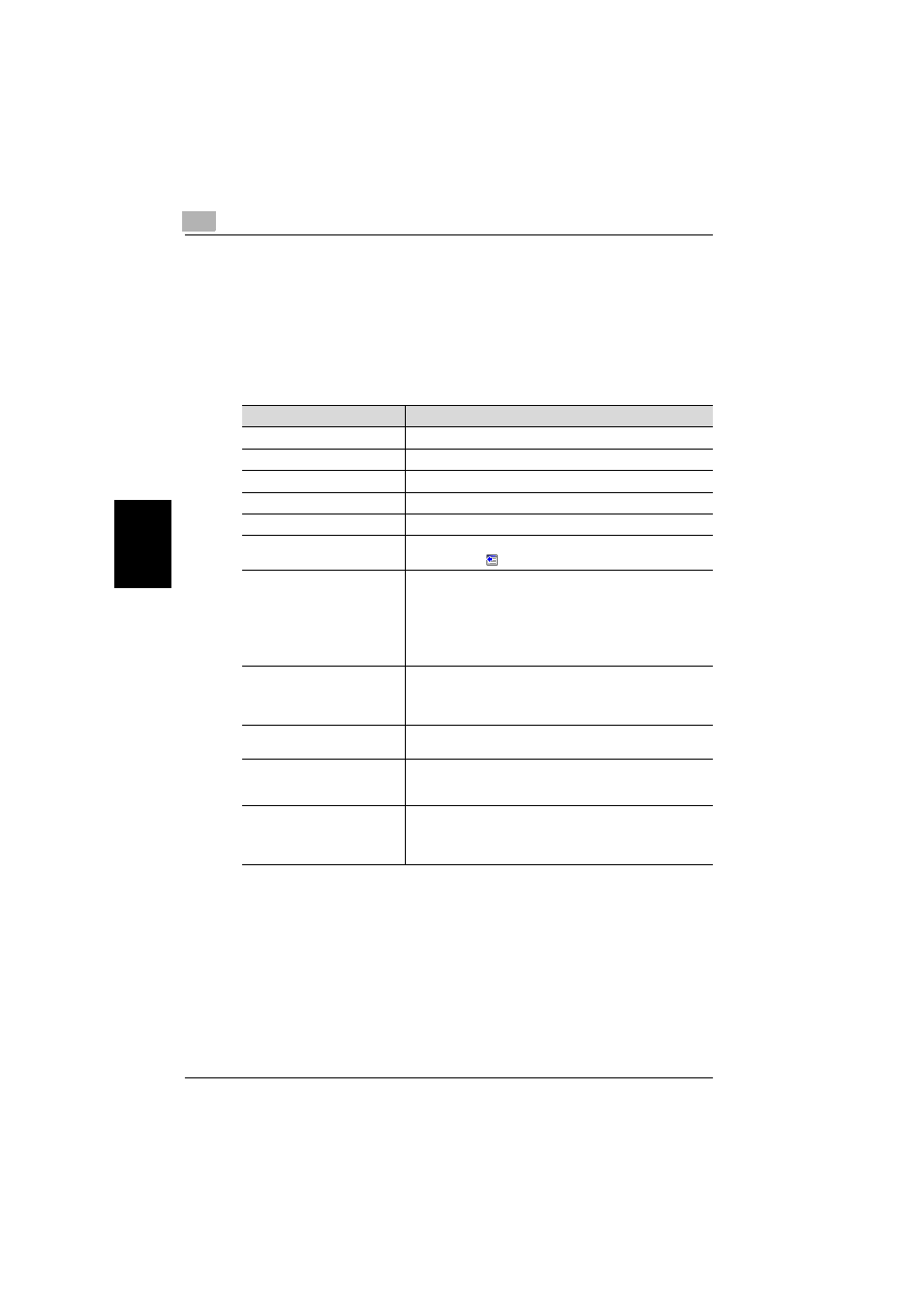
4
Specifying Settings Using PageScope Web Connection
4-42
C450
Spe
c
if
ying
Set
ti
ng
s Usin
g Pag
e
Scope
We
b Co
nne
ctio
n
Chapter 4
4.14
User Authentication (Administrator Mode)
User Registration
You can specify the setting when performing user authentication. Register
the users that can log in.
The settings that can be specified are described below.
Item
Description
No.
Enter the user registration number.
User Name
Enter the user name.
E-Mail Address
Enter the user e-mail address.
User Password
Enter the user password.
Retype User Password
Reenter the password for confirmation.
Account Name
When performing account track, select the name of the
account. Click
and select the name from the list.
Function Permission
Specify whether to allow the operations described below.
Copy
Scan
Fax
Print
User Box
Print Scan/Fax from Box
Output Permission (Print)
Specify whether to allow the output of the documents
described below.
Color
Black
Output Permission
(Transmission)
Specify whether to allow the transmission of color documents.
Max. Allowance Set (Total
Allowance)
Specify whether to enable the limit of the number of sheets
used for copying and printing. If “Enable” is specified, enter
the maximum value (between 1 and 9999999).
Max. Allowance Set (Individual
Allowance)
Specify whether to enable the limit of the number of sheets
used for color and black and white copying and printing. If
“Enable” is specified, enter the maximum value (between 1
and 9999999).
