6 [scan/fax settings, Default tab, Address book index default – Konica Minolta BIZHUB 223 User Manual
Page 95
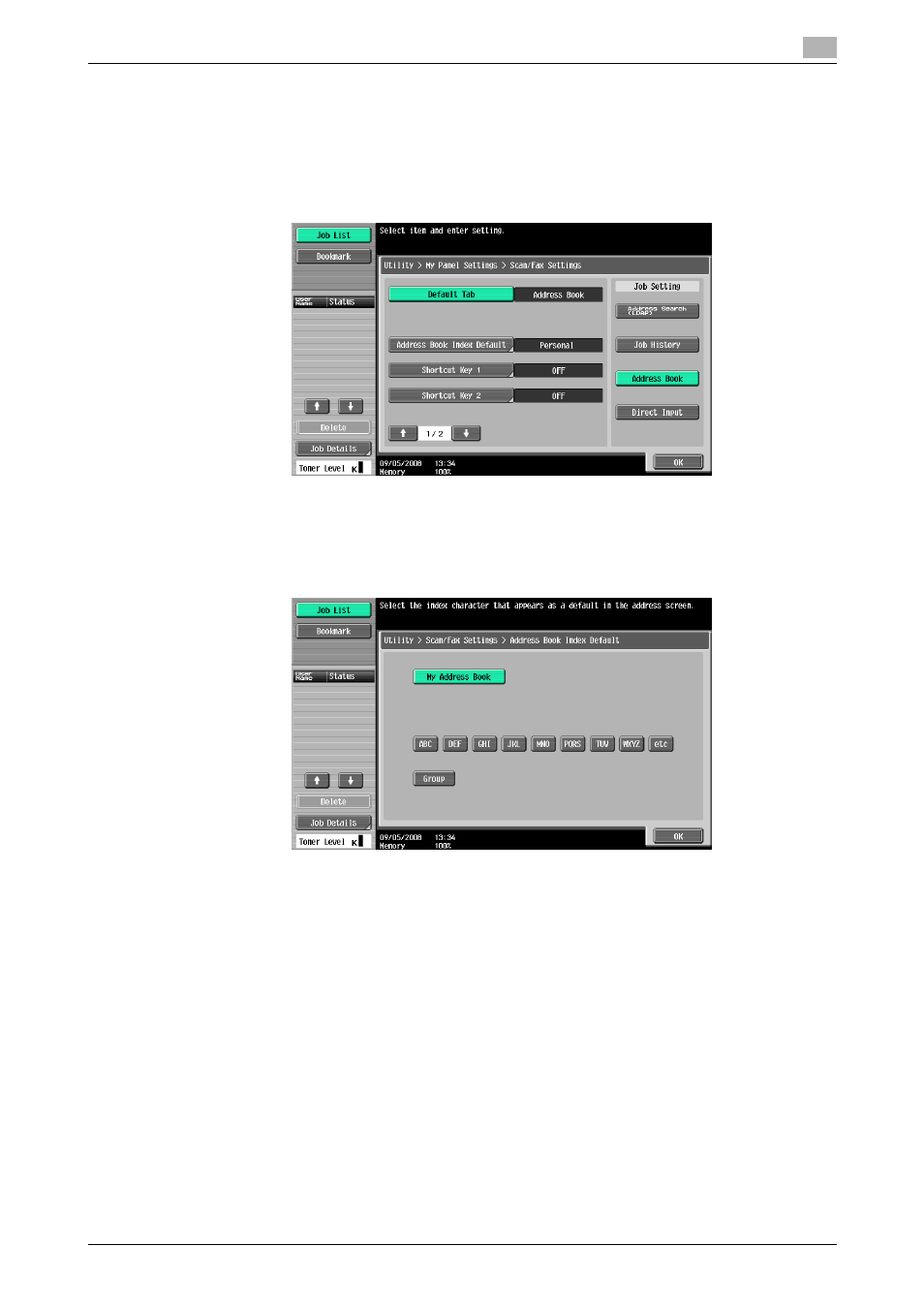
bizhub 423/363/283/223
9-9
9.3
Customizing My Panel
9
9.3.6
[Scan/Fax Settings]
Configure initial display settings for the basic screen of the fax/scan function and register shortcut keys.
[Default Tab]
Configure initial display settings for the basic screen in the fax/scan function.
[Address Book Index Default]
To use the public address book, specify the type of an index to be displayed initially in [Address Book].
By default, [My Address Book] is selected.
d
Reference
For details on the My Address function, refer to page 10-2.
This manual is related to the following products:
