11 index, 1 index by item, Index – Konica Minolta BIZHUB 223 User Manual
Page 110: Index by item -2
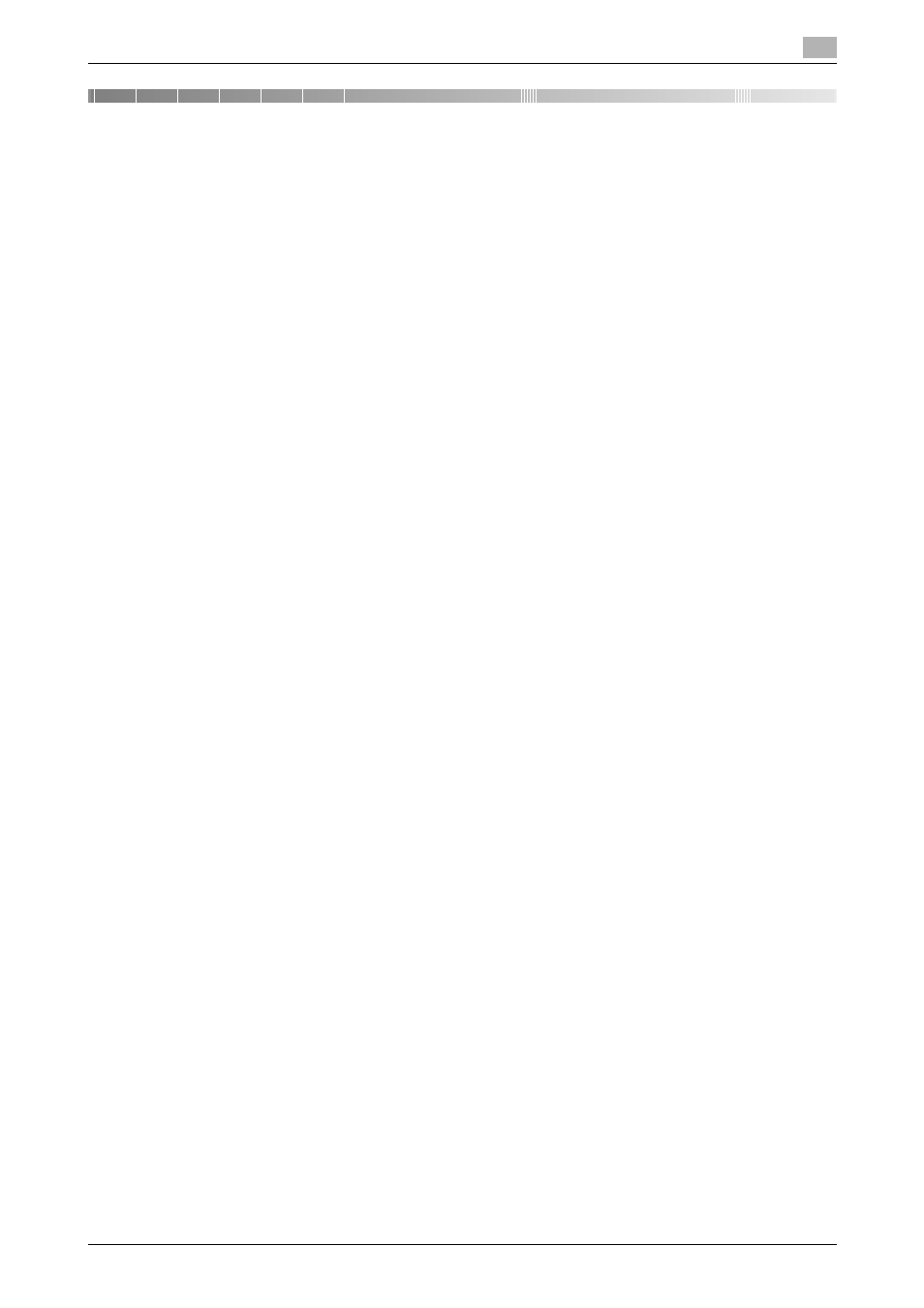
bizhub 423/363/283/223
11-2
11.1
Index by item
11
11
Index
11.1
Index by item
A
Accessing
....................................................................5-2
Acquiring my panel
......................................................9-3
Address book
............................................................10-4
Application key
....................................................3-2
Application menu
........................................................3-3
C
Cache
..........................................................................5-2
Cellular phone/PDA
.........................................6-10
Customizing
..............................................3-4
,
D
Deleting
.......................................................................5-9
Display mode of web browser
...................................4-10
Displaying
..................................................................4-19
E
Entering text in web browser
....................................4-10
External memory
.......................................................6-15
F
Flash player
.................................................................4-3
G
Group
........................................................................10-5
I
Image panel
...................................... 2-3
,
,
Image panel operation
................................................6-5
J
Just-fit rendering
.......................................................4-10
L
Logging in
....................................................................5-4
Logging out
.................................................................5-4
M
Main menu
...................................................................9-4
My address
........................................................2-3
My address book
............................................10-2
My address book acquisition
....................................10-3
My panel
......................................................2-3
My panel settings
........................................................9-5
O
OCR
.............................................................................8-3
Opening user boxes
....................................................5-5
Operating web browser
...............................................4-9
P
PageScope Web Connection
......................................5-2
PDF processing
.................................................. 2-3
Photo
.........................................................................6-18
PIN code
....................................................................6-17
...........................................................................6-14
Printing
............................................................. 4-18
Public address book
..................................................10-2
R
Restriction of web browser
.........................................4-5
Restrictions on my address
.......................................10-3
Restrictions on my panel
.............................................9-3
S
Saving
........................................................................4-20
Scanning
......................................................................6-7
Screen components of image panel
...........................6-4
Screen components of
PageScope Web Connection
......................................5-3
Screen components of web browser
Searchable PDF
.......................................... 2-3
Send tray
...................................................................6-16
Smart-fit rendering
....................................................4-10
Speaker
.....................................................................4-11
Specifications
................................................... 4-2
Specifications for web browser
...................................4-2
T
Toolbar
......................................................................4-12
U
Upload
.......................................................................4-21
User box
............................................................. 5-5
W
Web browser
.............................................. 2-3
Web browser information
..........................................4-17
Web browser settings
